What's new:
As the usage of our mobile apps continues to grow, we have received valuable feedback (keep it coming) on how we can improve your experience using them. We believe it is important to not only address your helpful requests, but also to continually add functionality and create a better way to perform your responsibilities and increase efficiency within your firm. The latest updates for our Client Portal app and Canopy Mobile app include:
-
-
- Improved Survey & Organizer Experience (Client Portal app): An improved and mobile-optimized experience for your clients when they are accessing a survey or organizer you’ve sent them to complete.
- File Sorting (Client Portal app & Canopy Mobile app): We’ve added functionality to sort files in your folders in several different ways, giving you more control of how you sort, view, and access your files.
- Printing Fillable PDFs (Client Portal app & Canopy Mobile app): Users on both of our apps now have the ability to print the real-time version of a fillable PDF using their mobile device.
- Full Timestamp Visibility on Files (Client Portal app & Canopy Mobile app): Timestamps that are visible below file names will now list the month, day, year, hour, and minute that it was updated or loaded as well as the individual’s name who uploaded or updated the file. For example, the timestamp would read Feb 4, 2022 4:05 PM by Tina Morelli.
-
How it works:
Improved survey & organizer experience
In the past, the survey and organizer experience wasn’t mobile optimized. Now, it is and it works exactly as you think it should: your clients can simply click the survey or tax organizer you’ve sent them and it will show them the details. If clients click to open the survey or organizer, it will open inside the native mobile app and not allow them to navigate to the web client portal.
.png?width=500&name=Image%20from%20iOS%20(3).png)
File sorting
Within the file view in the Canopy Mobile app and the Client Portal app, you can sort and view files in several ways, including A to Z (default), Z to A, newest to oldest, and oldest to newest, and unviewed files. Simply click on the sorting icon directly to the right of the search bar and select your preferred choice of sorting.
.png?width=500&name=Image%20from%20iOS%20(2).png)
Printing fillable PDFs
When you have selected any PDF in your folders with preset fillable fields, you can click on the share button to print or share the document in its most recent state via text message, email, or store it in your chosen file storage platform.
.png?width=500&name=Image%20from%20iOS%20(4).png)
Full timestamp visibility on files
The full timestamp of each file will be shown to quickly determine the latest version of any given file..png?width=500&name=Image%20from%20iOS%20(5).png)
Why it matters:
Improved survey & organizer experience
Clients want a simple, easy-to-use mobile experience, so we are always looking for ways to streamline and optimize our mobile experiences. The easier it is to complete on their phone, the easier it is for your clients to get things returned to you quickly.
File sorting
In our efforts to provide a better experience performing your day-to-day responsibilities on our app, we’ve created this functionality to give you more control over sorting and viewing the files in your folders.
Printing fillable PDFs
This functionality lets you easily print, share, or store fillable PDFs in their current state directly from your mobile device. This can help increase efficiency and ease of working with your clients’ documents.
Full timestamp visibility on files
Firms often have multiple users working on the same file and potentially saving different iterations of that file in a folder. Having this newly formatted timestamp will provide more details for users to identify the most current version of a file to reduce problems opening and saving files with outdated information.
Where to find it:
Improved Survey & Organizer Experience
You can find this feature in our Client Management module.
File Sorting
This feature can be found in the Client Management and Document Management modules. Our Client Management module allows for basic uploading of files as they relate to contacts. However, for more folder functionality (i.e., storing and managing personal or team files and folders) you would need to have access to our Document Management module. File sorting icons can be located adjacent to the search box when viewing files. Simply click on that icon to view and select the sorting options at the bottom of the screen.
Printing/sharing fillable PDFs
This can be found anywhere in our Client Management module where a PDF file with preset fillable fields exists, either under a contact file or in a global folder.
Full timestamp visibility on files
This too can be found in any place in our Client Management module where a file exists, either under a contact record or in a global folder. Below the file name will list the newly formatted timestamp.
Get started:
These updates are on both our Client Portal app and our Canopy Mobile app. If you don't have them yet on your mobile device, follow the link below to download the iOS or Android versions of either app.

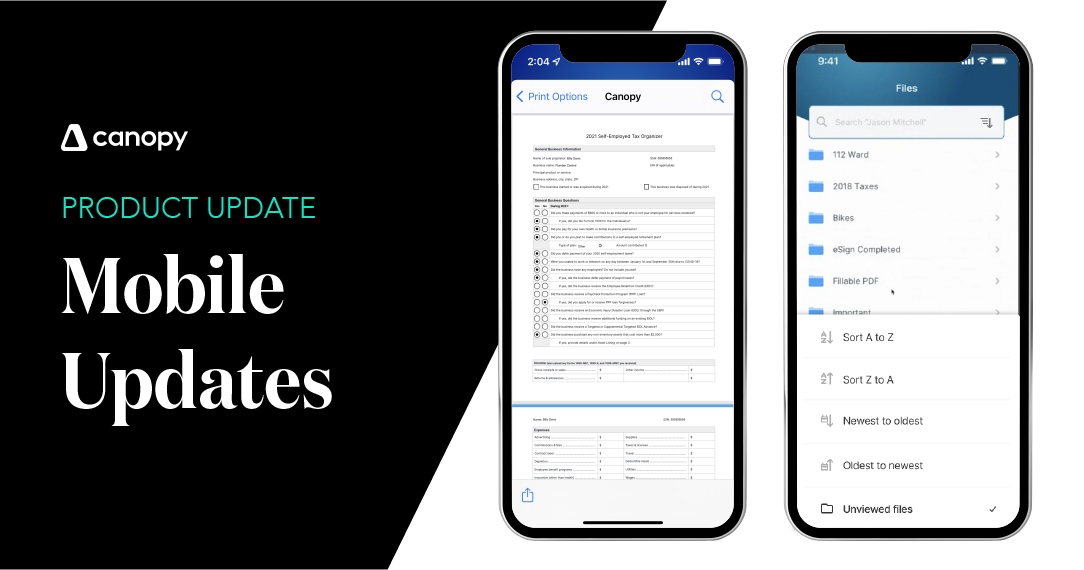





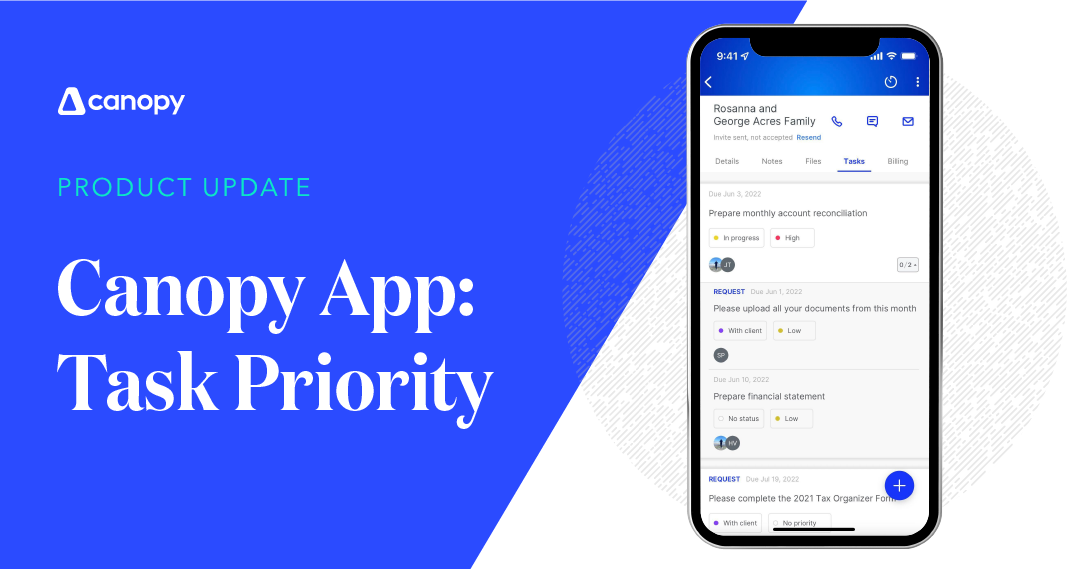

Get Our Latest Updates and News by Subscribing.
Join our email list for offers, and industry leading articles and content.