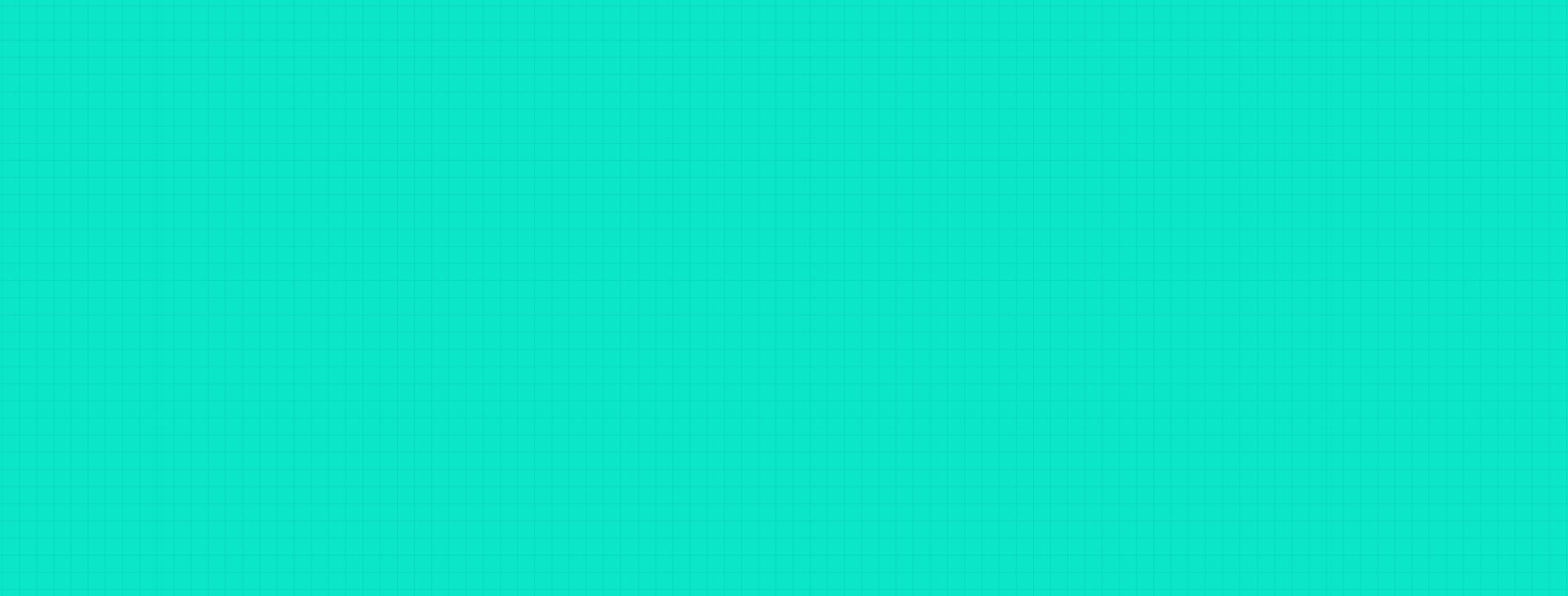
CPE & CE COURSES
Log in to courses with JDee Itri
with JDee Itri
![]()
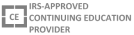
Learn some of the more advanced shortcut keys in Microsoft Excel to help you quickly navigate through the program, save you time switching between sheets, and save you thousands of repetitive mouse clicks. Generally the information will be more focused on an intermediate Excel user, but the topic will cover an entire range of shortcuts and time-savers great for all skill levels. Microsoft Excel shortcut keys allows you to be more efficient, save a bunch of workload time, and overall is a great tool to be educated on when working with Microsoft Excel.
Sign up now to learn more about excel shortcut keys!
[[item.credit_type.map(x => x.name).join(", ").replace(/, ([^,]+)$/, " & $1")]] | [[item.credits]] [[item.credits === 1 ? "Hour" : "Hours"]]
Course Details