- Product
- Solutions
- Pricing
- Resources
- About Canopy
- Log In

Facilitate better (and faster) interactions with Canopy.
How much time and effort is your firm wasting?
of employees and executives cite the lack of effective collaboration/communication as the main cause of workplace failures 1
of accountants aren’t sure their firm could function without email. 2
of accountants have lost important client information due to poor internal communication/organization. 3

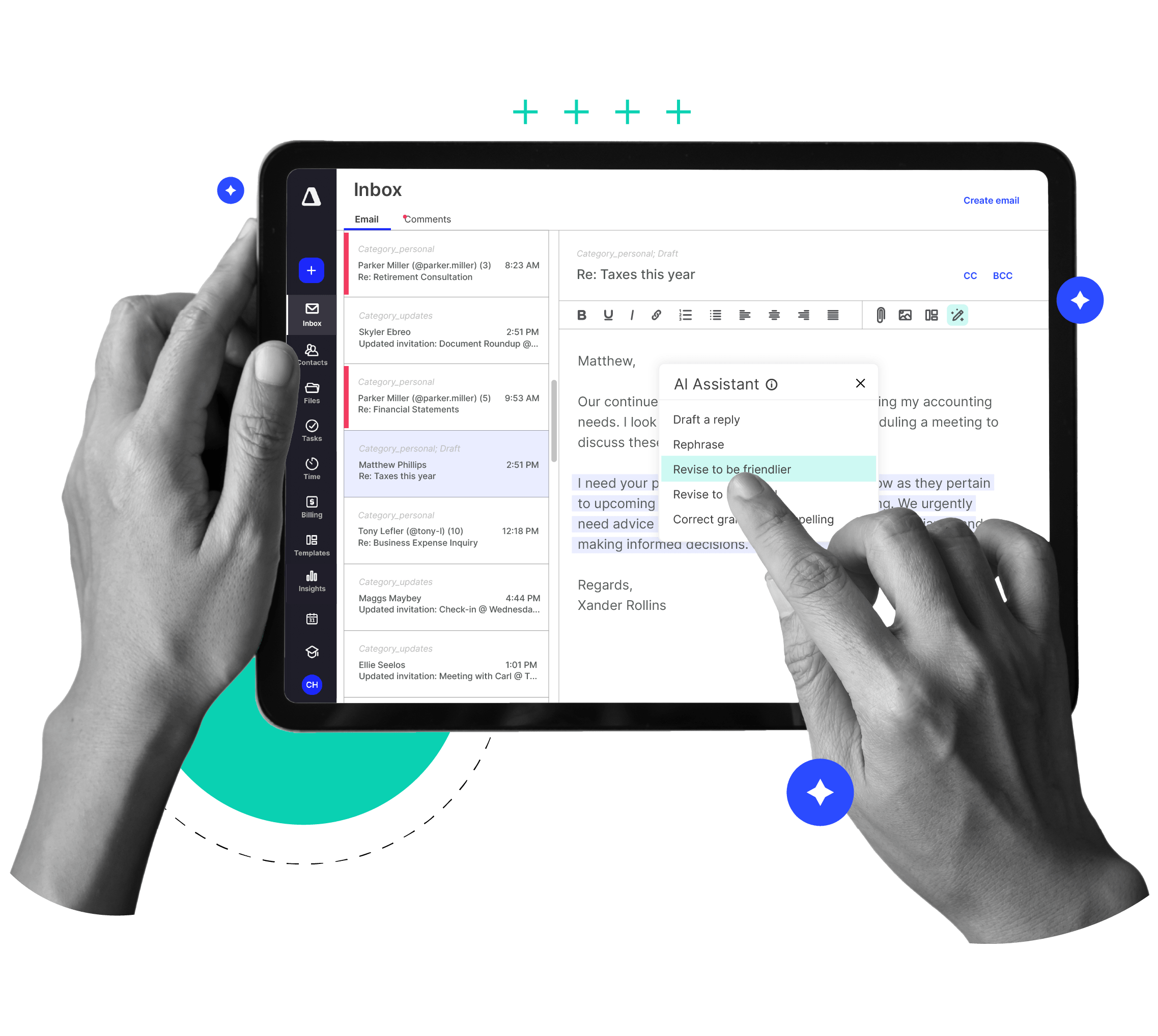

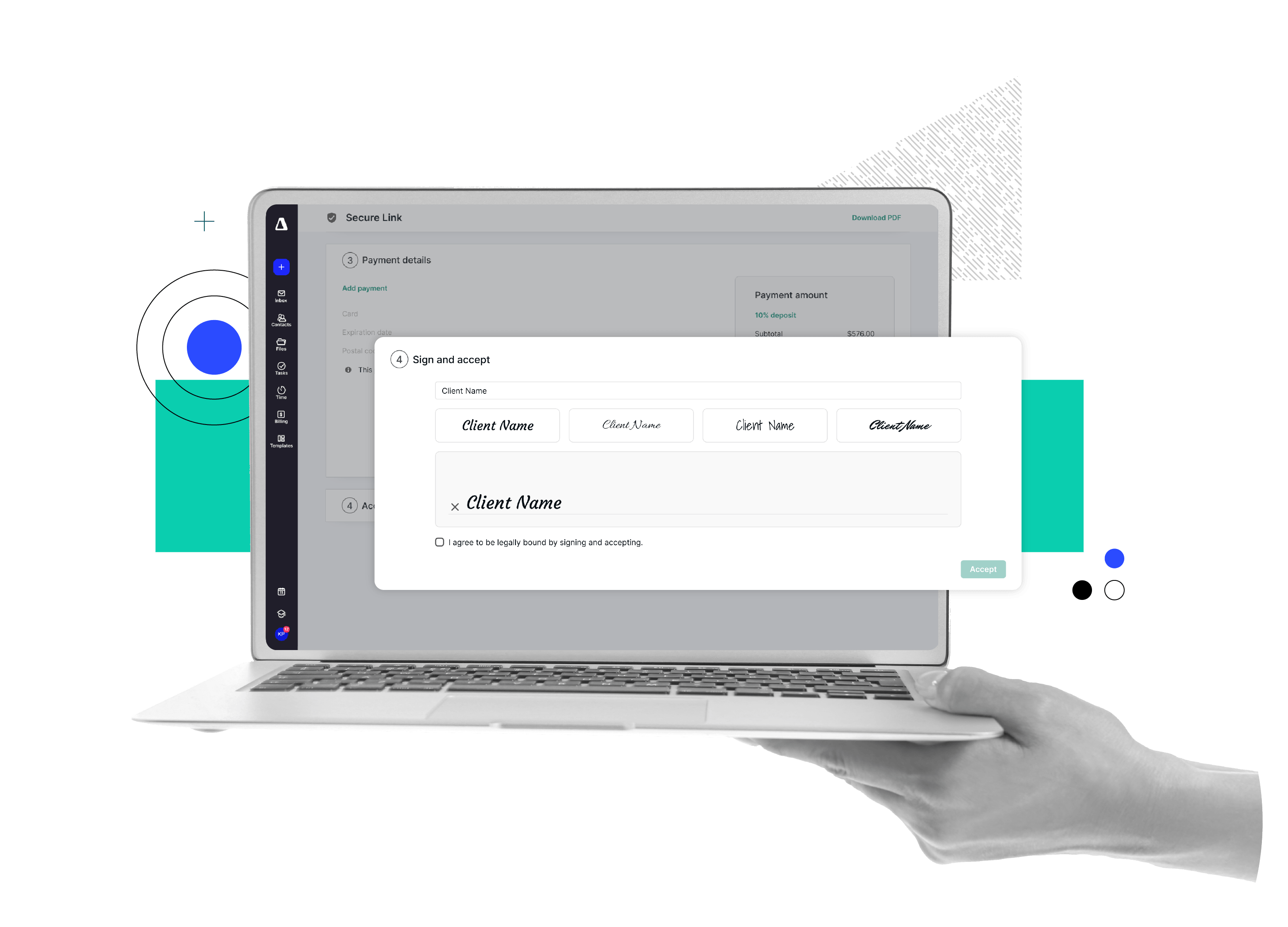
Utilize internal commenting tools to discuss, tag, and inform other team members.
Leverage technology to manage & automate tasks, status updates, email & due date reminders, and project handoffs.
Record and view client notes and activity log history.
Annotate client documents for internal eyes only.
Manage documents with a virtual drive or desktop assistant.
Manage your email communications directly inside your practice management tool.
Create tasks directly from client email correspondence.
Gain more context on your clients by centralizing email threads and connecting them to each client record.
Use AI to draft professional emails quickly and instantly translate them for multilingual clients.
Add new emails directly to a task for quick reference and record keeping.
Centralize all client requests, document gathering, and communication in a secure, branded client portal.
Offer convenient options for clients to view invoices and pay within minutes—whether by mobile or computer.
Automate reminders for upcoming due dates, invoices, or status changes to keep clients informed.
Reduce friction by gathering eSignatures and documents (or sharing them) using secure links.
Quickly prepare and send engagement letters and proposals to prospects.
Save time by automating work when a proposal is accepted.
Clearly communicate services, expectations, timelines, and cost of services.
Easily collect eSignatures and process payments.
Mitigate scope creep with templatized proposals and engagement workflows.

Utilize internal commenting tools to discuss, tag, and inform other team members.
Leverage technology to manage & automate tasks, status updates, email & due date reminders, and project handoffs.
Record and view client notes and activity log history.
Annotate client documents for internal eyes only.
Manage documents with a virtual drive or desktop assistant.
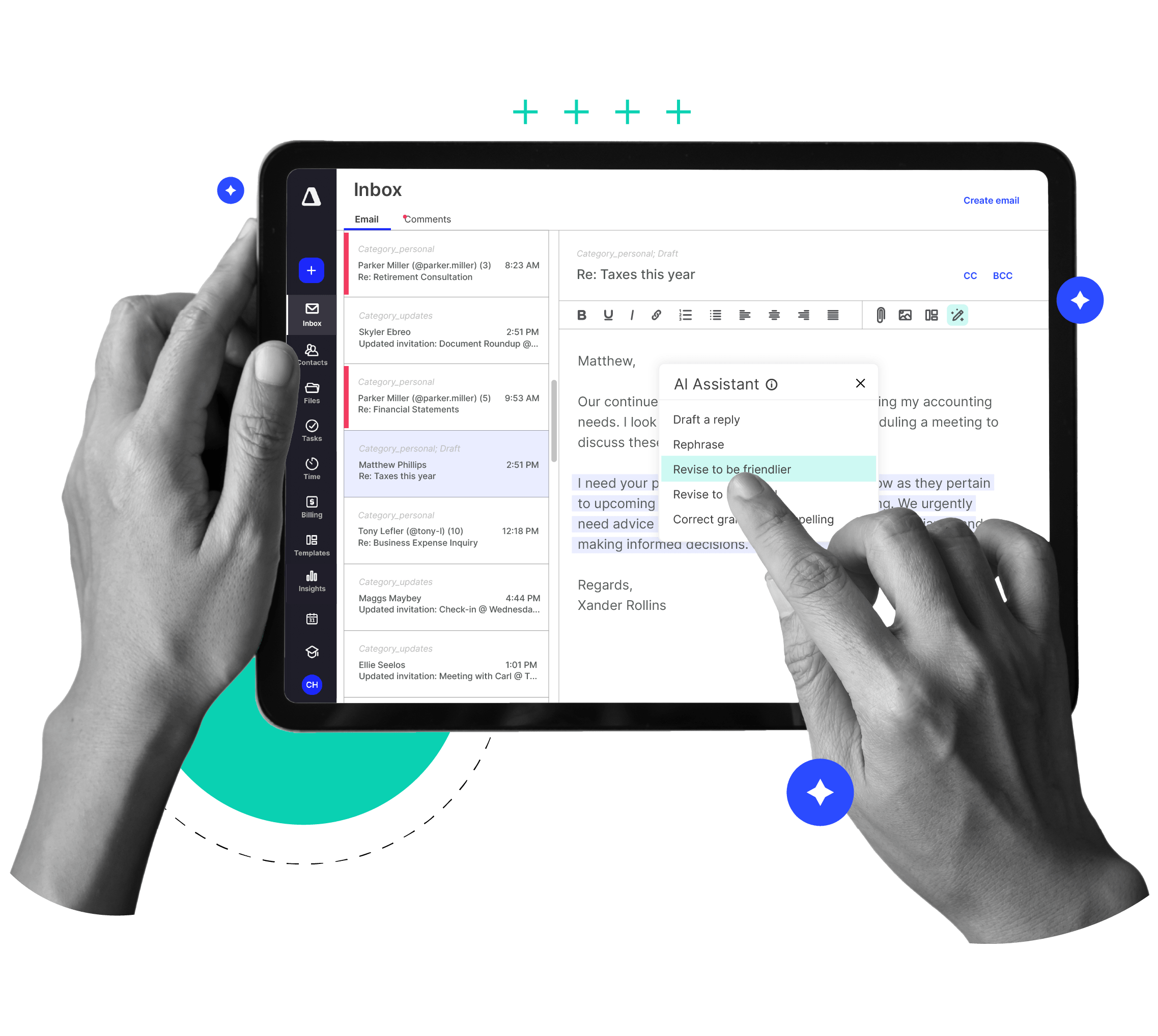
Manage your email communications directly inside your practice management tool.
Create tasks directly from client email correspondence.
Gain more context on your clients by centralizing email threads and connecting them to each client record.
Use AI to draft professional emails quickly and instantly translate them for multilingual clients.
Add new emails directly to a task for quick reference and record keeping.

Centralize all client requests, document gathering, and communication in a secure, branded client portal.
Offer convenient options for clients to view invoices and pay within minutes—whether by mobile or computer.
Automate reminders for upcoming due dates, invoices, or status changes to keep clients informed.
Reduce friction by gathering eSignatures and documents (or sharing them) using secure links.
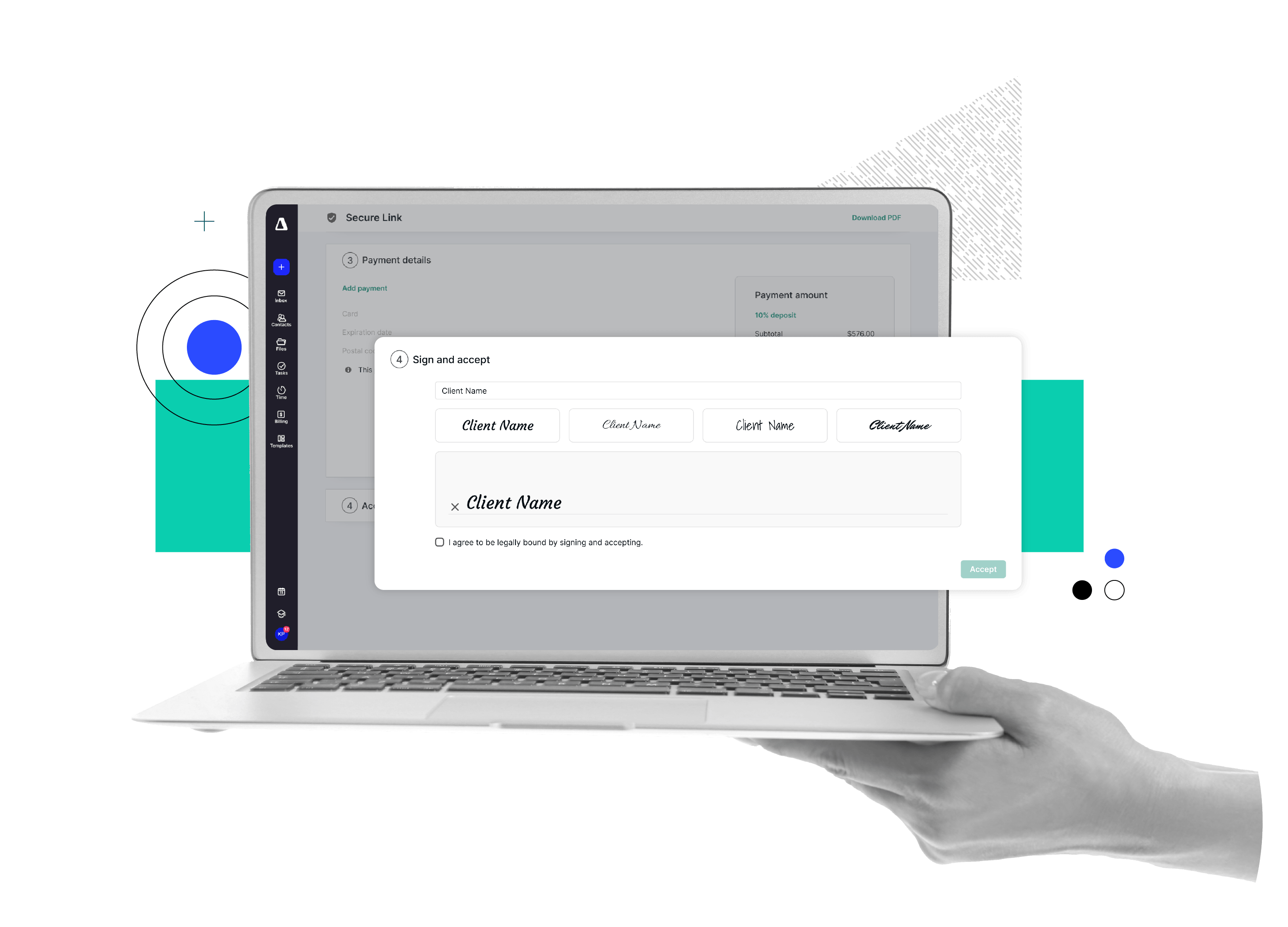
Quickly prepare and send engagement letters and proposals to prospects.
Save time by automating work when a proposal is accepted.
Clearly communicate services, expectations, timelines, and cost of services.
Easily collect eSignatures and process payments.
Mitigate scope creep with templatized proposals and engagement workflows.
Canopy’s practice management software helps your firm make an impressive first impression and then create lasting client satisfaction. It also facilitates better internal interactions (which result in higher employee engagement and retention). With Canopy, you're not just raising the bar in your practice; you're elevating communication and collaboration to new heights.
“We used to have our client information and communications in 3 different programs. With Canopy, everything is in one place. The clients and our office are all playing in the same sandbox. In addition, our clients have taken to using Canopy with very little prompting and instruction which really frees up our time.”
“The software is easy to use for us internally as well as for our clients. Our firm has drastically benefited from the workflow, file management and client management features.”
“I'm very happy that my clients find it easy to view, and upload documents. That was my biggest issue over the years. Now, with Canopy, I feel confident and happy that my clients are happy.”
“They take care of the payment processing, they are very responsive to suggestions from users. Now that I have my work processes down I am more efficient. My clients love that they can upload their documents as they are received. Having our email exchanges in the contact file is super helpful.”
“Canopy is solving my CRM needs, as well as email organization, task management, templates, and automation, all with a client portal mobile app. Canopy has become the perfect solution to organizing my practice in one place.”
“It is a one-stop shop for client management! We can track prospects, set up workflows, create client-specific tasks, send correspondence, request signatures, invoice and collect billing. Canopy does it all! ”
“Simplifies the document submission process for clients and organizes their files in one place. It helps me not have to dig through emails looking for their files and keeps me from having to upload files into their file folder.”
Submit this form, and we will be in touch soon to give you a custom demo.
Set a time for one of our product specialists to give you a guided tour practice.