- Product
- Solutions
- Pricing
- Resources
- About Canopy
- Log In
We know you like numbers. Try these implementation numbers on for size.
Successful implementations
articles for easy troubleshooting
Training videos and tutorials
Leave it to us. We’ll get you up and running (or sprinting, or happily skipping, or whatever you do).
Data and File Migration
Migration is for the birds, you say? Not with Canopy. WE help you transfer your data efficiently, accurately and quickly, from client contact info to files and WIP entries.
Training
Live training available, plus on-demand access to articles and videos in the Knowledge Base.
Importing
Get started with a contact-importing, practice-unclunking bang. We’ll help evaluate your data, add or change anything that will improve your processes, and then assist with the import of that data.
Configuration
We’ll help you make the most of switching to Canopy by helping you translate the way you did things before Canopy into the way you’ll do things with Canopy—including setting up your workspace, team members, workflows (Premium Implementation Package only), and client portal.
Integrations
Of course you want to connect your existing tools to Canopy. We'll make the transition seamless, efficient, and (really) painless.
Customization
Every firm is different, so you can tailor Canopy for what you need—from actionable insights and dashboards to bespoke workflows that align with the way YOU do things.
We know every firm works a little differently. That's why Canopy offers two implementation packages—Standard and Premium—designed to fit your team. Both include expert guidance and proven tools to help you get started smoothly—and see success faster.

For firms that like to jump right in, get their feet wet, and otherwise stay closely involved in their onboarding, our Standard package provides structure, training, and expert assistance, while empowering your team to own the process.
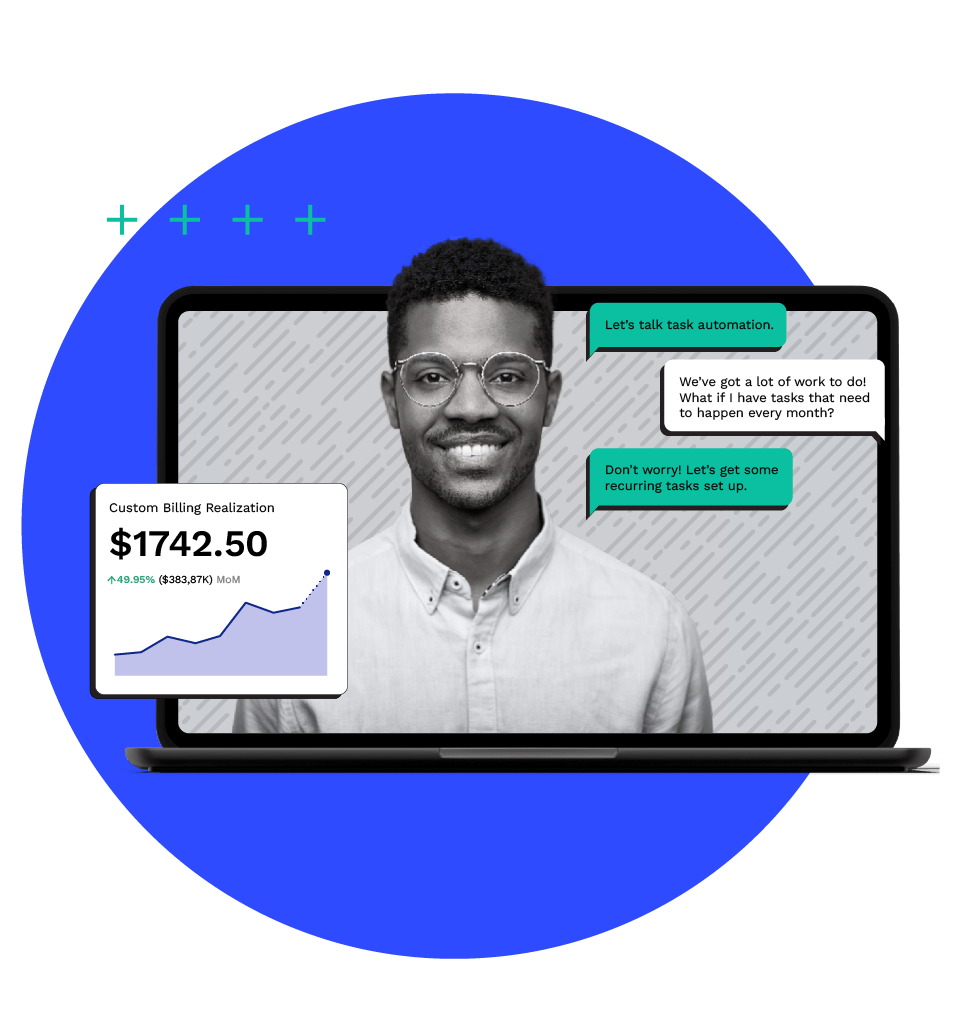
Fast-track your success with expert-led migration.
No decimal left behind.
From there to here, headache-free.

After merging with another firm, Canopy instantly onboarded 800 new clients without a hitch. It gave us confidence that we could continue scaling efficiently.”
Lera Kooper | Chief Business Development Officer | Accountability Services
“Before Canopy we had several different programs to accomplish firm management, client management, and file management. Now with Canopy it is all within one program. The implementation was easy with the assistance of Canopy's team to help with the migration of data, user, and task setup. I use the program daily and have it open all day.”
“[Canopy] has everything you want. Easy to use, implementation was a breeze. Support has been good. Wait times have almost always been low. They accept feedback and are quick to implement. New features are meaningful and it's allowed me to consolidate a number of vendors into one.”
Can’t find the answer you are looking for? Reach out to our support team.
Canopy Implementation includes a dedicated onboarding specialist, data migration support, integration setup, customized training, and ongoing support. Your implementation specialist will work with you to assess your needs and objectives, meeting with you regularly throughout implementation to review your progress and ensure a smooth transition.
Your onboarding specialist will align with you on goals and timing during your kickoff call.
Yes, this includes access to one firm-specific team training webinar upon the completion of implementation. Depending on firm size, one 60-minute 1:1 team training may also be included post-implementation. Additional training sessions would be an extra cost. Your implementation specialist will also serve up training materials along the way; don’t worry, these only take about 30 minutes to complete!
Canopy has a File Migration tool that allows you to migrate files in bulk once they’re in a “local” environment. If you’re currently storing files in a separate file storage software instead of your server or a local drive, you’ll need to download the files first before migrating them to Canopy.
In some cases, we are able to extract the files in-house and we can also work through our third-party partners to extract files. Both are at an additional cost, and both are dependent on the software you are extracting from.
Yes! We provide 150 task templates to help you get started with workflow so you don’t have to start from scratch. The rest of the templates are personal preference, but your specialist can help you with best practices and recommendations.
Your implementation specialist will walk you through our Canopy Suite Essentials, which is available to you and your team members. We also have product tutorials, an educational videos series, a support library, and of course the support team!
Submit this form, and we will be in touch soon to give you a custom demo.
Set a time for one of our product specialists to give you a guided tour practice.