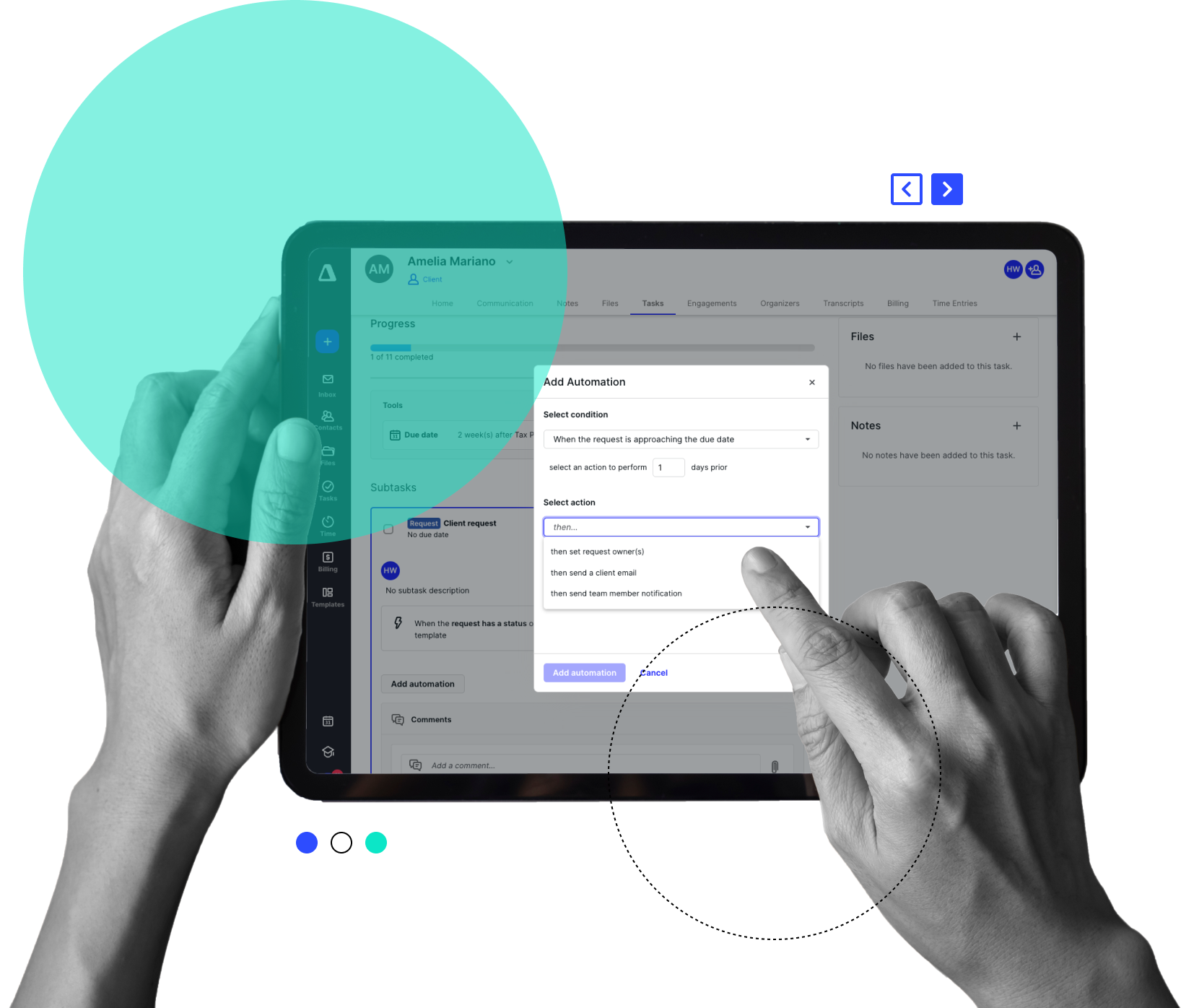
Instantly know what each team member is working on.
Canopy Workflow helps you focus your time on the right things.
Firm-wide visibility
No more “I thought you were working on that!” Know exactly who is assigned each piece of work, what’s been finished, and what’s still outstanding.
Improve process efficiency
Create templates, assign tasks in bulk, build automations—everything you need to free up more of your time. And then it's just wash, rinse, repeat.
Enhance accuracy
It’s easy to forget, slow down, miss a notification, make simple mistakes. Canopy workflow is built just for accounting firms so your human error rate goes way down.
Directly create tasks from an email, attach an email to a task, and comment on tasks
Build singular and bulk client requests into automated workflows
Automate email updates based on task/work progress (image on left)
Create pooled/queued work with Role assignments
Simplify client creation processes with roles built in to client record templates
Workflow template - include client requests, fillable PDFs, eSignatures
Create workflow automations for reminders, status updates on client requests,
Send bulk clients requests to collect documents
Recurring tasks - automate client requests for documents on a schedule (image on left)
Create and manage time entries per task/subtask
Profitability reports
Capacity planning (image on left)
Comparing billable vs. non-billable hours
Internal tasks (write up/write down, send invoices, clear WIP, enter/manage time entries)
Canopy puts the flow in workflow.
And three are better than two (especially when one is a computer).
“Canopy is solving my CRM needs, as well as email organization, task management, templates, and automation, all with a client portal mobile app. Canopy has become the perfect solution to organizing my practice in one place.”
Canopy User/G2 Review
“We use Canopy to create and manage internal tasks. Specific follow-ups, customer requests, internal research tasks, and other to-do items can be quickly established, assigned, and tracked to completion with straight-forward steps. Staff can readily pull up their task lists, update them based on progress made, and request assistance or review.”
Rodney Schmisseur
“We have loved the task side of things for our firm. It helps us stay organized and we always know where things are at. Our task management is better than it ever has been before. The file structure is very user friendly and has little features that make our processes simple.”
Brandon T./G2 Review
“Overall, my firm's experience with Canopy Software has been amazing. The platform is user-friendly, customizable, and offers a wide range of automation options that have helped me save a lot of time.”
Jermill G./G2 Review
“Canopy has allowed our firm to operate more efficiently, allowing for a number of manual processes to be automated, giving us more visibility over workflow, and the list of positives goes on and on.”
Kyle G./Canopy User
Work with what you've got & create efficiencies.
Can’t find the answer you are looking for? Reach out to our support team.
Yes, Canopy allows users to set automated conditions and actions on tasks, subtasks, and client requests as subtasks. Additionally, these automation rules can be implemented inside of templates, which will help save your firm time and reduce human error when you are dealing with repeatable processes or one-off tasks.
Canopy offers everyone a holistic view of your firm. You and your team can see a birds-eye view of what’s happening with a firm-wide dashboard and related notifications. Additionally, Canopy helps eliminate excessive client communication because they see their account status update as you work through their associated documents, tasks, or assignments.
Yes! You’re on-the-go and so is Canopy. Utilize our intuitive mobile app to view, follow up on, or update tasks so that you don’t have to be back at your desk to keep your firm moving forward.
Yes! We provide 37 task templates to help you get started with workflow so you don’t have to start from scratch. The rest of the templates are personal preference, but your specialist can help you with best practices and recommendations.
Submit this form, and we will be in touch soon to give you a custom demo.
Set a time for one of our product specialists to give you a guided tour practice.