- Product
- Solutions
- Pricing
- Resources
- About Canopy
- Log In
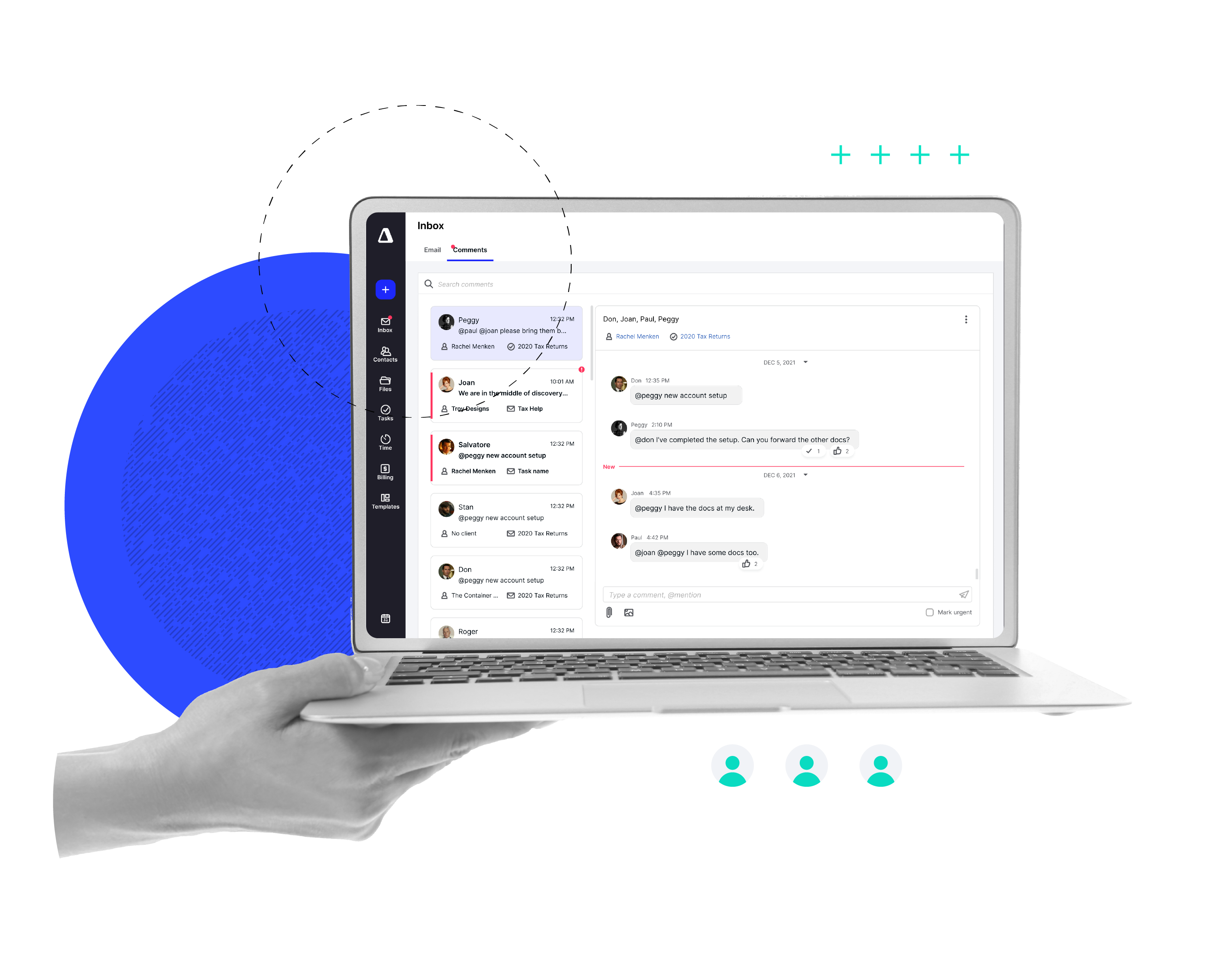
Let Canopy take care of requests and reminders. Your team can focus on building positive relationships.
Manage your entire client lifecycle in one place.
Proposal to Payment, Faster
Use a single system to extend statements of work, track conversion of prospects, initiate project management, collect payments, and gain insights into the entire client journey with in-depth reporting.
Simplify Client Procedures
Tag clients and perform bulk actions, have uniform structure from client to client, and have clear delineation of roles and access. We're with Thoreau on the whole "simplify" thing (though we'd only say it once because, uh, simplicity).
Sophisticated Client Intake
Quickly assess client fit with a short questionnaire. Then, send an engagement outline, SOPs, and details of your offered services. Plus, with Canopy Payments, you can collect payment details or deposits upfront!
Canopy is completely customizable and built just for accounting firms and their clients.
Sending professional, branded proposals makes your firm look great.
“I switched to Canopy because they were able to offer all the services I needed for my practice in one application... They provide simple to use solutions for [client management], communication, client portal, and workflow management.”
Danny Nordstrom/Nordstrom Accounting Services
“Canopy is solving my CRM needs, as well as email organization, task management, templates, and automation, all with a client portal mobile app. Canopy has become the perfect solution to organizing my practice in one place.”
Ashley S./Canopy User
“Canopy is a great tool for all-in-one tracking of client relations, tasking, workflow, and running a CPA firm. Contact information, notes, tasks, important contacts related to the client, recent files, engagements—all of the information right there! Then I can drill down under communications to all of the client emails and correspondence with the client.”
Chuck M./Capterra Review
“The best thing about canopy is having all of your clients information all in one place. Everything from personal info, entity info, files, invoices, it is all there. Canopy is constantly updating their platform to better serve their customers. This truly has evolved our practice.”
Brandon T./Canopy User
The easiest way to streamline communication, share documents, and speed up payments for you and your clients.
Step away from Gmail and quit raising carrier pigeons. Canopy's integrated email keeps all client communication in one place.
Can’t find the answer you're looking for? Reach out to our support team.
It means managing everything about your client in one spot—notes, emails, documents, billing, tasks, and more. And yes, a true client portal is at the heart of it.
You can sync almost any email using out integrations that accommodate for Google, Outlook, and IMAP/SMTP. Each user can sync as many inboxes as they manage and even share emails with other Canopy users so they can manage them directly in Canopy. These are two way syncs, so anything you do in Canopy with email, will be applied in the original email provider. Any email sent to or from a client's email address will be stored on the corresponding client profile, no matter who received the email in the firm. This functionality is applied to emails that are currently accessible from your email provider-- if it's in that inbox, it will populate in Canopy (no matter the date).
You bet. Use custom fields, filters, and profitability dashboards to laser in on your favorite clients—and maybe even fire the ones you don’t love working with.
Yes! Explore Canopy's ChatGPT integration, built-in features, and practice management tools here.
With each product launch, we consider any new or existing permissions that should be added or that are affected. Through these permissions, admins can easily control access in a very detailed manner. Best practice is to evaluate your staff and identify the user types you would categorize employees into (hopefully 3-5), and then create access and permissions based on those profiles.
Yes, you are given a unique and customizable URL when you set up the Client Portal (i.e. [yourfirmname].clientportal.com). Within the portal you can also link any scheduling tools you have (like Calendly).
Absolutely. You’ll see client distribution, prospect pipelines, and more in dashboards that don’t make you want to gouge your eyes out.
New users can start a trial for 15 days. The free trial includes our full suite of products (Client Engagement, Client Portal, Document Management, Workflow, Time & Billing, Transcripts & Notices).
Submit this form, and we will be in touch soon to give you a custom demo.
Set a time for one of our product specialists to give you a guided tour practice.