- Product
- Solutions
- Pricing
- Resources
- About Canopy
- Log In
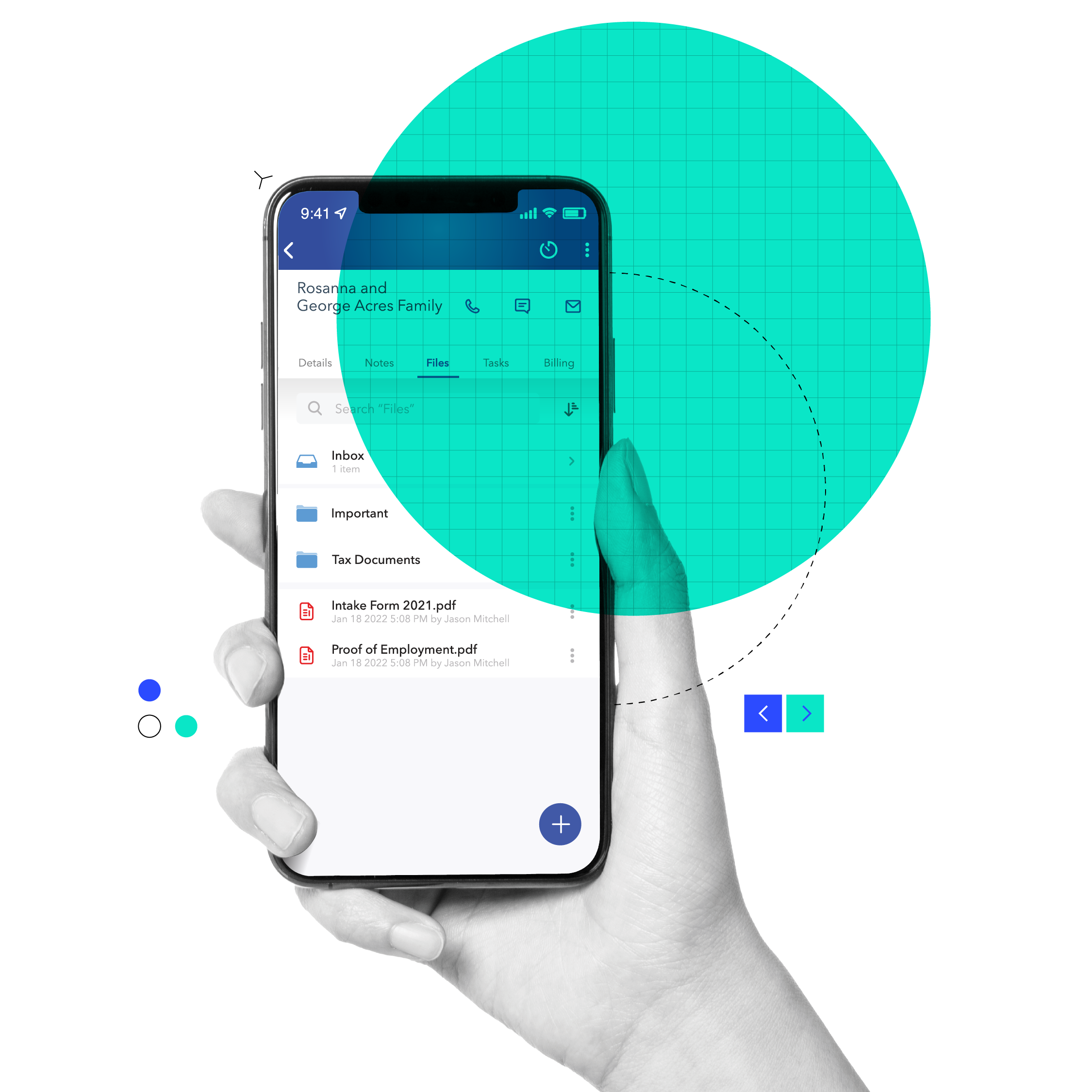
Wasting time and energy on wrangling document sprawl? Stop it.
“Only regret I have with Canopy is not making the move sooner. I love the different features available with Canopy, and look forward to their new features that are released regularly. The file management system has really helped our practice to achieve the paperless environment we want, and our clients love the mobile app capabilities.”
Canopy helps you do it right (and more easily & automated-ly).
Get Documents Organized
And go paperless. And save space. And spare yourself headaches. And keep your (and your team's) sanity.
Work and Collaborate Efficiently
Easily collect and share documents in a single place. Then gather, process, and search information and files seamlessly.
Secure Document Storage
Canopy and the Client Portal provide security for documents no matter where they are or how they’re being shared. No more worrying about emailing or texting files.
The Client Portal or secure links both help you to securely and easily share files with clients and stakeholders.
Conveniently finish the last step in between your work and getting paid. Finalize work with electronic signatures.
“What I love most about Canopy is the ease of use and how quick it is to communicate back and forth with our tax agent. She can easily upload a file that I need to review or sign.”
Connie S.
Store and organize an unlimited number of documents securely in the cloud—for client, internal, or personal docs.
Once in Canopy, we make it easy to interact with client or internal documents.
Organize files into folders received from portal
Send forms and collect eSignatures (image on left)
Apply folder templates to organize and apply to individual clients
Easily migrate contact folders into Canopy (print to/scan to)
Store work papers and other internal files within clients’ folder structure
Copy files in bulk to clients in contact list
Workflow template - include client requests, fillable PDFs, eSignatures
Create workflow automations for reminders, status updates on client requests, transfer of work ownership, and more
Send bulk client requests to collect documents
Recurring tasks - automate client requests for documents on a schedule (image on left)
Export reports and store them (image on left)
Less context switching
Time savings
Prevent out of scope work
“Our team can now find what they need instantly. It saves hours every week.”
“Canopy really consolidated our internal file storage, the client-facing document system, and eliminated a separate software for document management.”
“Canopy has allowed us to centralize both our client relationships and documents, so everyone at the firm has access to the same information. It's also made working remotely much easier.”
“Canopy is worth every penny. I love that everything is all in one place. Document storage, document sharing with clients, timer, invoicing, reports, task management, procedures (we use sub-tasks to lay out the steps in a task with notes on how to do each step), transcripts etc. ”
Accountants rely on having correct documentation in order to do the work they’ve been asked to do. It’s important that they easily get what they need when they need it. Add to those documents any work papers a firm might have and you’ve got a great case for unlimited document storage (because document sprawl is real). It only makes sense that you would want to store those documents alongside each other, but not risk sharing the wrong document with a client. Easily control and revoke client portal access to specific documents. Collect eSignatures. Make annotations. All of this in a system that helps you manage “the chase.” And just in case your clients are averse to client portals, you can send them secure links to access, share, or sign a document.
Can’t find the answer you are looking for? Reach out to our support team.
Think unlimited storage, templatizable folder structures, built-in eSignatures, and full control over who sees what. You can even send secure links to clients who hate portals.
Canopy takes security seriously especially when it comes to files and sensitive customer data. All of our customers’ files are stored in the cloud. Plus, data is encrypted in transit and at rest using 256-bit encryption. Additionally, Canopy and its client portal (both web and mobile) requires customers and their clients to use multi-factor authentication to access them. This provides a second layer of security to make it more difficult for unauthorized users to gain account access.
Yes, users with a Document Management license can send and collect an unlimited amount of eSignatures from their clients. If further verification is needed for the signee, you can purchase additional KBA credits for $1.25/credit. It is important to know that eSignature requests will be sent out in an email using a secure link. Recipients who receive the email that you designate, will be able to easily click the link and sign the document without having to log into the client portal. This makes it convenient and faster to collect all needed eSignatures from necessary parties.
No. Canopy provides a native, proprietary document management solution. Easily gather, store, share, and organize your clients’ files in our native client portal on both web and mobile devices. This eliminates the need to download each file, edit them, and then reupload them into the system. It also eliminates the cost of another system that is not integrated with the rest of your customer data, tasks, and time & billing features.
Yes, with Canopy you can securely request and receive client documents in two ways.
First, you can send a client request utilizing our secure Client Portal. Upon logging into the Client Portal (via web or mobile app), clients will be able to see the request and attach any important documents to that client request. Once uploaded, those documents will be viewable to anyone in the firm given access to do so.
Second, Canopy users can send a secure link to a client or important stakeholder to request or send a document. Secure links have a built-in expiration and can be sent directly to a client or stakeholder email.
Totally. Keep your internal docs private, and only share what’s client-facing. You’re in control.
Submit this form, and we will be in touch soon to give you a custom demo.
Set a time for one of our product specialists to give you a guided tour practice.