- Product
- Solutions
- Pricing
- Resources
- About Canopy
- Log In
All-in-one practice management makes sure you do more with less (software, that is).
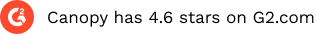
A new client knocks on your metaphorical front door? Canopy’s got you covered with engagement item templates and a branded client wizard. You can build a proposal, send it, and get acceptance in no time. So long to Word docs and redundant efforts. Sayonara to proposal softwares separate from project management. Just let our all-in-one practice management software (that just got more all-in-one’d) help you do more accounting and less of everything else.
|
|
|
|
|---|---|---|
|
Customizable Engagements |
||
|
Unlimited eSignatures |
||
|
Automated Invoice Creation |
||
|
Automated Task Creation |
||
|
Collect & Save Payment Details |
||
|
Customizable Billing Frequency |
||
|
Service Item Reporting |
||
|
Productivity Reporting |
||
|
Custom Domain & Client Portal |
Customizable Engagements
Unlimited eSignatures
Automated Invoice Creation
Automated Task Creation
Collect & Save Payment Details
Customizable Billing Frequency
Service Item Reporting
Productivity Reporting
Custom Domain & Client Portal

.png)
4.5 stars on Capterra
Gavin T. / Canopy Customer
Proposals shouldn’t be hard to create. Canopy’s Engagement Builder is simple and straightforward, making it possible for anyone to use pre-built templates and get a proposal out in minutes. Anyone in your firm will be able to quickly build an accurate and professional proposal without having to go through excessive training.
Simplify payments
There’s almost nothing you can’t do. Require a deposit upon acceptance or communicate hourly billing details and process payment right when the work is completed. Plus, get the flexibility to get paid how you want, when you want, and with the rate you want.
Improve cashflow
Quit trying to pester clients to make payments. You can collect and save payment details and won't have to chase the client down to get paid. Use Engagements to communicate service-level agreements with easy to understand rates & billing terms. Collect and save payment details up front so you can run automated payments or quickly bill for ad-hoc services.
Get great insights
Engagements can be seen in an easy to access list, so you can see what’s awaiting acceptance, what’s active, or what’s expired. Track a number of fields across each engagement to see how engagements are converting or how work is progressing.
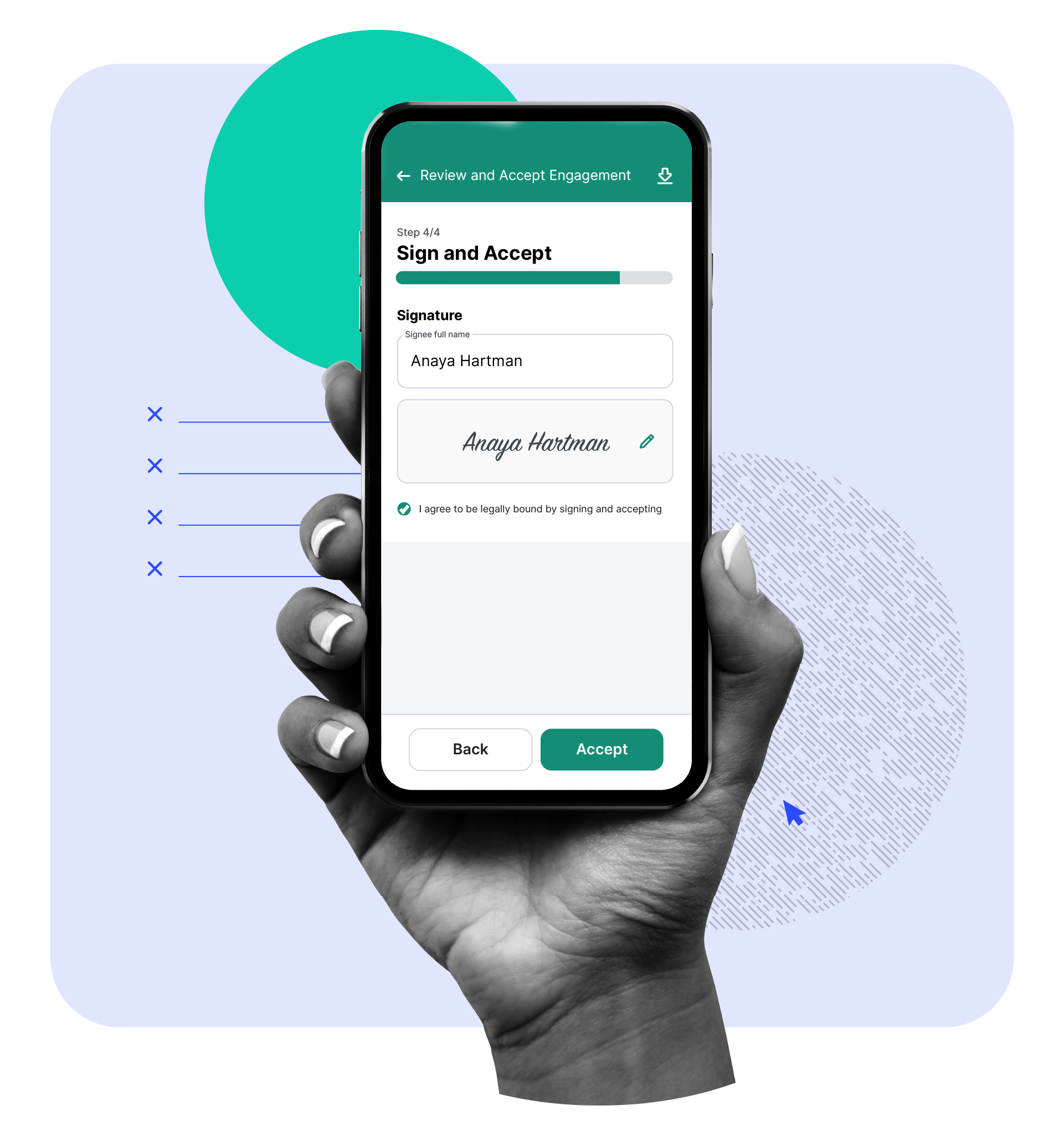
With clear and concise proposals, clients will feel less overwhelmed and progress through accepting an engagement faster. Simply share service details, billing frequencies, terms and conditions so that the client can quickly and securely provide you with payment details and sign and accept.
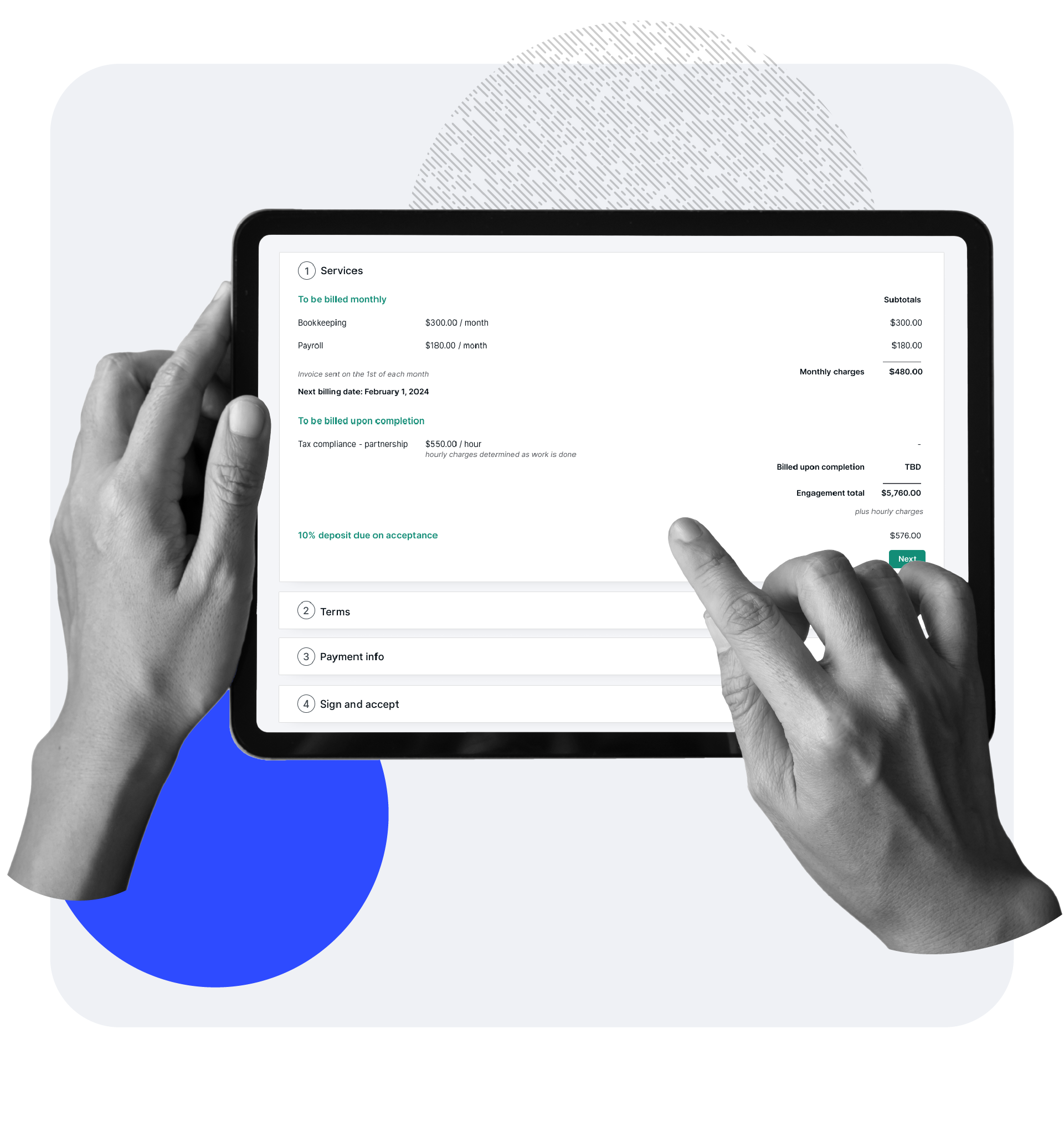
It shouldn't be too much to ask to cover everything with one software, should it? Do it all with Canopy—eSignatures, Engagements, Payments, and document management. Send a proposal, collect payment details, request an eSignature, and store that proposal on their client record. But don’t stop there. Collect eSignatures for any other type of document. Request receipts and tax documents in a branded and secure portal. Send invoices. Collect payments for ad-hoc work (you don’t have to use an engagement for everything if you don’t want to). Kick off task creation upon acceptance of an engagement. We don't use “all-in-one” casually.

Nathan G. / Small Business

Danny N. / Founding Partner

Lisa B. / Owner

Jon F. / CEO

Cassandra H. / Office Manager

Adam R. / Payroll Professional
Can’t find the answer you are looking for? Reach out to our support team.
Engagements, engagement letters, proposals and other similar terms are used interchangeably or to mean specific things in a specific firm’s operations. Engagement Letters, as a term, seems to be the most non-modern from this list of terms. Canopy offers the ability to create templates and compose all of the information an accountant needs to communicate with a client that has traditionally been communicated through an Engagement Letter. We do not call this an engagement letter because it is not a static document, rather a guided experience.
Anytime functionality is in the same system, data transfers and works better. With Engagements in Canopy, you’ll be able to easily pull in client data as you build an engagement and automate task creation once an engagement is accepted. No duplicates. No broken connections.
Users can build templates for Engagement Items, the building blocks of an engagement. This includes the service item you’re linking it to, billing frequencies, payment requirements, terms, assignments, and task automation. Use these templates to build custom engagements while still following firm protocols.
No. ESignatures are included in the functionality. Add as many signees as you need to each engagement. There are no limits in the month either.
Engagements is included in our base module, Client Engagement. Get a CRM, branded and secure Client Portal, email integration, and team management side by side with Engagements.
Submit this form, and we will be in touch soon to give you a custom demo.
Set a time for one of our product specialists to give you a guided tour practice.