The Canopy team is excited to share the most impactful releases launched for you in 2022. In the true spirit of Christmas, sing along with a few of our Canopians here while browsing through more detailed information about these 12 game-changing features.
🎶On the 12th day of Christmas Canopy gave my time back to me with…
12. The most secure cloud-based practice management suite (2FA)
Two-factor authentication (2FA) helps tax practitioners who want to reduce the risk of their account being compromised. It provides a second layer of security to make it more difficult for unauthorized users to gain account access.
11. Business Organizers
The Organizer allows practitioners to quickly gather and organize tax information from business-filing clients in one simple step. You can send the Organizer to your client to complete or fill it out yourself. The Tax Organizer also allows you to conveniently upload any relevant tax documents to be stored in Canopy.
10. Secure links, and more e-signs without portals for me
You do not have to be invited to the client portal in order to sign documents. Your practitioner may choose to send an eSign request through email, using secure links.
9. Comments and @mentions with my team
Using comments allow you to tag other team members within Canopy to improve internal communication.
8. [QBO] Classes and locations
In Quickbooks Online (QBO), there are several ways to bucket or organize your services to gain insight into your sales and inventory. Categories, classes, and locations are a means of classification that allows for reporting with additional layers or segments. The primary way to categorize transactions is to assign them to specific accounts such as sales, purchases, or other financial items.
7. Workflow Automation
Automation is applied to tasks, subtasks, or client requests (within a task). You can add it in the task workspace after creating a task or subtask. Automation is set up with conditions and actions — or you can think of it as “if-then statements”.
6. A backup drive we call the CVD (Canopy Virtual Drive)
You can use the virtual drive to access your files from Canopy on your desktop - an environment you’re likely already used to. Basically, the virtual drive is virtually awesome for document management and rivals the slickness of pizza delivery trackers.
5...star...reviews! ⭐⭐⭐⭐⭐
We’re not ones to pat ourselves on the back, but we’re not gonna pretend we didn’t get some awards either.
4. Auto-retry Transcripts
Canopy can be connected to the IRS through Canopy's unique API. Once connected, you will be able to quickly and easily request transcripts without needing to log in again or complete any additional steps.
3. Payments without invoice (retainers)
Account payments (sometimes referred to as retainers, or non-invoiced payments) give clients the ability to make non-specific payments toward their account balance. Typically, clients might make account payments if they want to pre-pay for a service they know is coming up, or they would rather their accountant decide which invoice to pay down.
2. Resized Task Columns
Column widths are adjustable within the tasks dashboard in Canopy and can be saved as a filtered view. This gives you the ability to see more details that you care about and less of what you don't want to see.
...1. My Profile Pic as a Selfie 🎶
Updating your Canopy profile information includes updating your username or password. To get started, click on your profile and choose “settings” from the pop-out menu.
Is your team missing access to some of these features? Give them the gift of streamlining their day-to-day, and help save your firm time while improving your client experience.
Learn more about these features here. Happy holidays from Canopy!
Do you have more questions? Contact Canopy's support team for more information.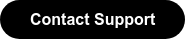




Get Our Latest Updates and News by Subscribing.
Join our email list for offers, and industry leading articles and content.