As an accountant in the modern age, you’re probably working with a lot of clients from all over the world thanks to technology that allows you to work remotely. It can be quite a disrupter to have to stop everything and Google information about time zones when you’re trying to schedule a meeting or get other work done. Working through different time zones can be a hassle in general!
In the aftermath of the COVID-19 pandemic, there are more remote workers than ever before and research shows the number of remote workers is only expected to increase in coming years. By 2025, a whopping 36.2 million U.S. workers will be remote, according to a Future Workforce report. That’s almost double the amount of remote workers pre-pandemic. With that in mind, it’s safe to say that you will continue working with remote clients or coworkers at some point over the next five years. That’s why we’ve compiled a list of 3 tips to make working with clients in other time zones easier for you.
How to work with clients in other time zones
1. Bookmark your favorite time zone cheat sheet
Even though you may be a math expert, it’s unrealistic to expect yourself to remember every single time zone in the world and do the math in your head when scheduling meetings. That’s why this great thing called the internet was invented! Let it do the work for you. That said, instead of Googling “what time is it in X” every time this comes up, try out a few different tools and pick one that works for you and bookmark it. Here are some options to help you get started:
-
-
- This website lets you input the place and then automatically tells you what time it is there. You can add as many cities as you need to show the different time zones in each. This makes it easier when trying to plan a meeting with multiple people in multiple time zones.
- Time Zone Converter helps you compare the difference in time between two time zones and save a cheat sheet map of different time zones .
-
2. Prepare, prepare, prepare
As you know, it can be a bit of a pain to schedule meetings with someone in different time zones, especially if that means they are 12 hours ahead of you. More than likely, you’re not going to be meeting often with this client, and the client probably feels the same way. It’s best to avoid the need to meet again and again, so try to get everything prepared ahead of time. That means, anything that can effectively be communicated via email should be taken care of before the meeting is even scheduled. That way, you are able to save everything that needs to be discussed face-to-face for the actual meeting.
3. Over communicate
The last thing you want when working with clients in different time zones is receive that dreaded email that says…“Are you late to the meeting?” when you thought the meeting was in another hour. Now, sometimes, the client has the time wrong! Or you have the time wrong! Or, both! Sometimes people get meeting times wrong even in the same time zone. But, there’s no doubt navigating different time zones complicates this issue and increases the likelihood someone will mix up the times.
Do you work with clients in different time zones? Tell us your worst disaster story dealing with time zones in the comments below.
Looking for more blog posts about the accounting industry? Be sure to subscribe to our email newsletter.






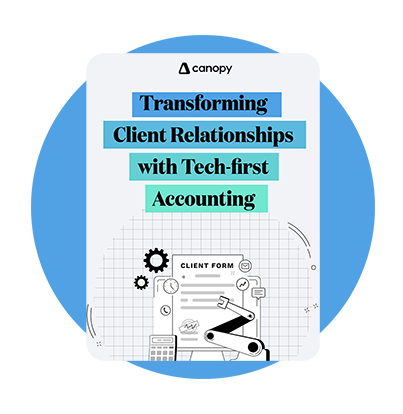
Get Our Latest Updates and News by Subscribing.
Join our email list for offers, and industry leading articles and content.