Practice management is a challenge for even the most dedicated, well-optimized team. You have everyone on board, giving 110%, and then one hiccup leads to disarray. Even the best processes can fall short without the right software to support them. Systems and processes are only as good as the management software you have in place.
Firm-wide solutions can handle most, if not all, of your processes in one place, helping accountants remain more efficient and fulfilled and firms more organized.
The right platform enhances the experience for your entire firm, streamlining processes for you, your team, and your clients. There are tools out there that streamline:
- Client engagement
- Document management
- Billing and time tracking
- Engagements and proposals
- Task management
- Insights and analysis
- And more
Combining all of these elements into one solution is possible, but there’s a lot to consider.
1. Consider Your Current Setup
A recent poll found that 70% of financial professionals regret at least one software purchase in the last year. Avoid being another statistic by considering where your firm is right now. You likely have software that works well already and others that miss the mark.
Create a list of your:
- Existing software
- Strengths and weaknesses
- Bottlenecks that are slowing you down
- Opportunities where you see improvement
Your firm has goals to meet, and your practice management software should nudge you closer to them. Keeping a pulse on your current setup requires feedback from those in the trenches who rely on it day in and day out. So be sure to talk to your staff.
2. Ask Your Team: What Features Do We Need?
Practices have a massive amount of data that is easy to misplace or overlook. Documents, time tracking, and client information are just a few of the areas where you’ll amass data that you must organize logistically so that it enhances your team rather than holding them back.
Here are key areas where practice management software can provide support:
- Client engagement: Increase engagement with portals, directories, records, email integration, mentions, engagement and proposal letters, calendar integration, client reporting, and more.
- Document management: Store documents on the cloud, organize files, add annotations, share access through client portals, and accept integrated e-signatures.
- Transcripts and notices: Integrate with the IRS to gather transcripts, view CSED (Collection Statute Expiration Date) reports, manage Notice templates, send client requests, and more.
- Time and billing: Manage payments, reports, invoicing, time tracking, and expenses all from one solution.
- Integrations: Connect to existing software and solutions that you already use to enhance cohesion and reduce friction.
- Workflows: Automate reminders and recurring tasks, better manage projects and processes, report on results, and even focus on productivity with realization reports.
Robust platforms seem to do it “all,” or really close to it. Canopy is a prime example because it’s a cloud-based solution designed to serve as an operating system for modern firms.
3. Evaluate Your Budget
Naturally, budget will be a concern when choosing a new software solution for your firm. Quality software is an investment, but it’s a worthwhile one that will give you an excellent return if you can find that fine balance between value and affordability.
Here are a few things to consider:
- Pricing models and transparency. Are you looking for flexible pricing? Maybe you prefer the ease of subscription pricing models or per-user licensing. Choose a pricing model that aligns with your future growth and cash flow needs. Also, make sure that you have the full picture when it comes to cost. Find out any additional or hidden fees that may apply.
- Cost of ownership. Subscription fees are just one aspect to consider. Look at any ongoing fees that may apply, like maintenance, training, or licensing fees (if applicable).
- The return on investment. How will your new software affect revenue generation? How much will it reduce costs and improve efficiency? If one solution costs a little more but gives a higher return, it can be well worth the extra expense.
It’s important to emphasize that price shouldn’t be your deciding factor. Yes, budget is important, but ultimately, it comes down to choosing a solution that will improve your efficiency, productivity, and service quality (while still being affordable).
4. Compare and Test
You know which features you need, and you have a budget. The next step is to start comparing solutions and narrowing down your options to those that tick all of your boxes.
Once you have a workable list of potential solutions that will work for your firm, set aside time to take each one for a test drive.
- Take advantage of free trials
- Schedule demos
Ideally, you’ll be able to test out all of the software’s features to get a real feel for whether a solution will solve your problems. If possible, see if you can work with a representative from the company to learn more about the software’s features and functions so that you don’t miss out on anything important.
When demoing solutions, make sure that you’re:
- Using the features you’d use regularly in your firm. For example, you may want to set up an engagement to see how the process works. Is it user-friendly, or more complicated than you anticipated?
- Asking a team member or client to test client-facing features. Get their honest feedback on the functionality and ease of use. If the solution is too complex or frustrating, you may have trouble convincing clients to adopt it.
Once you’ve tested out the software solutions on your list, you’ll likely have an idea of which one will work best for your firm. But there’s one last thing you should consider before sealing the deal: customer support.
5. Evaluate the Vendor’s Support Quality
Finding the right practice management software isn’t just about having the right features and price tag; it’s also about ensuring you’ll have the support you need when you need it.
When comparing solutions, consider:
- The types of support available. Can you reach their team by phone? Do they have live chat or email support?
- Available hours. When can you reach a live agent? Are they in the same time zone as you?
- Do they offer extended support hours during tax season?
Also, consider whether you will be dealing with a real person versus a chatbot or automated reply system. An estimated 75% of people prefer talking to a real person for customer support, and for good reason. Complex issues require human intervention.
Ultimately, you want to ensure that you have a reliable point of contact if an issue arises or you have a question about the product. Knowing that another human is at the other end of the line or keyboard can make all the difference.
The Takeaway
Practice management software can free up valuable time and improve service quality, but to truly realize these benefits, you need a solution that aligns with your firm’s goals and needs. Once you have an idea of what you’re looking for, you can narrow down your options, compare solutions, and start scheduling demos.
You can then shift your focus to training, onboarding, and making your transition a success once you’ve chosen the practice management software that ticks all of your boxes.

Katie Thomas, CPA is a 40 under 40 CPA Practice Advisor recipient, Top 50 Women in Accounting recipient, and the owner of Leaders Online, where they help accounting and B2A (business to accounting) professionals increase their impact, influence, and income through thought leadership and digital marketing. To get in touch with Katie, schedule a time at: https://leaders-online.com/.
READ MORE BY Katie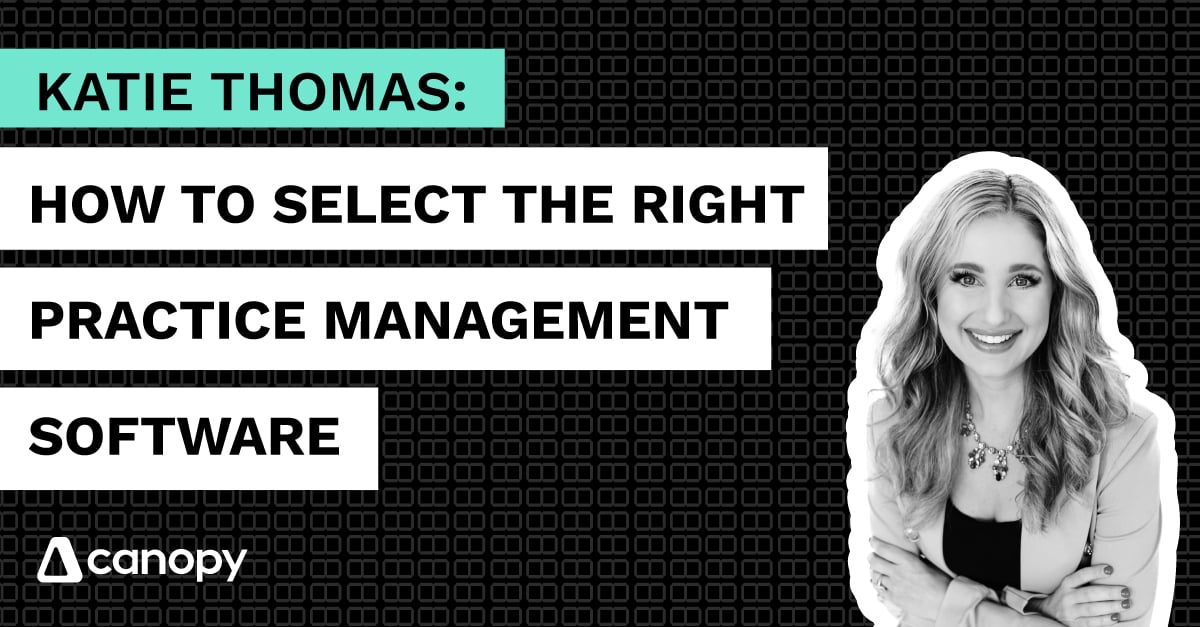




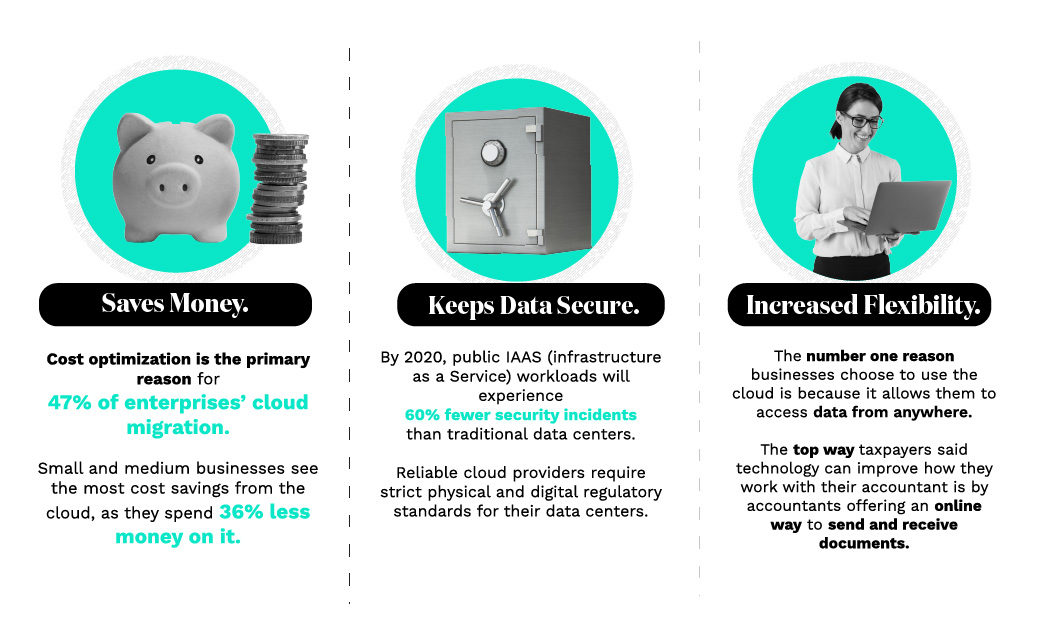

Get Our Latest Updates and News by Subscribing.
Join our email list for offers, and industry leading articles and content.