As a tax accountant, the IRS has provided you and other financial professionals with an impressive assortment of web-based tools that facilitate interaction. Known as e-Services, these online tools are invaluable in helping you to meet your clients’ needs. But what should you do when your e-Services account has been suspended for some reason?
IRS may suspend e-Services accounts for security
You know that e-Services allows authorized IRS e-file providers and others who use IRS tax data to conduct business with the IRS to perform several tasks online instead of via paper and mail correspondence. As with many online businesses and organizations, cybersecurity is very important and technology crews are always working to stay a step ahead of cybercriminals. The IRS is especially dedicated to stopping cybercrime, as it reports billions of dollars in hacked tax returns each year.
To boost security and thwart cybercriminals from improperly accessing e-Services, the IRS launched a massive restructuring of accounts in 2017. The IRS implemented a two-step authentication process to make it more difficult for hackers and reduce the risk of legitimate accounts being compromised. However, during the changes, many accounts were suspended for those tax professionals who did not comply with the early notification requests to verify their accounts. For those with their IRS account disabled, it can be frustrating to have limited access. Reactivation is needed to restore an account to active status.
How to reactivate an e-Services account
For those creating a new account in e-Services, they must register using the online authentication process before they can access the tools for business use. Not only must they set up a username and password, but they must also provide a security code that the IRS texts out when the account is verified. If the user doesn’t have access to a mobile phone, they can receive an activation code via mail. The user provides the security code as part of the two-step authentication process.
For returning e-Services users, the reactivation of a suspended account is very similar to creating a new account. However, returning users must contact the e-Services help desk and answer a series of questions that prove their identity. Part of this process includes verifying emails, tax return details, mobile phone confirmations, and one authentic financial account information such as a student loan, home mortgage, or car loan. The IRS will reactivate the account and provide a temporary password and send out the activation code. The user can then complete the registration process and no longer have their IRS online account disabled.
Generally, setting up a new account and reactivating a suspended account takes approximately 15 minutes. This is a one-time process. Once you have authenticated your identity and established a Secure Access account for e-Services, there is no further action required.
The IRS2Go app also features extra security
For tax accountants and others who have e-Services accounts, the IRS has created an app called IRS2Go. It also features top-of-the-line security features that also have a two-part authentication process. The app is free to download and is designed to help tax professionals easily access the IRS tools on mobile devices like tablets, smart phones and more. The IRS2Go app asks users to use a security code to access their accounts.
How suspended e-Services accounts affect your Canopy account
Canopy’s Transcripts tool uses your e-Services login credentials, so you will not be able to pull transcripts until your e-Services account is reactivated. Once an e-Services account is reactivated, tax professionals who use Canopy’s Transcripts tool can continue pulling transcripts through Canopy in as little as two minutes. You’ll also again have access to easy-to-read, downloadable reports that allow you to quickly compare data year-over-year, view CSED calculations, and more.
While it may seem like an inconvenience, the process is designed to create a more secure system and thwart cybercriminals. In the future, the IRS may implement additional cybersecurity features that could result in suspended accounts again. If you’ve got a suspended e-Services account, follow the steps to restore your access to these invaluable online tools.
Want to see Canopy's Transcripts tool in action?







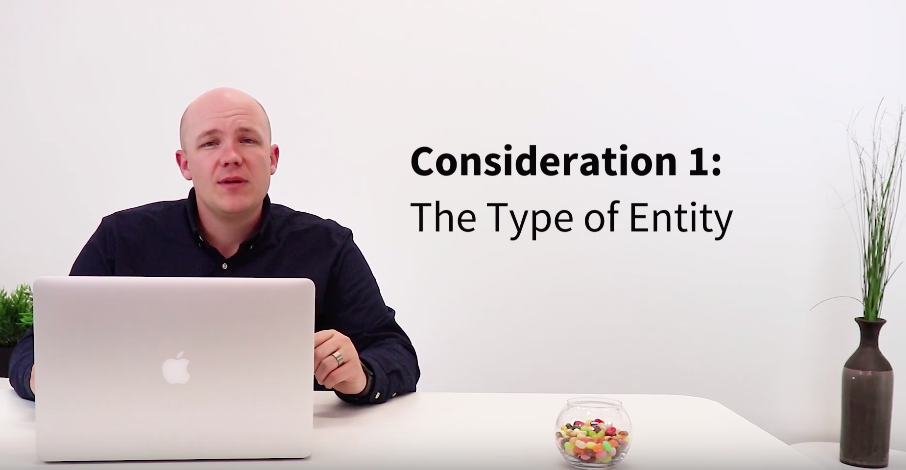

Get Our Latest Updates and News by Subscribing.
Join our email list for offers, and industry leading articles and content.