When your client calls you in a panic about getting a “bill” from the IRS for underreported taxes, chances are they’ve received the CP2000 Automated Underreporter notice. The letters are intimidating to say the least, and many taxpayers mistakenly believe them to be IRS audits. You’ll certainly want to spend some time with your client helping them understand more about CP2000 and work together to take care of it.
What is the CP2000?
The notice is sent out by the IRS to taxpayers whenever the IRS computers note a mismatch between the income records they have from a third party and what has been reported on someone’s tax return. It can also refer to certain credits or deductions that don’t match up against the information they have. The CP2000 notices are computer generated and automatically sent out to the taxpayer.
Incorrect CP2000 notices are not uncommon. Although they may look intimidating to someone who has never gotten one, receiving a CP2000 doesn’t automatically mean that the taxpayer owes money. You and your client should get together to investigate the mismatch claims from the IRS and come up with a resolution.
Looking for a quick way to figure out what your clients' notices mean?
Learn about Canopy's Notices tool here.
Common triggers for a CP2000 notice
There are many factors that contribute to why the IRS computers might notice a mismatch in their information and send out a CP2000 notice. One of the most common triggers comes from tax returns that are submitted very early in the year when the taxpayer has not gotten all their financial forms. If they leave off income from a spouse’s job, interest from a savings account, or a 1099 from some freelance work, the IRS wonders why it wasn’t reported by the taxpayer.
Other causes of tax information mismatches include forgetting income from the sale of stock, an employer reporting error, or the details of flexible spending accounts. It can even be something as simple as overlooking a check box somewhere on the forms.
No matter what triggered the CP2000 notice, you and your client need to look at the information provided by the IRS and go through the tax return to see whether the claims are correct. What you discover will determine how they must proceed to resolve the situation.
How to respond to the IRS
After you and your client have done the analysis and decided what the problem is with the tax return, there are two courses of action.
If the IRS is Correct:
- Re-calculate the tax return to see whether the taxpayer owes money.
- Follow the CP2000 instructions on how and where to include information and payments.
- Mail the CP2000 form back to the IRS with the payment included.
- If the taxpayer cannot send the full amount, they can request payment arrangements using Form 9465.
If the IRS is Incorrect:
- You and your client will need to generate a response and include copies of any documents that support the claims, so follow the CP2000 instructions for doing so.
- Mail the CP2000 form back to the IRS with any attached documents to the address within the CP2000 instructions.
- Discourage clients from filing an amended return because if the IRS agrees with their conclusions, they will make the corrections to the return on their end.
- If for some reason the IRS does not accept the findings, you can help your client appeal that decision.
CP2000 notice timelines and deadlines
Remind your client that the IRS allows only 30 days from the date on the CP2000 notice to respond, so they need to meet with you right away. Failure to respond in time can lead to penalties and fees, even if the error comes from the IRS computers.
Once your client has determined a course of action and sent in their response to the CP2000, they should wait about eight weeks for an update. If they haven’t received anything via mail, they should call the IRS to confirm the status. In most cases, the IRS will have resolved (or be close to resolving) the issue. If not, they will get more clarification at that time.
The CP2000 notice is effective but imperfect
It’s common for recipients of a CP2000 notice to owe more to the IRS, but it is also possible that the IRS computers simply made an error. Sometimes, information on a tax return is interpreted one way by the computer when it clearly means something else. In many cases for taxpayers who challenge the findings, the IRS accepts it and sends a return notice that states they owe nothing.
Your clients rely on you to give them clear and accurate information regarding their income tax. If they’ve received a CP2000 notice, you can help calm their nerves and come up with a solution that works for them as well as for the IRS.
Resolving your client's notice is now easier than ever with Canopy's Notices tool. Sign up for a personalized demo to see it firsthand.







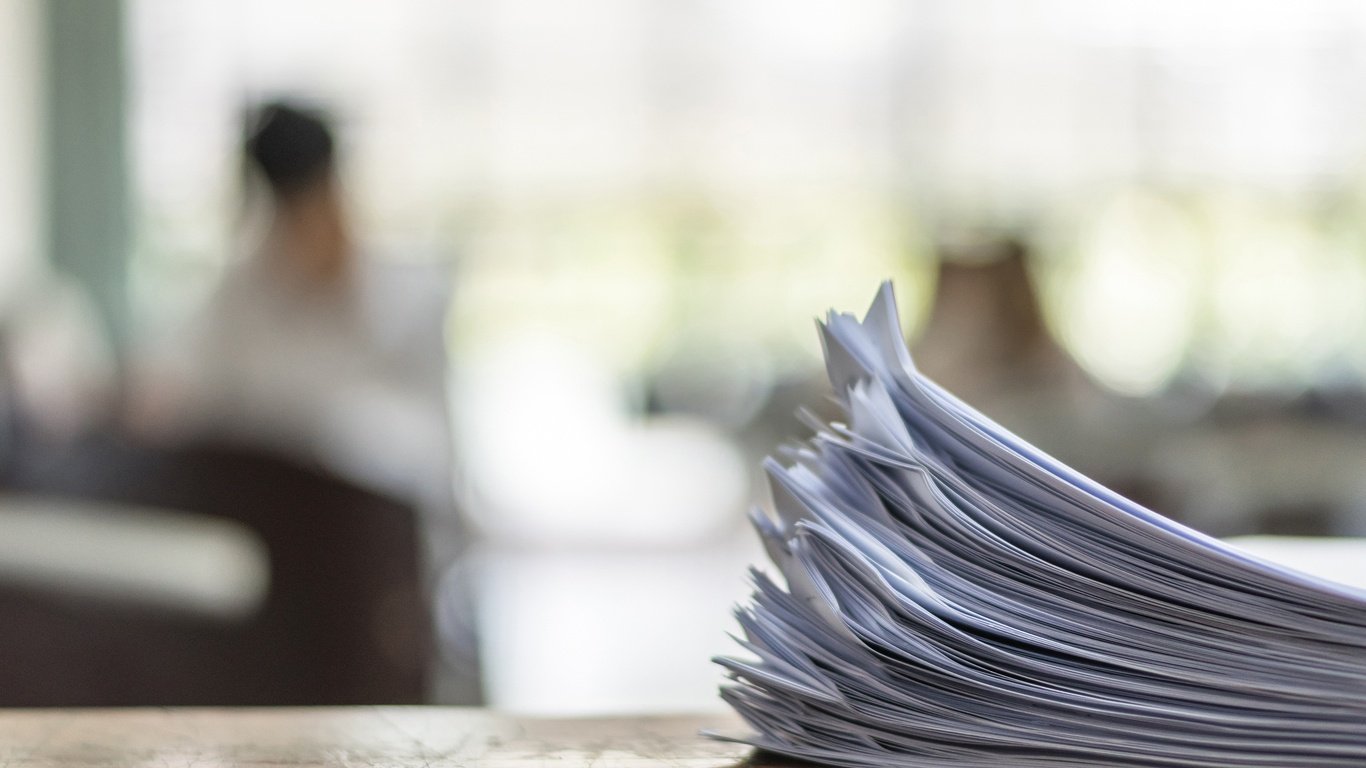
Get Our Latest Updates and News by Subscribing.
Join our email list for offers, and industry leading articles and content.