Accounting firms have access to more technology than ever before, but it hasn’t necessarily made things easier.
In fact, for many firms, it’s made things harder.
Instead of streamlining operations, the explosion of “best-of-breed” tools has led to bloated tech stacks where a single firm might juggle a dozen tools for workflow, document management, time tracking, e-signatures, and client intake.
All of this leads to a familiar pain point: none of these systems talk to each other.
This means your team is stuck copying and pasting data, flipping between apps, and waiting on delayed or broken integrations just to get basic work out the door.
And at some point, every firm reaches the same crossroads:
Do you keep layering on tools and integrations to solve this problem, or do you consolidate to an all-in-one platform that handles it all?
Both paths have their trade-offs, but they lead to very different outcomes.
Let’s start by defining the two approaches.
Jump to a section in this blog:
- All-in-One vs. Best-of-Breed: What’s the Difference?
- The Integration Tax
- How Accountability Services went from 14 tools to 4 with Canopy
- Where All-in-One Wins
- The Consolidation Opportunity
- A closer look at Smart Intake
- Answering FAQs
All-in-One vs. Best-of-Breed: What’s the Difference?
When firms evaluate new accounting practice management software, they’re often weighing these two approaches:
Best-of-Breed Tech Stacks
A best-of-breed approach builds your firm’s operations around a collection of specialized tools, each designed to do one thing well. A best-of-breed tech stack might look like this:
- Karbon for workflow and communication
- Soraban for tax intake
- Ignition for billing
- Sharefile or SmartVault for client file sharing
- QuickBooks Time for time tracking
- Liscio for client portal
-
…plus 3–4 more tools depending on the firm
Each tool promises powerful features, but comes with its own login, practitioner and client experience, training process, billing model, and integration setup. That means more systems for your team to manage, and more logins and apps for your clients to keep track of. The idea is that you can “mix and match” to create your ideal tech stack.
All-in-One Solutions
An all-in-one solution takes a different approach, bringing your key firm operations under one roof.
With Canopy, for example, everything lives inside a single platform:
-
Client and contact management (CRM)
-
Engagements
-
Workflow and task tracking
-
Time tracking
-
Billing and payments
-
Document management
-
Secure client portal (mobile web and mobile app)
-
Smart Intake with AI-powered questionnaires and document checklists
-
Reporting
Because everything is connected, client data flows seamlessly from one step to the next, without having to re-enter information or bounce between systems.

The Integration Tax
In theory, best-of-breed tools sound great. You get to choose specialized software for each part of your firm, from intake to billing and document management, and connect them through integrations.
But firms that have lived this reality know it’s not that simple.
There’s a hidden cost to stitching together a dozen disconnected apps. We’ll call this the “integration tax.” And it’s more expensive than you think:
- Higher costs: Intake tools like Soraban, document platforms like SmartVault, and billing tools like Ignition all offer their own versions of task automation, document collection, and client communication. That means firms are paying 2–3 vendors for features that overlap. When you take into account things like licensing fees and API maintenance, you’ve quickly surpassed an all-in-one’s price tag.
- Lost productivity: Constantly switching between tools costs the average staff member the equivalent of 32 workdays per year. That’s a month of billable time gone.
- Client friction: Each extra tool often comes with its own portal or login. Clients don’t care that it’s “integrated,” they just see another password to remember. And every extra step increases the odds of delays.
- Suggestion: go through your client experience as though you are a client. If something takes 2 minutes or more, completion rates drop, and you’ll start to see delays.
- Integration limits: Not all connections are equal. Karbon’s integration with StanfordTax, for example, is limited, while Canopy provides the same functionality natively. With integrations, your team still has to re-enter data, manually trigger tasks, and chase down documents in separate tools
- Slower rollouts: Adding a new tool to a multi-vendor setup means extra contracts, training sessions, and data-mapping. In some firms, that’s a months-long project.
- Security vulnerabilities: Each added integration creates a potential security risk. If one tool has weaker encryption, unsophisticated authentication like MFA, or isn’t SOC2 compliant, your firm inherits that risk. APIs are only as secure as their weakest link. And not every connector gets the same security as your core tools.
Customer Story: How Accountability Services went from 14 tools to 4 with Canopy
Where All-in-One Wins
When firms switch to an all-in-one practice management software like Canopy, they reduce costs and quickly unlock a faster, simpler way to run their business.
With everything connected, data flows automatically from one part of your firm to the next. When a client accepts an engagement, it automatically creates the associated task. When a task is marked complete, it updates the status instantly. Ready to bill? You already have the time entry, invoice, and payment tools built in.
That means your team spends less time toggling between apps and reworking information, and more time on billable work. You’ll also have fewer client delays and a smoother experience from intake to payment.

The Consolidation Opportunity
A big reason firms are switching to all-in-one practice management solutions is that they can replace a long list of single-purpose apps.
Here’s what a typical best-of-breed tech stack can look like for a 10-person firm:
Best-of-Breed Tech Stack:
- Practice Management Hub: Karbon ($89/user/month)
- Document Intake: Soraban ($16-65 per return)
- File Storage: ShareFile ($15/user/month)
- Proposal Management: Ignition ($39/user/month)
- Client Portal: Liscio ($25/user/month)
- Time Tracking: QuickBooks Time ($20/user/month)
- E-signature: DocuSign ($25/user/month)
- Payment Processing: CPA Charge (2.9% + $0.30 per transaction)
- CRM Add-on: HubSpot ($50/user/month)
- Custom Reporting with Karbon through Power BI: $6000/user/year
Total Monthly Cost for 10-person firm: $3,390/month
All-in-One Solution:
With Canopy, pricing starts at $39/user/month, and you can configure the platform to fit your firm’s needs. Options include core modules like CRM, workflow, time & billing, document management, and a secure client portal, with the ability to add advanced tools like Smart Intake, automated client reminders, and mobile access.
Even with all available modules, a 10-person firm will pay significantly less than a firm working with a best-of-breed stack. We estimate an annual savings of $30,000 — before factoring in the time saved from fewer logins, reduced integration maintenance, and eliminating duplicate data entry.
Feature Spotlight: Smart Intake
Our newest release, Smart Intake, takes the all-in-one approach even further.
Until now, client intake has been a messy patchwork of tools. One for engagement letters, one for document collection, and another for onboarding forms. Karbon users, for example, often layer in Soraban, Truss, or Stanford Tax just to handle client intake. But those tools charge per return, live in separate portals, and don’t write data back to your workflow or CRM.
With Smart Intake, everything from AI-powered questionnaires, document requests, e-signatures, and CRM updates happens in one connected flow, inside the same practice management your team uses every day. No extra portals, no duplicate data entry, no per-return fees.
Learn more about Smart Intake:
Still have Questions? Let’s Clear it Up
- Will I lose functionality by consolidating?
Quite the opposite. Instead of paying for multiple apps with duplicate capabilities, everything your team needs lives in one connected platform. Plus, our robust product roadmap includes frequent releases and updates, so your software evolves right alongside your firm’s needs.
- Will I lose data or face downtime if we switch?
Canopy’s migration tools securely transfer client info, documents, AR balances, and folder structures so your team stays productive.
- Will our clients struggle with the transition?
Your clients will find this much easier. With Canopy’s branded, single login portal, they have one place to upload documents, sign forms, and communicate with your firm.
- Is Canopy only for large firms?
Canopy is built to support firms of all sizes, from solo CPAs to firms with 50+ staff. Start with the modules you need and scale up as your firm grows.
- Can Canopy replace all of our tools?
Canopy can replace most of the tools in your tech stack, from workflow, document management, billing, CRM, e-signatures, and more. We also integrate with other solutions so you can keep the tools you love while consolidating the rest.
It’s Time to Simplify Your Tech Stack
The more tools your firm uses, the more complicated everything becomes.
Ready to see how an all-in-one practice management solution can transform the way your firm operates?

Lexie is a skilled content marketing specialist who brings a dynamic mix of expertise in social media management, content creation, and project management to the Canopy team. With a keen eye for detail and a deep passion for brand, voice, and promotion, Lexie excels at crafting engaging narratives that resonate with audiences and amplify brand presence. Whether she’s developing innovative content strategies or managing projects with precision, her work consistently reflects her dedication to creating impactful marketing solutions.
READ MORE BY Lexie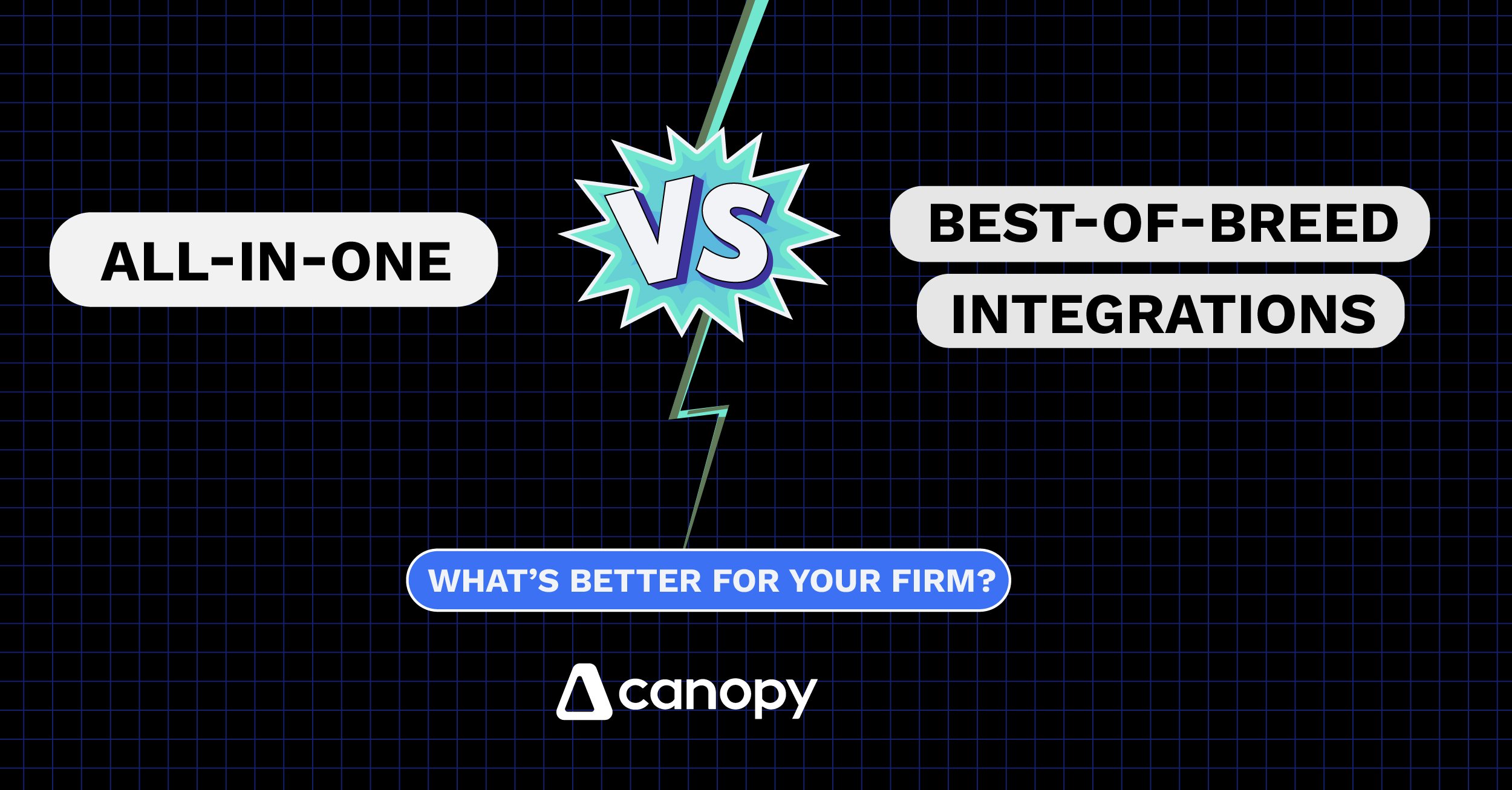



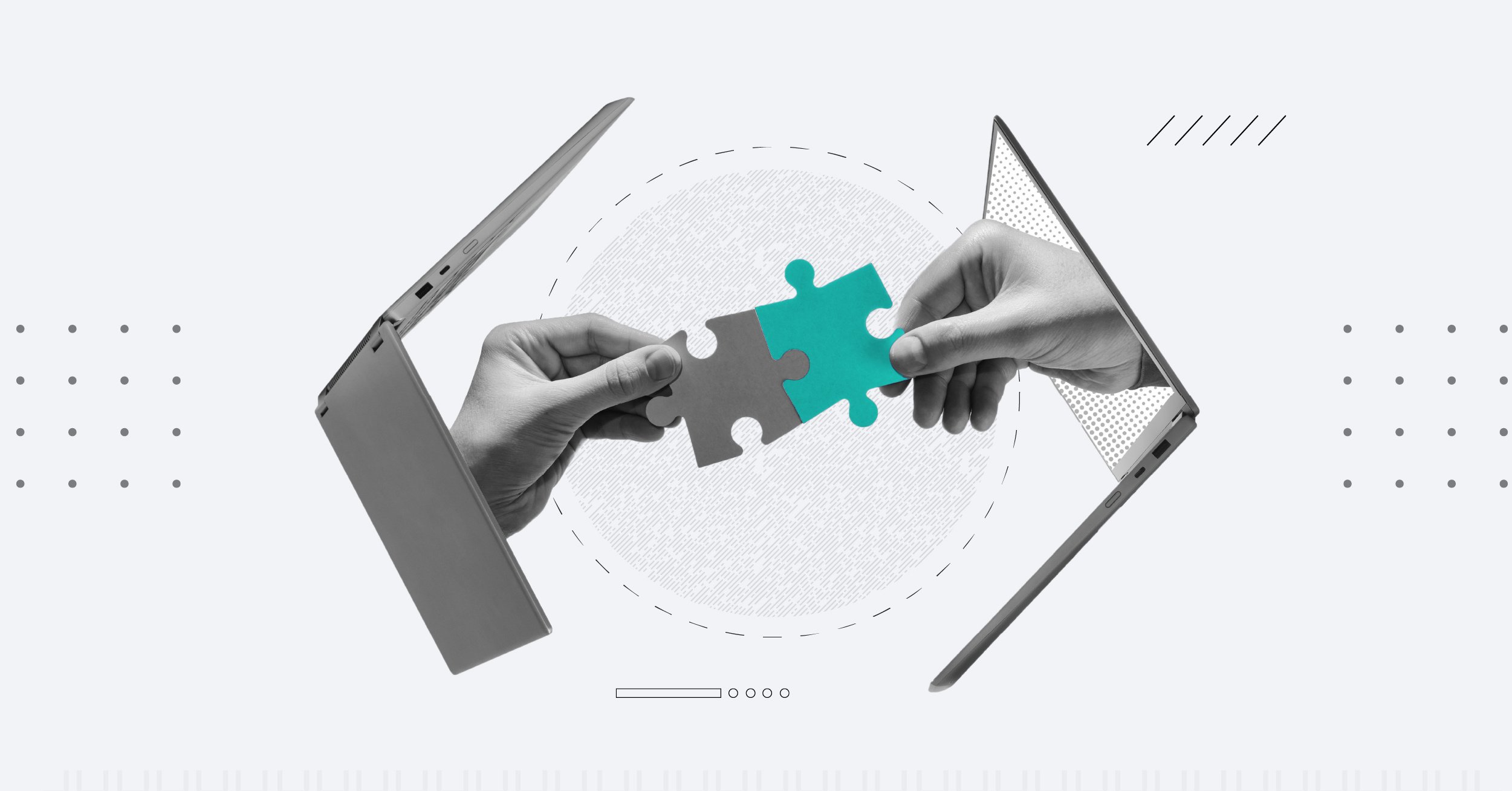

Get Our Latest Updates and News by Subscribing.
Join our email list for offers, and industry leading articles and content.