Add Labels & Folders to Global Inbox:
What’s new: Canopy’s Global Inbox already brought all of your email into Canopy, meaning you didn’t have to jump between Canopy and your inbox to check your email. Now, we’ve made our inbox even more robust. You can create custom folders, or labels if you’re a Gmail user, for any inbox inside of Canopy’s Global Inbox.
How it works: Folders and labels will sync regardless if they are created in Canopy or the email provider. Then from Canopy you can filter by the label or folder.
Why it matters: We know accountants can be flooded with emails and it can get overwhelming. This feature helps you stay organized so nothing falls through the cracks. If you read an email, but don’t have time to address it right then, you can assign it to a folder or label it so you remember to handle it later. This also works great for shared inboxes where multiple people in your firm have access to the same inbox—you can triage the shared inbox and assign the email to a specific folder or label so everyone knows the email has been processed and can work out of their specific folder or label. This way, your firm can deal with emails in a systematic way.
Where to find it: Client Management Module
Check out our knowledge base by clicking the button below for tons of information to start using labels and folders in your Global Inbox.
Inbox Sharing Permissions:
What’s new: The Canopy Global Inbox currently allows you to share access with others in your firm and we’ve now expanded our inbox permissions to allow you to control what kind of access those in your firm have.
How it works: Specify which people have read only access, who can reply or send email from that account, and who can have full account access.
Why it matters: Most accounting firms use email as part of their daily work lives—to communicate with clients, colleagues, prospects and more! With Canopy’s Global Inbox, you have the freedom to decide who can read, reply or delete emails across different inboxes. Perhaps you want a junior-level employee to be able to read and reply to client emails, but don’t feel comfortable granting access to delete emails—with this tool, you can give access anyway you need. However you choose to organize your firm, Canopy will help you keep track of who has access to what, so you can stay in control. It’s about the right level of access for people to do their jobs, but not more than they need.
Where to find it: Client Management Module
Check out our knowledge base by clicking the button below for tons of information to start using Inbox Sharing Permissions.

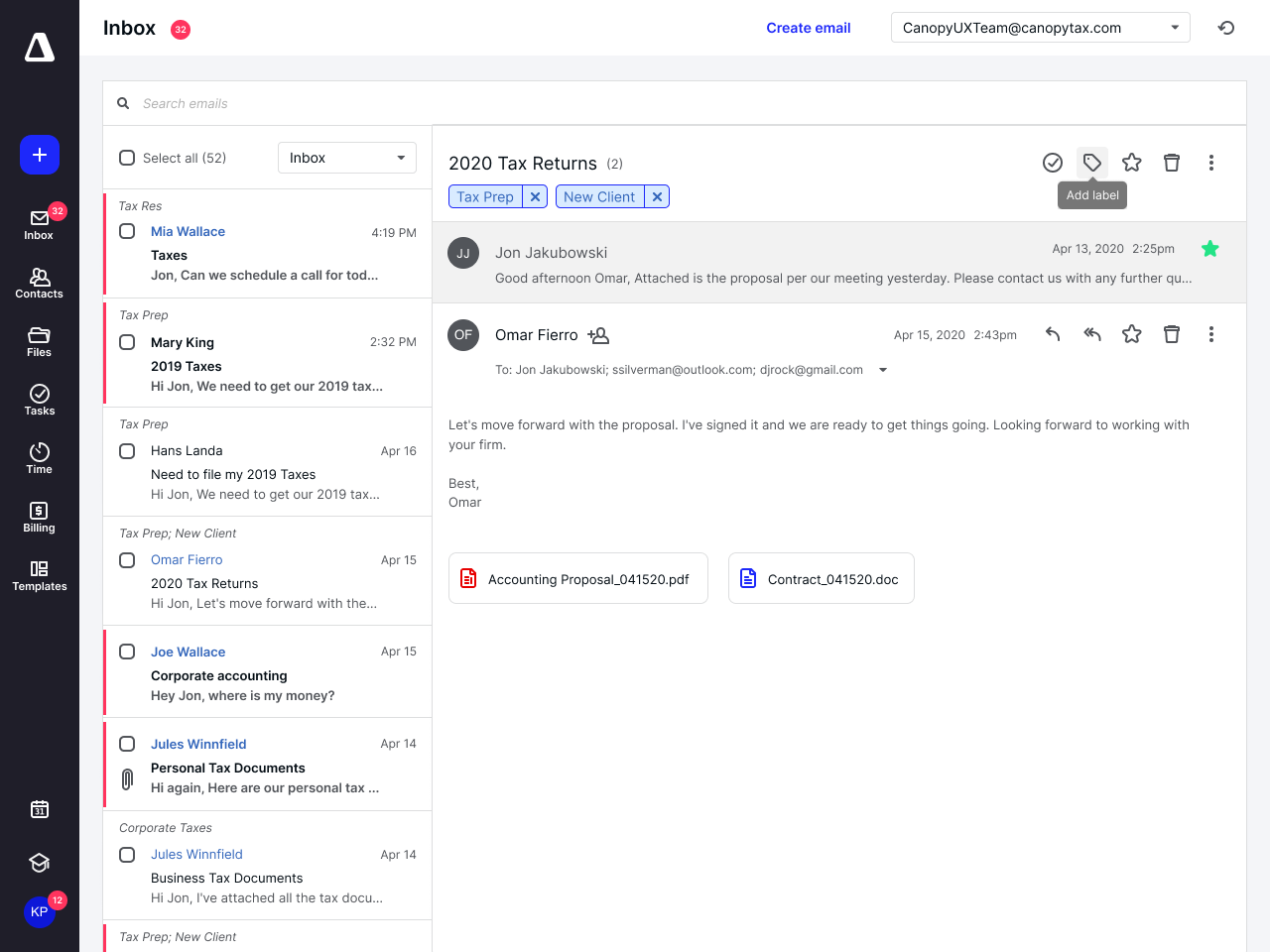





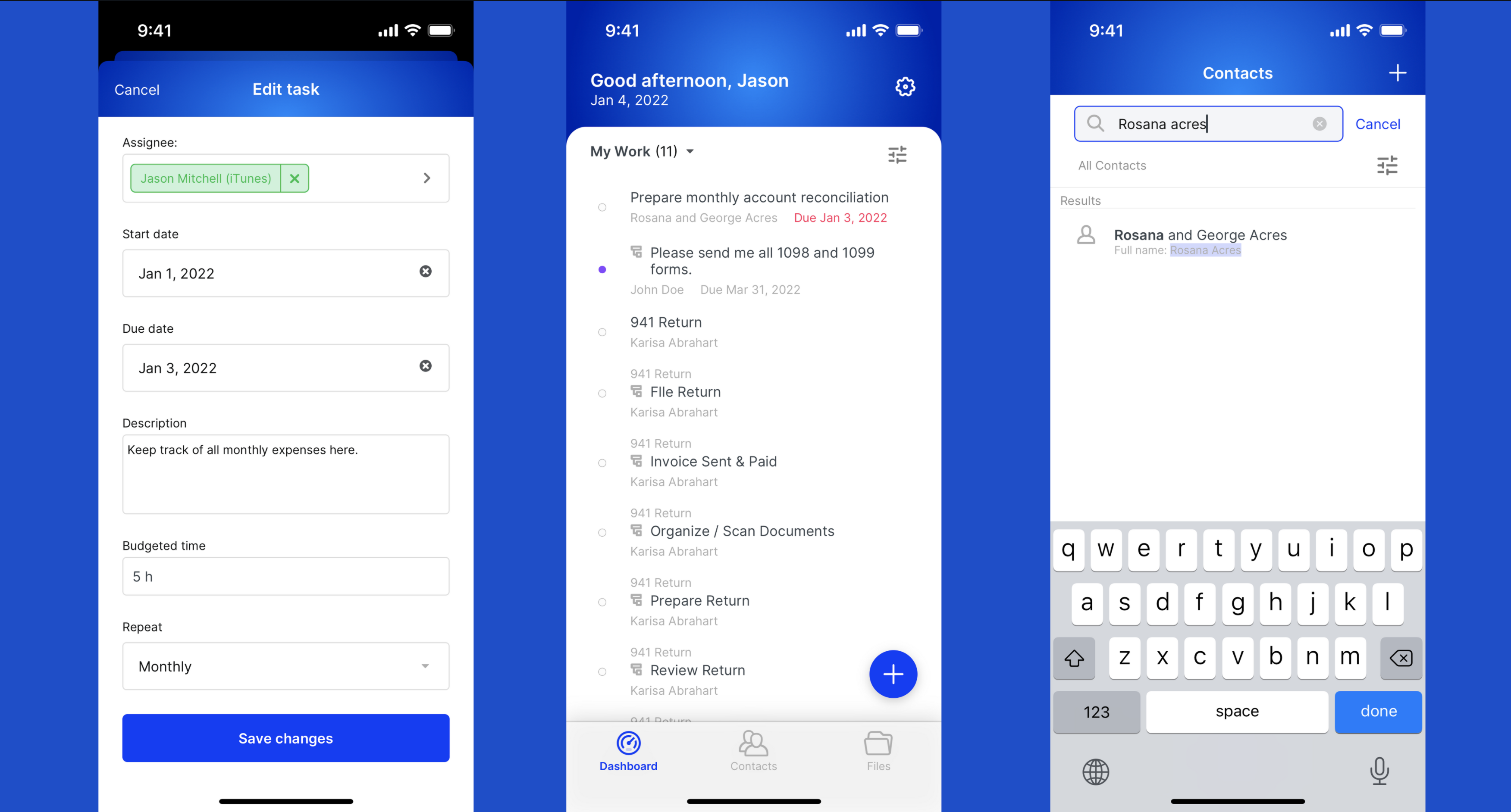
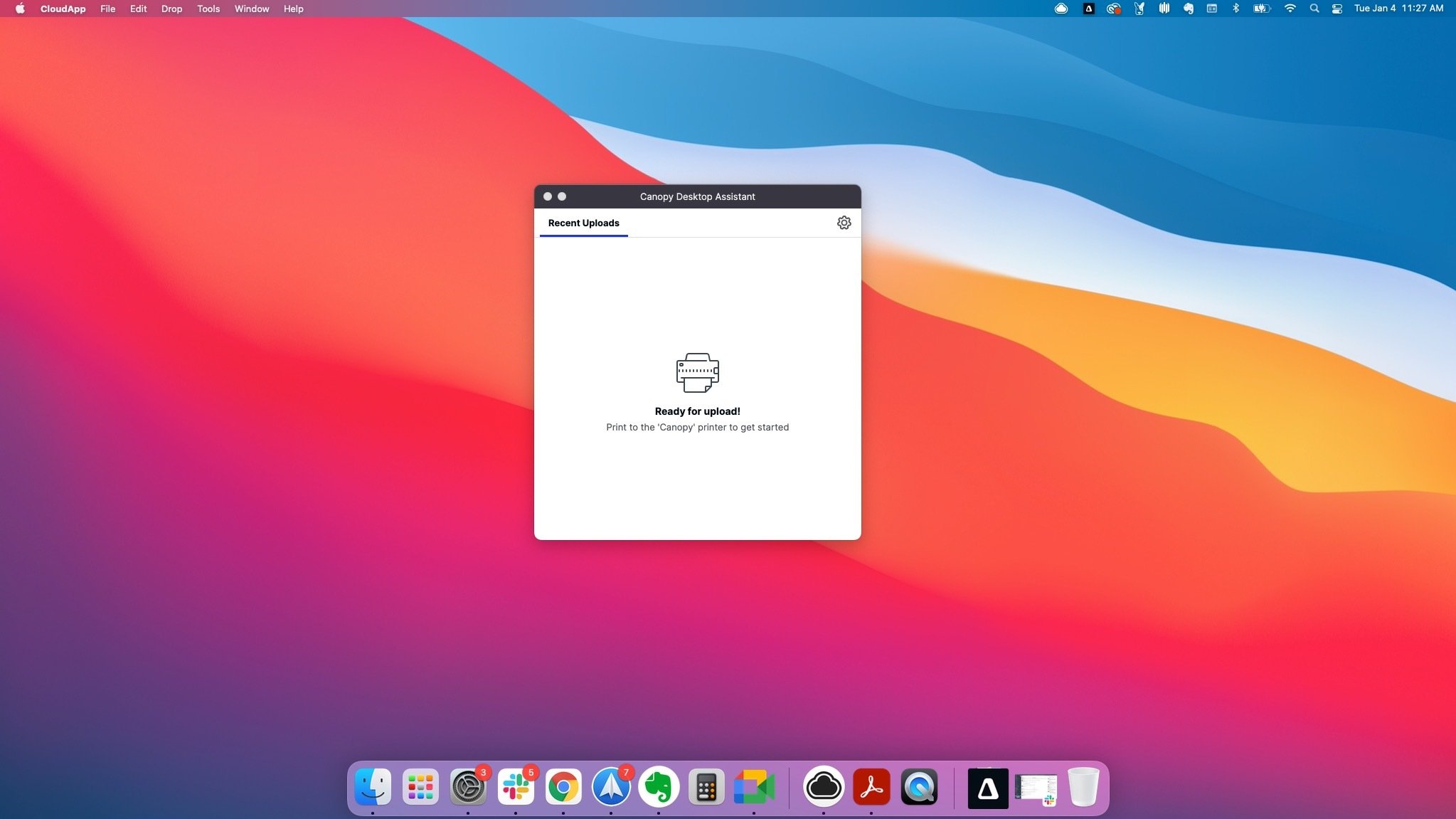
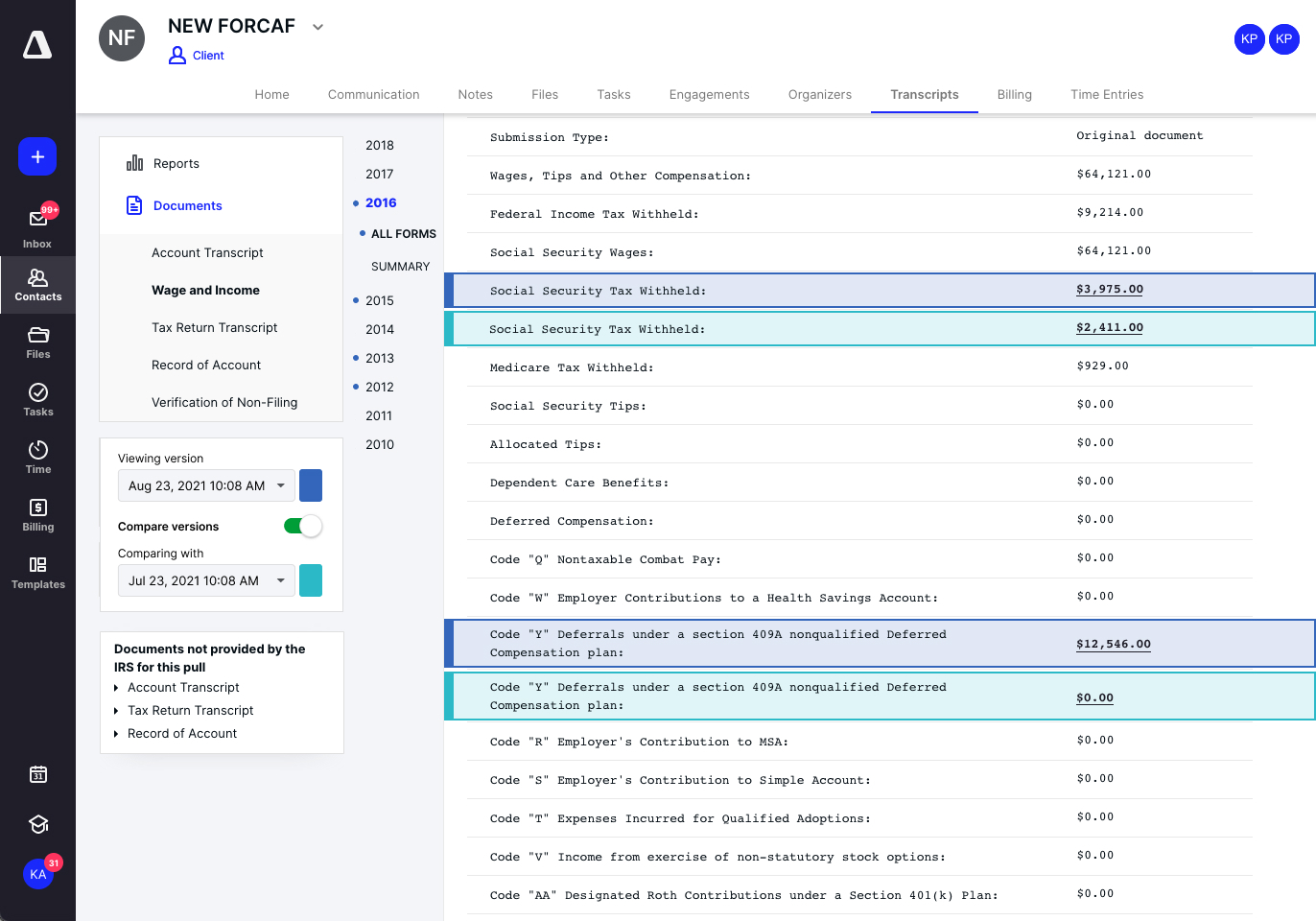
Get Our Latest Updates and News by Subscribing.
Join our email list for offers, and industry leading articles and content.