Your firm doesn’t need more software—it needs better software.
If you’re deciding between Canopy vs Practice CS, the goal probably isn’t more features for the sake of features. It’s about finding a system that actually makes your work easier, your clients happier, and your team more efficient.
In this guide, we’ll compare how each platform handles core essentials, such as workflow, document management, billing, automation, and day-to-day usability. The right tools don’t just keep you running, they help you grow.
What You Get with Canopy vs Practice CS
| Canopy | Practice CS | |
| Core Focus & Strengths | All-in-one cloud-based hub for workflow, client management, billing, document handling, and AI-powered tools. | Integrates within the CS Professional Suite (separate logins), providing time, billing and client dashboards in cloud or on-premise formats. |
| Client Management | Full-featured CRM with branded client portal and mobile access. | Basic CRM relies on NetClient CS; no modern portal. |
| Workflow & Task Management | Flexible templates, task automations, and IRS transcript pulls. | Less-flexible workflow; older UI, add-ons required for automation. |
| Document Management | Built-in DMS, unlimited cloud storage, eSignatures, and PDF tools. | Depends on FileCabinet CS; limited sharing and no annotation tools. |
| Time Tracking & Billing | Native timers, online invoicing, QuickBooks Online sync, and client payment options. | Traditional time and billing, WIP and AR reports; minimal client-facing options. |
| Communication Tools | In-port messaging, email integration, and automatic reminders. | No built-in collaboration; communication handled through separate portals or email. |
| Engagements & Proposals | Engagement builder integrated with custom service library. Auto creates associated workflow upon acceptance. | No functionality in the CS suite. Most firms using Practice CS use Ignition |
| Automation & AI | Workflow triggers, auto-reminders, and AI-assisted email drafts. | Minimal automation; legacy system not built for AI |
Canopy vs Practice CS: Breaking Down Core Features
Client Management (CRM) and Client Portal
Practice CS: Depends on NetClient CS and lacks a branded or intuitive portal.
Canopy: Combines a robust CRM with a modern, mobile-accessible client portal, giving your firm a streamlined way to manage contacts, engagements, requests, payments and documents. Canopy delivers a smoother, more professional client experience every step of the way.
Workflow Management and Task Automation
Practice CS: Offers workflow tools but lacks flexibility and relies on add-ons like FirmFlow.
Canopy: Makes it easy for you to build repeatable workflows with customizable templates, automated task triggers, and IRS transcript integration. With Canopy, you get built-in automation that actually saves time, instead of adding extra steps to every project.
Document Management
Practice CS: Relies on FileCabinet CS, which lacks modern features such as real-time sharing and annotations.
Canopy: Includes a fully integrated document management system with unlimited cloud storage, drag-and-drop uploads, and built-in PDF tools. Your files are right where you need them—no extra software, no clunky workarounds.
Time Tracking and Billing
Practice CS: Offers traditional time and billing tools, but its primary focus is on internal reporting rather than client-facing convenience.
Canopy: Offers native time tracking, online invoicing, payment collection, and QuickBooks Online sync—all in one platform. Canopy provides your team with a faster and more flexible way to track time and get paid without delays.
Communication and Collaboration Tools
Practice CS: Provides limited collaboration and relies on external portals or emails to connect with clients.
Canopy: Brings communication together in one place, featuring client messaging, email integration, and automated reminders—all tied to your workflows. Nothing gets lost in translation, and your team stays in sync without needing to switch tools.
Automation and AI
Practice CS: Built on older architecture, has minimal automation features, and lacks native AI capabilities.
Canopy: Built with automation in mind, offering workflow triggers, auto-reminders, and even AI-powered email drafting. Canopy helps your firm work smarter by reducing manual steps and keeping things moving.
Pricing Models and Transparency
When it comes to Canopy vs Practice CS, pricing is one of the most noticeable differences.
Practice CS: Is often bundled with the broader CS Suite and offers less pricing transparency, making it harder to predict costs as you grow.
Canopy: Utilizes a modular pricing model, allowing you to pay only for what your firm actually uses, scalable by features and team size.
Integrations with Software Ecosystem
Practice CS: Is largely confined to the Thomson Reuters ecosystem, which limits your integration options and makes it harder to adapt as your tools evolve.
Canopy: Integrates with the platforms your firm already relies on, such as QuickBooks Online, Zapier, Gusto, ProConnect Tax, and more. It’s built to fit into a modern, flexible tech stack.
Customer Support
Practice CS: Provides support primarily through the broader CS Suite, with service delivered via phone and email. While coverage exists, users report slower response times and less hands-on help.
Canopy: Offers responsive support through phone, chat, and email, along with guided onboarding to help your team get up and running quickly. Canopy has a more accessible and proactive approach.
User Experience and Onboarding
Practice CS: Takes a more traditional, desktop-first approach with an older UI and a steeper learning curve. Firms often rely on internal IT or Thomson Reuters support to get fully set up, adding friction where there should be flexibility.
Canopy: Delivers a clean, cloud-native interface with mobile access, intuitive navigation, and a guided onboarding process that makes adoption easy.
Customer Pain Points and Community Feedback
Every platform has its challenges.
Practice CS: Receives more consistent feedback regarding its outdated interface, the lack of true cloud functionality without Virtual Office CS, and its heavy reliance on IT during setup. Many users cite a steeper learning curve and frustration with the lack of modern UX and automation, making it harder to stay efficient as expectations grow.
Canopy: Some users note initial confusion around modular pricing and occasional client resistance to using the portal. Others mention that organizers don’t always roll over automatically year to year.
Which Platform for Which Firm?
Canopy vs Practice CS comes down to priorities.
Practice CS: May still work for firms locked into the CS Suite.
Canopy: Is built for forward-thinking firms that want automation, scalability, and a seamless client experience.
Ready to see how Canopy can help turn your firm into a well-oiled machine?

Krista is a creative and strategic content marketer who loves crafting compelling stories that connect with audiences. As part of the Canopy team, she brings a passion for storytelling, a keen eye for detail and a talent for creating engaging content.
READ MORE BY Krista.jpg)





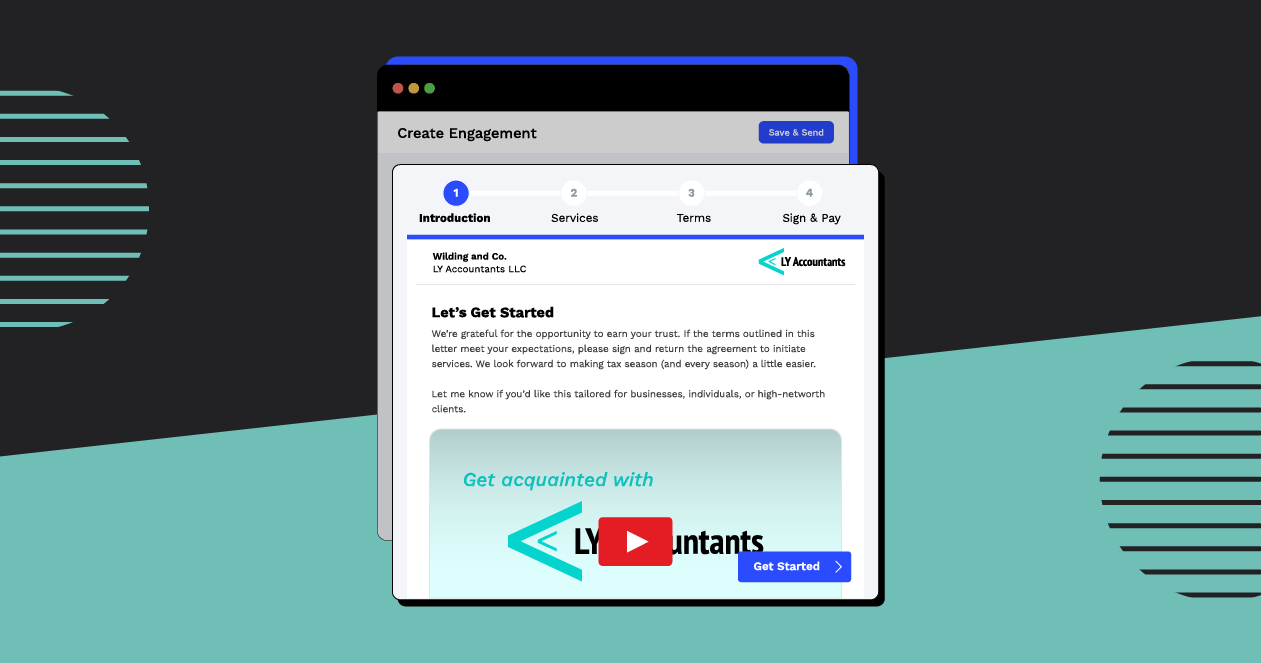
Get Our Latest Updates and News by Subscribing.
Join our email list for offers, and industry leading articles and content.