In the last month, we’ve released some powerful enhancements to Canopy! Learn more about the new features available:
Key Updates
- New Document Management Features: Managing PDFs just got a lot easier — you can now annotate, rotate, delete and combine files all in Canopy. With these awesome new enhancements, there’s no need to go through the hassle of downloading and re-uploading files or using third-party software to manage your documents. Instead, everything can stay in one place with Canopy’s full suite of services. PDF annotation, rotation and deletion are available to Canopy professional users.
- QuickBooks Online Integration: Our QuickBooks Online integration allows you to now sync invoices and service items, in addition to contact information which was released earlier this year. Additionally, contacts will now also be synced to ProConnect Tax Online via QuickBooks. Income accounts in QuickBooks are pulled into Canopy and matched with service items; any invoices and service items made in Canopy will push to QuickBooks.
Watch for our Quickbooks Online payments integration coming soon! The Canopy integration with QuickBooks Online is included in Canopy’s standard package. Free users can use the Quickbooks Online integration for up to 20 clients.
Other New Features Out Now
- Third-party Links in the Client Portal: From Canopy, you can now easily post third-party links that you regularly need clients to engage with. Clients will see these links in their client portal and it will open in a new tab. You can add links to your firm’s website, scheduler, or anything you choose. This feature is accessible to your clients regardless if they engage on mobile or desktop.
- Budgeting Time on Tasks: When a new task is set up (or when you edit an existing task that doesn't have a time budget already allocated) you can enter a time budget. Now when you track time on that task, it shows you your currently tracked time over the budgeted time. The actual/budget time is viewable in the task dashboard as well as in productivity reports.
- Improved Native Mobile Payments Experience for your Clients: When your clients are using the mobile app, the payments interface has been redesigned making it easier to see all the information necessary. Additionally, clients can now add credit cards and bank accounts securely in a native mobile experience and make partial payments from their phone.
- Date Columns Change in Task Dashboard: Current users will notice we’ve been working to make our task dashboard even more powerful and productive for users. Earlier this year we added task priorities, nested subtasks under tasks, and just recently we made date fields show as separate filterable columns in the dashboard. Now, creating filters and filter views related to date fields is even easier.
- Payments Account Summaries: Two new tabs have been added to your Canopy Payments that provide increased visibility into payments and fees are being deposited or charged to your account for credit card and ACH payments. You can easily filter by date and summary data can be exported.
- Inbox Search: Your Global Inbox just got more robust. Easily search for contact names, email addresses, email subject lines, or keywords from within the email itself.
If you have any questions about these feature updates and how to use them, check out our Knowledge Base articles, or contact your customer service representative.
Canopy is a one-stop-shop for all of your accounting firm's needs. Sign up free to see how our full suite of services can help you today.

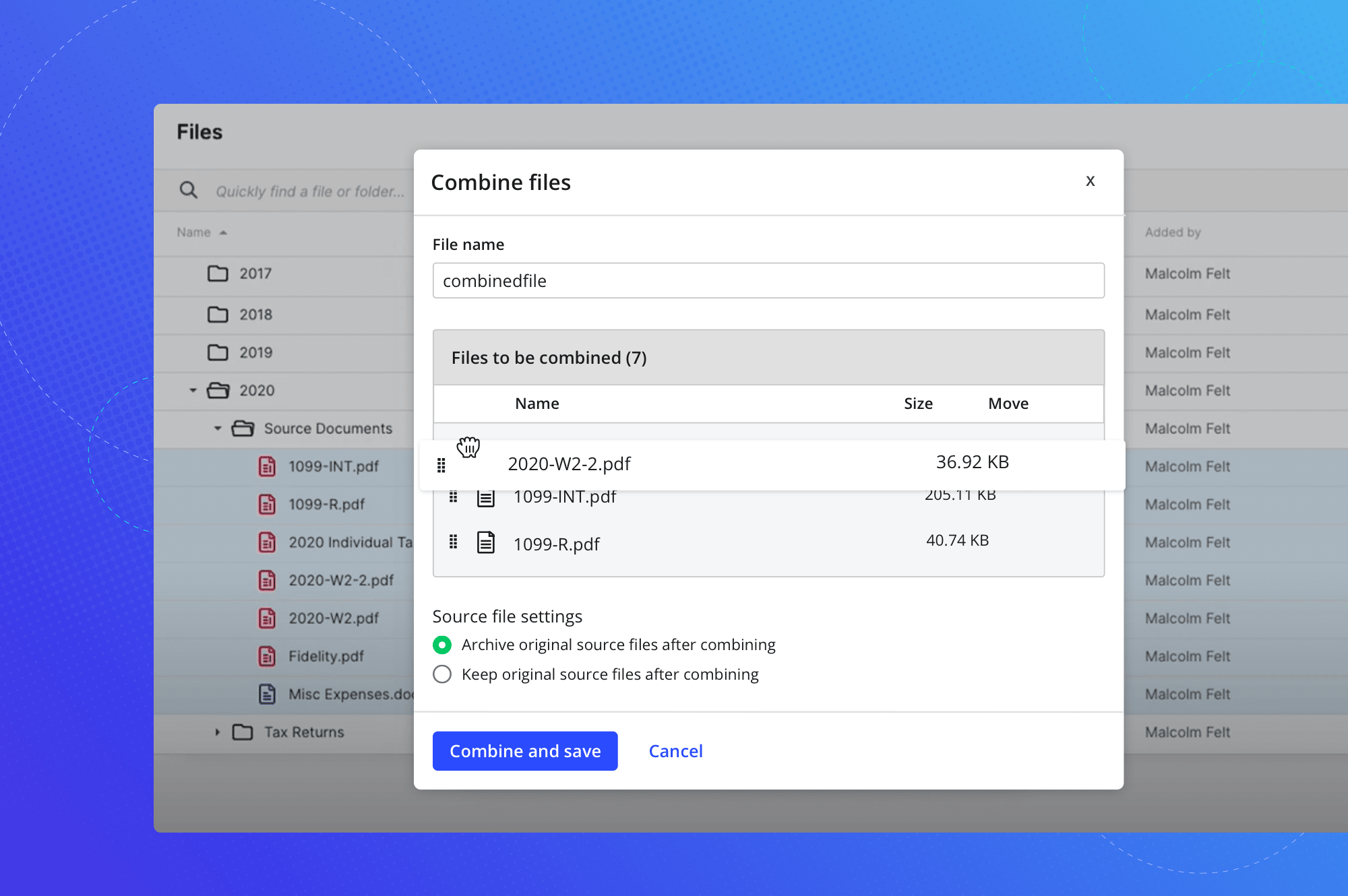



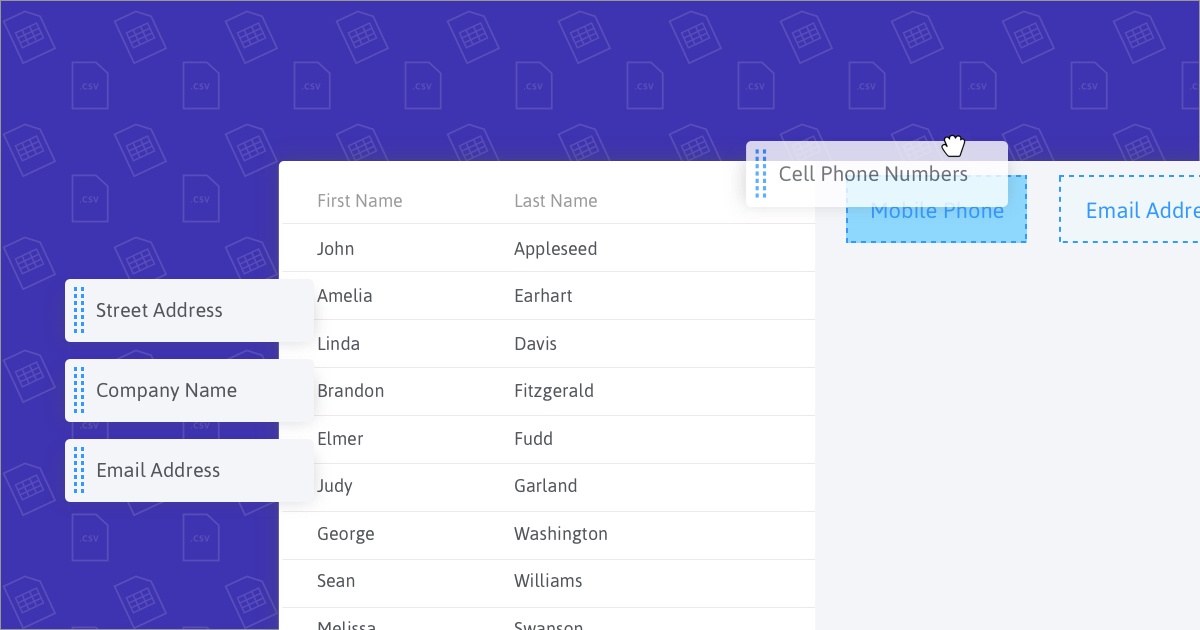

Get Our Latest Updates and News by Subscribing.
Join our email list for offers, and industry leading articles and content.