What's New:
Canopy customers* now have the ability to enable surcharging for credit card fees in most states**. Surcharging allows a firm to provide their clients with the convenience of paying for services with a credit card without a firm having to take on the financial burden of associated credit card fees.
Although Canopy Payments offers competitively low rates for credit card transactions, those fees can be passed on to clients if they choose to pay with a credit card. For transparency and when enabled, clients will see the added fees on their invoices as well as receive a message to acknowledge the transaction fee before they finalize payment using their credit card.
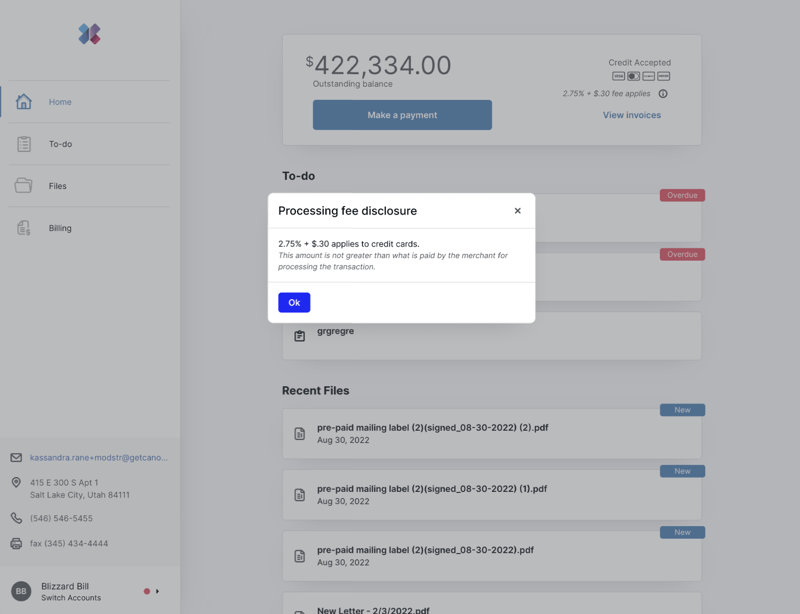
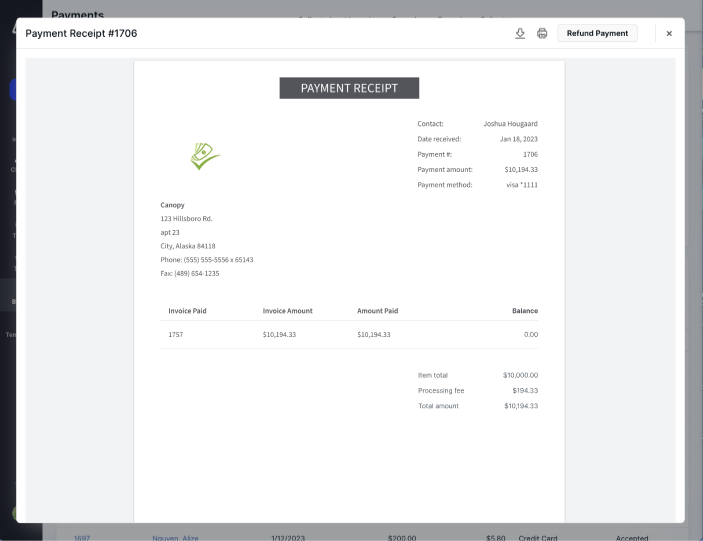
This functionality will be available for one-time payments initiated by a client in their Client Portal (immediately available on the web). Additional functionality for other use cases will be considered and developed in the future. Payments can be made on mobile devices using Canopy’s Client Portal App, which makes it even easier for clients to pay and faster for firms to collect payments. However, clients will need to have version 1.15.0 (coming soon - iOS or Android) in order for surcharging to be applied using the mobile app to make a payment.
We will update this article once the mobile release occurs. We recommend communicating this app update to clients in order to receive the full benefit of utilizing surcharging capabilities within Canopy.
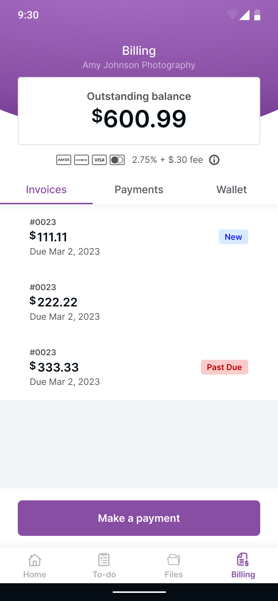
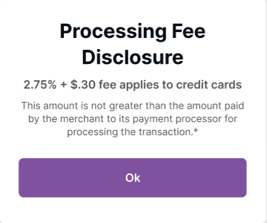
Note: Visa and Mastercard guidelines require firms to submit surcharge forms 30 days before using this feature. This is the firm’s responsibility to fill out the forms, but is only required one time. A link to these forms will be provided when you enable the surcharging feature, but you can also access these forms here (Visa or Mastercard).
Also, the ability to enable or disable surcharging on a Canopy account will be controlled through a permission toggle. Admins on Canopy will have this ability by default and others can be granted permission through those admins.
*You’ll need a Time & Billing license and be signed up for Canopy Payments using our new payment processor Adyen.
**This feature will not be available in the following locations: Colorado, Maine, Massachusetts, and Puerto Rico.
Why it matters:
Surcharging is a clear win-win for firms that don’t want to take on the added fees associated with credit card payments and for clients that want to have the convenience of paying with a credit card. It also adds to a high-quality client experience by offering multiple options to pay for a firm’s services including ACH and credit cards. When clients have options, it makes it easier for them to do business with your firm and also makes it faster for you to get paid.
Additionally, we believe (and invest in our belief) at Canopy that accomplishing the needs of your firm should happen in one place. Consolidating technology and tools could lead to increased convenience for employees, reduced context switching, and higher quality client experiences. Canopy Payments (which includes surcharging capabilities) can help you consolidate technology and tools.
Where to find it:
Available to Canopy users in Canopy Payments (Adyen) who have a license to the Time & Billing module.
Get started:
Check out this article to learn step-by-step instructions and further explanation of this new feature release.

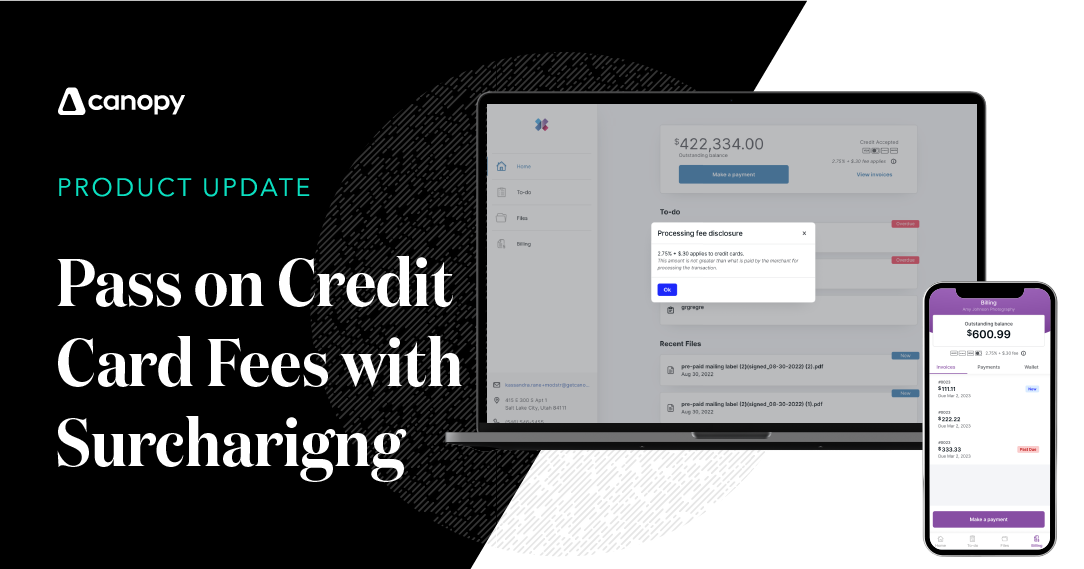




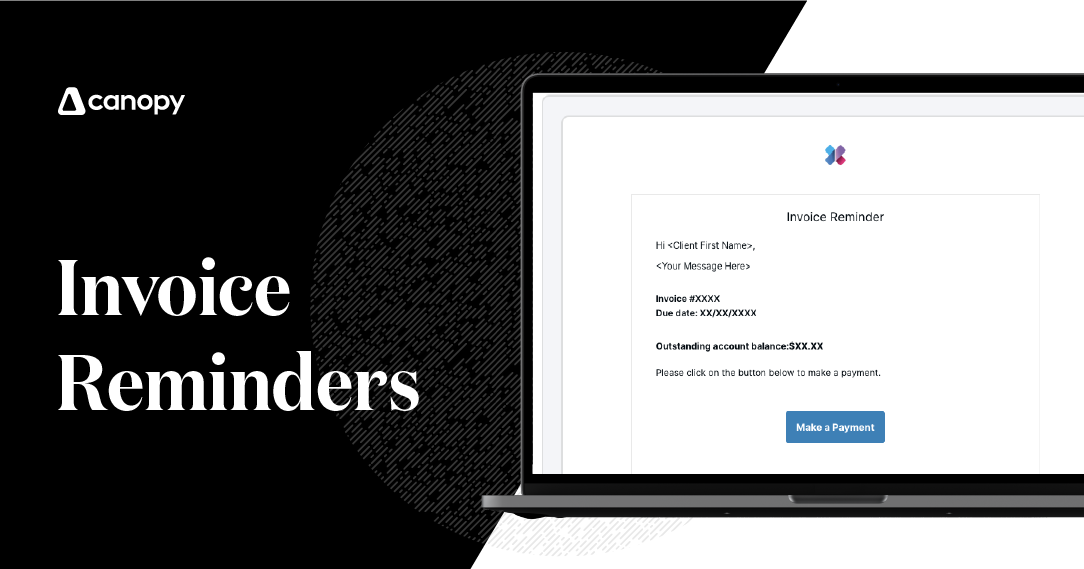
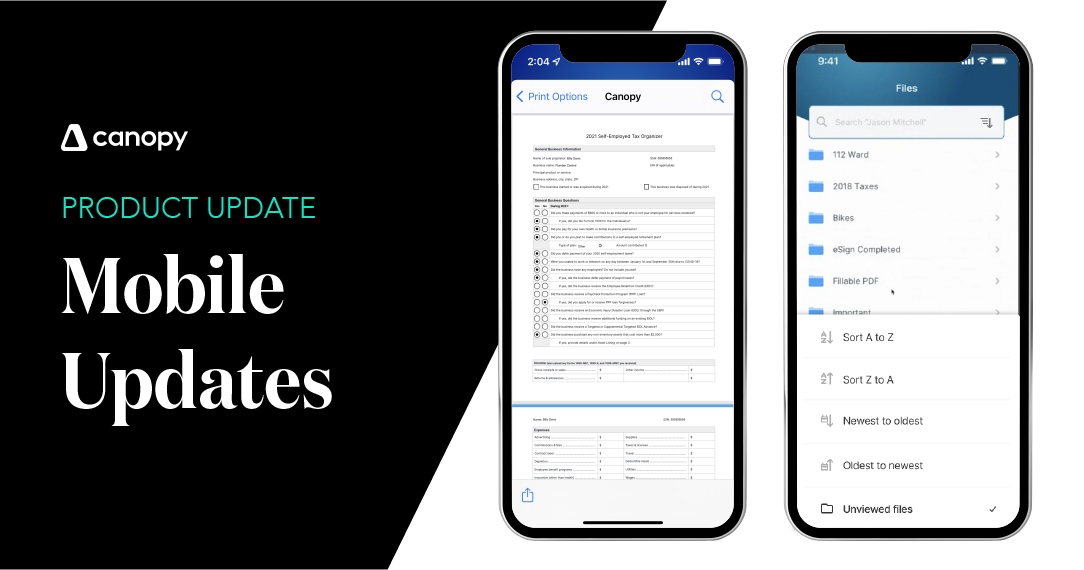
Get Our Latest Updates and News by Subscribing.
Join our email list for offers, and industry leading articles and content.