We tackled 3 big topics in our recent Canopy webinar: (1) Capacity Management, (2) Tax Season, and (3) Virtual Firms. Pull these 3 tricky aspects of firm management together and a firm can struggle to stay on task, perform their work well, and keep team and clients happy. So we developed 5 big tips in the webinar that can help these types of firms in the upcoming tax season. In this article, we’ll also include some Questions and Answers at the end of the article that came directly from attendees on the webinar.
What’s the deal with tax season?
This is the time where our ability to plan our capacity is stretched to the limit. That’s the problem: an inability to plan makes capacity planning difficult.
What’s the deal with capacity?
Getting the work balance right means we are always matching our work load with our calendars. This becomes tough if you don’t keep a calendar.
What’s the deal with virtual?
It’s easy for virtual team to drift while at home with their families. Our teams need ‘sticky’ tools to remain focused and efficient during tax season.
Tax season, capacity, and virtual firms…
Firms can operate effectively and efficiently if they can plan for the capacity needs that are necessary in tax season. Tax season can be such a difficult season for a firm because it’s hard to plan for the large increase of revenue and work that floods in during tax season. That lack of the ability to plan the team’s capacity just overwhelms everyone and makes the season that much more difficult. Add to this a team’s difficult task of staying focused while working in their homes, and it makes it all that much more difficult. Virtual teams really do need a lot of care, management, and oversight to make sure they are not slipping into inefficient behaviors that make tax season even harder.
5 Tax Season Capacity Tips:
To confront the realities of virtual firms needing to plan for their capacity during tax season, we developed 5 key tips that will help you to tackle this season with greater success:
- Turn physical processes into digital ones. We made a mistake when our firm, Blumer CPAs, went virtual over a decade ago. We continued to operate as if we were in an office and it didn’t work. Tax processes you used when you were in an office don’t necessarily work in virtual settings. So you have to rebuild your processes. Physical processes center around a human (the client), while digital processes follow the digital paper through the process.
- Block your calendar to match your capacity. Since managing capacity is a planning activity, we use a calendar that visually displays all of the time every human has been given. Planning how to use it during tax season will make tax season less overwhelming. We have our team look ahead and block where they will be preparing returns based upon how many they have. ‘Calendar blocking the future’ is how you see if your capacity is overwhelmed or underutilized. When you block your calendar, you can focus on ‘batching’ which pushes a lot of the same type of work together so you can be more efficient.
- Have an Ops/Admin manage the movement of the technical processes. For every technical professional doing tax returns, they are also managing paper, contracts, payment, filing, etc. These ancillary tasks are best to put in a separate operational role that can manage them more quickly and efficiently. ‘Peel’ administrative tasks out of the professional roles as often as you can. Again, this leads to the ability for the operational professional to batch their administrative work too. The operational professional can also work efficiently if they are performing all of the ‘movement’ tasks that may have been in the tax professional’s role.
- Get agreements & prices signed by Jan 31. Since we should never be working with clients without some type of agreement, we think it is best to get these done before you start work. Getting paid before you start work eliminates the friction that can come with the client after you’ve prepared the return. This is the best order > get an agreement signed > then take payment > then perform the work. This moves the friction-based work (negotiating agreements and payment) to the front of the process so the tax prep process can be as efficient as possible.
- Cull your client base in December. Tax season is often burdensome because we are actually serving the wrong clients. It’s best to be working with the right client to make tax season less burdensome. Here is a process we work with firms to walk through: (a) send a letter in November/December explaining that your firm has changed and why you are needing to focus as a firm, (b) then offer 3 options to choose from and ask them to pick an option by January 31, and last (c) follow up early to mid-January to remind them to pick and option and sign. This will take time but you will end up with more revenue and less work. And your tax season will go much more smoothly.
We hope these tips help you make this upcoming tax season the best one yet!
Webinar Q&A
Technical:
- Q: How do you word letters to let clients go?
- A: The first letter we send is a general blanket letter to the whole client base. We explain that we are changing as a firm so that the client base understands why we are changing our process. We explain that we must work with more businesses and that our prices are having to increase because of the complexity of tax services and the need to finish them all within a few months.
- Q: What calendar do you use in your firm? And do you continue to block out time on your calendars after tax season?
- A: We use a Google calendar, but the Microsoft Outlook calendar will work too. Our team blocks their calendars all year long to help them understand how to prioritize their work in relation to the capacity requirements of their full time job.
Canopy:
- Q: We just found capacity planning in Canopy. When you block calendars, are you talking about a calendar like Outlook or are you using something in Canopy?
- A: We do use a calendar like Outlook, but we do want to also see if we can sync our calendar with Canopy’s feature. Canopy doesn’t act as a full calendar but it can aid a team in managing their calendar.
- Q: Is your firm using the Canopy tasks to replace the traditional routing sheet?
- A: Yes, we want to digitize as much of our tax process as possible so we do not want paper-based routing sheets (even if your firm is a brick and mortar firm). As a virtual firm, we need to move all of our processes to a system to manage our digital processes. And virtual team need a ‘sticky’ product like Canopy so that they are always being drawn back to their list of work in Canopy.
Staffing:
- Q: How do you address your staff when you feel they are not putting in the hours they should be? Do you suggest having daily virtual meetings?
- A: Since all of our team block calendars, it’s much easier to see when they are not working efficiently. And we do have conversations with them when they struggle. Our firm has 15 people and a technical Project Manager that is skilled to help the team when they struggle. When a team is struggling (and we all do!) we will have the huddle for 30 min on Mondays/Fridays to get back on track.
- Q: Is it normal for teams to work 40 hours and be done? We operate on a "do your work until it's done" basis, regardless of how long that takes.
- A: It totally depends on the firm. Our professionals typically work 40 to 50 hours per week only during tax season. This is because we culled all of our 1040s. The only 1040s we do is for the owners of the business clients that we serve. We agree that we want to lead professionals with the "do your work until it's done" mentality. But humans often lack the ability to manage themselves, they struggle with making effective priority decisions around their work, and they may often lack the context of what to do first (and what to leave for later). All of these truths means we need to plan our work better with a calendar and have others help the team when they get off track (and they will get off track especially if they are working from home).
Clients:
- Q: How do you deal with client PBC deadlines? Do you send a bulk email saying if docs are not sent in by X date, then you won’t be able to file on time and need to file an extension?
- A: Waiting on clients to get us their documents is tough. Every firm will always have to deal with this as they serve individuals. Because of the accountability required to do this well with each client, this is managed individually. The team have to be good with requests, clarity in those requests, and especially following up with clients who are late. Then the firm has to adhere to strict protocol to push returns to extension if you don’t receive documents in time. Bulk emails don’t work in these situations.
- Q: I'm assuming you have clients who mail/drop off documents. Do you have admin staff digitize this right away or do you maintain some paper document folders?
- A: We are a virtual firm so we don’t have an office. All clients must deliver documents to our portal digitally. The technical professionals manage all of these digital documents, put them in order as backup for the return, and prepare the returns.
Pricing:
- Q: How can you price out a tax return BEFORE the tax return is done. You never truly know the scope of the return until you do it? Do you have a minimum or maximum price (especially for 1040 or 1120, or 1120S clients)?
- A: We do hear this a lot. But as professionals, we are better at knowing the price than we care to admit (in my opinion). Especially for clients we’ve served before, we generally know what price they need to pay. We just have to let go of wanting to calculate it to think we are being accurate (calculating a return price with hours is also inaccurate). We do have minimums to help us create a floor that we won’t go below. That way, we tell clients they have to pay at least the floor to even be a client. This is an effective way to keep the wrong clients out of your firm.
- A: We do hear this a lot. But as professionals, we are better at knowing the price than we care to admit (in my opinion). Especially for clients we’ve served before, we generally know what price they need to pay. We just have to let go of wanting to calculate it to think we are being accurate (calculating a return price with hours is also inaccurate). We do have minimums to help us create a floor that we won’t go below. That way, we tell clients they have to pay at least the floor to even be a client. This is an effective way to keep the wrong clients out of your firm.
- Q: Can you give us your very high level thought on value billing vs. time billing?
- A: This is a deep subject, and you can get a book on value pricing at our firm’s site here: https://blumercpas.com/resources/ebook/ We are aware that moving a firm from time billing to value pricing can be hard. It forces us to let go of something that I believe has never been effective for firms: billing services based upon time put into our work. There are many flaws to the time billing methodology, though it is deeply embedded in our profession. Accountants often want to calculate a price so I think they need to know that the price is accurate. But charging by the hour is a flawed way to assume ‘accuracy.’ Prices are not accurate. Prices are only a negotiated value recognition between a company and their customer. Theoretically, you can charge anything you want as long as the client finds it valuable. So we don’t actually need a calculation. We just need to be considerate of our client and they need to trust us in the process as we seek to get paid for our valuable work.




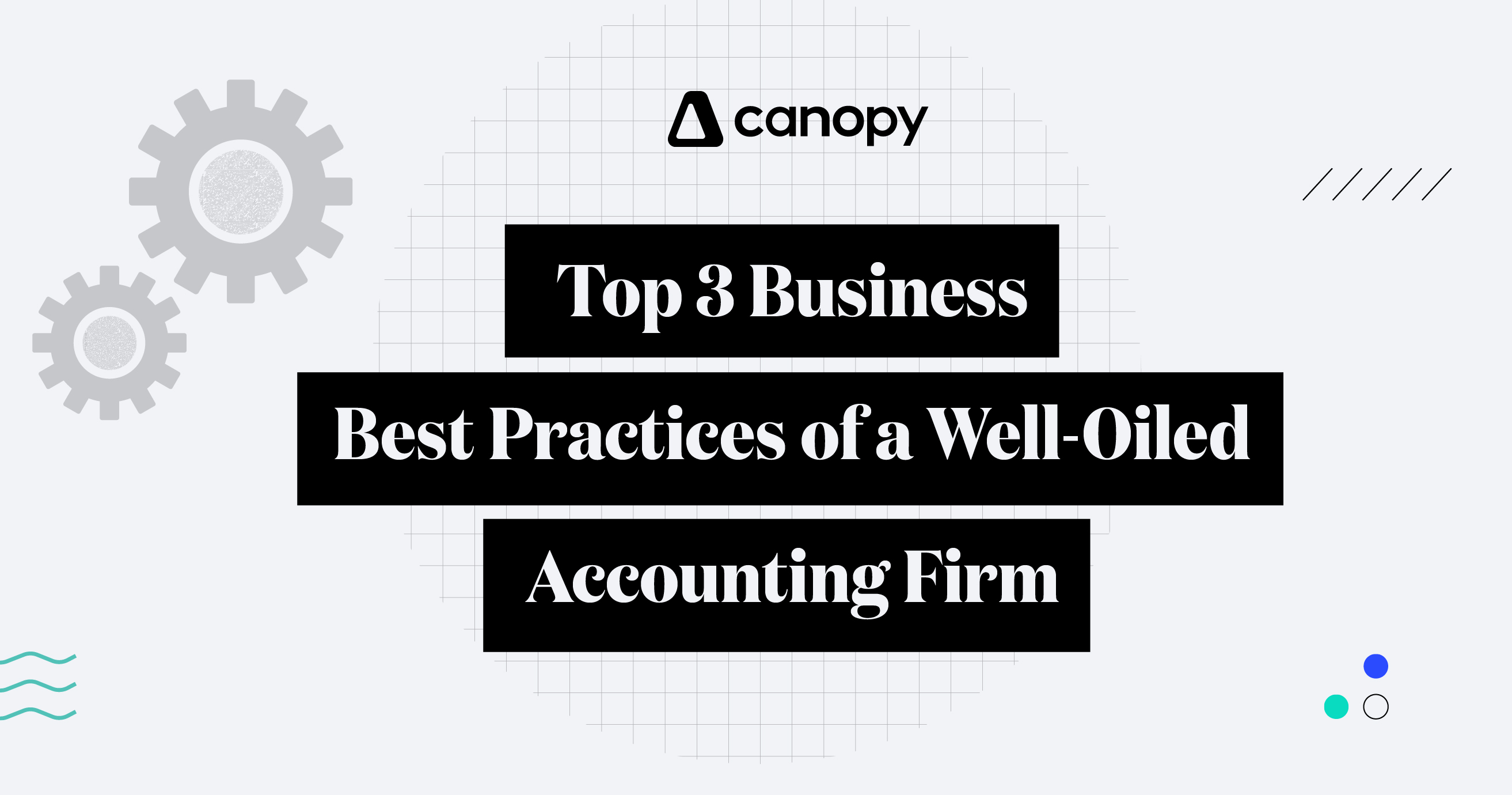
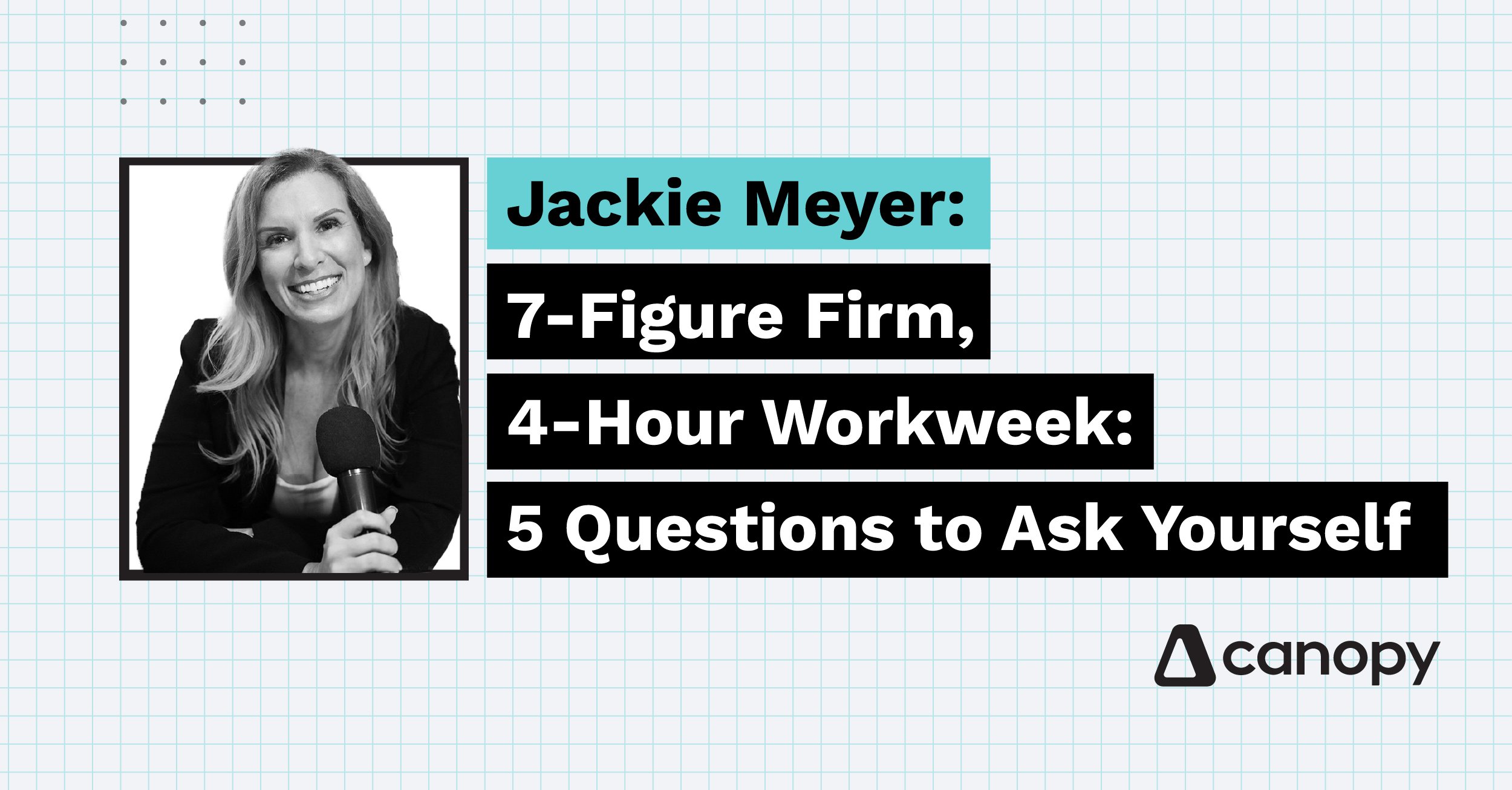

Get Our Latest Updates and News by Subscribing.
Join our email list for offers, and industry leading articles and content.