What's new:
Create custom roles to help manage team assignments. Use these roles to populate a client record template for easy client creation. Or use the roles on a client record, task, subtask, or task template.
Why it matters:
Roles provide you with the ultimate flexibility when it comes to work management. You can have a work queue (saved task filter view) where users assigned to a role can view a list of tasks and easily work on the next item in line.
Roles also makes it easier to manage work when a team member leaves the firm or changes roles. Work will still be assigned to a role no matter how the role assignments change. Users can be added to or removed from a role without running the risk of a task getting lost because the assignment is based on a role and not an individual user. This means anyone assigned to the role can find the work, work won’t get lost when someone leaves, and no manual efforts needed to reassign work from individual to individual.
Where to find it:
Roles is a part of Canopy Pro. To assign roles on tasks, subtasks, and task templates, users will need Workflow Pro.
Get started:
Click here to learn more about how to create roles, how to apply roles to tasks, and how to use roles in templates.

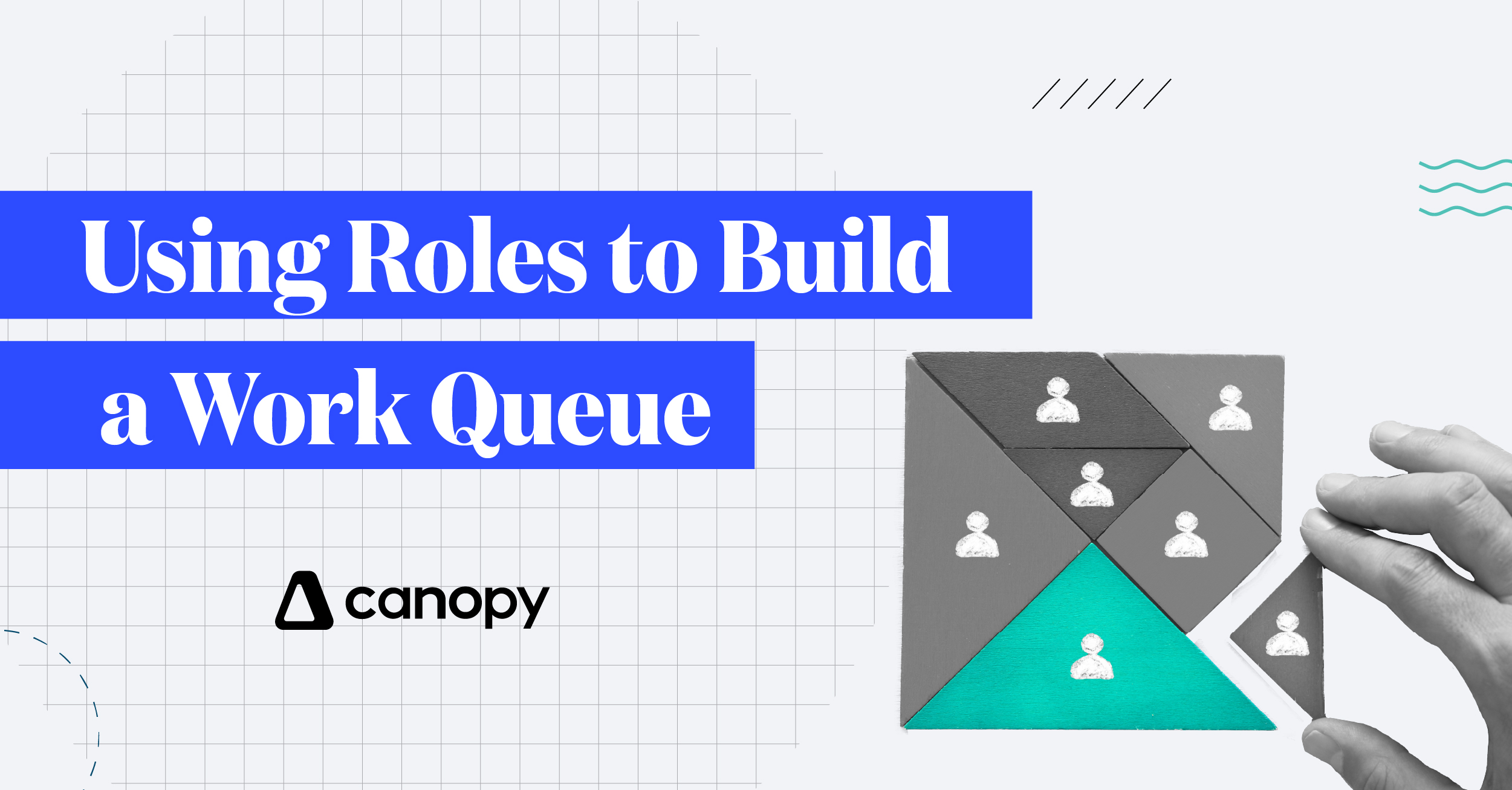




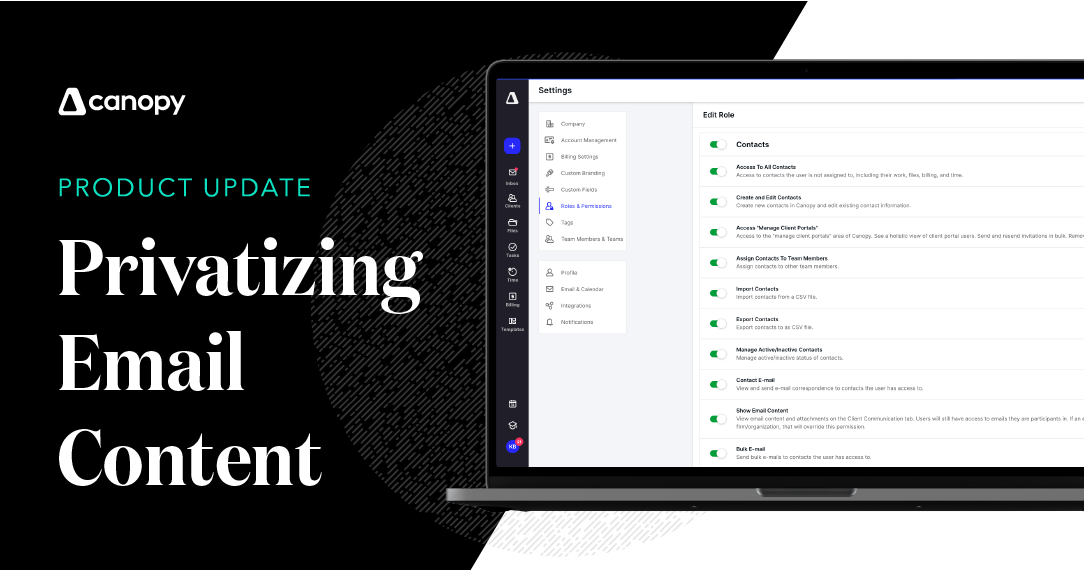
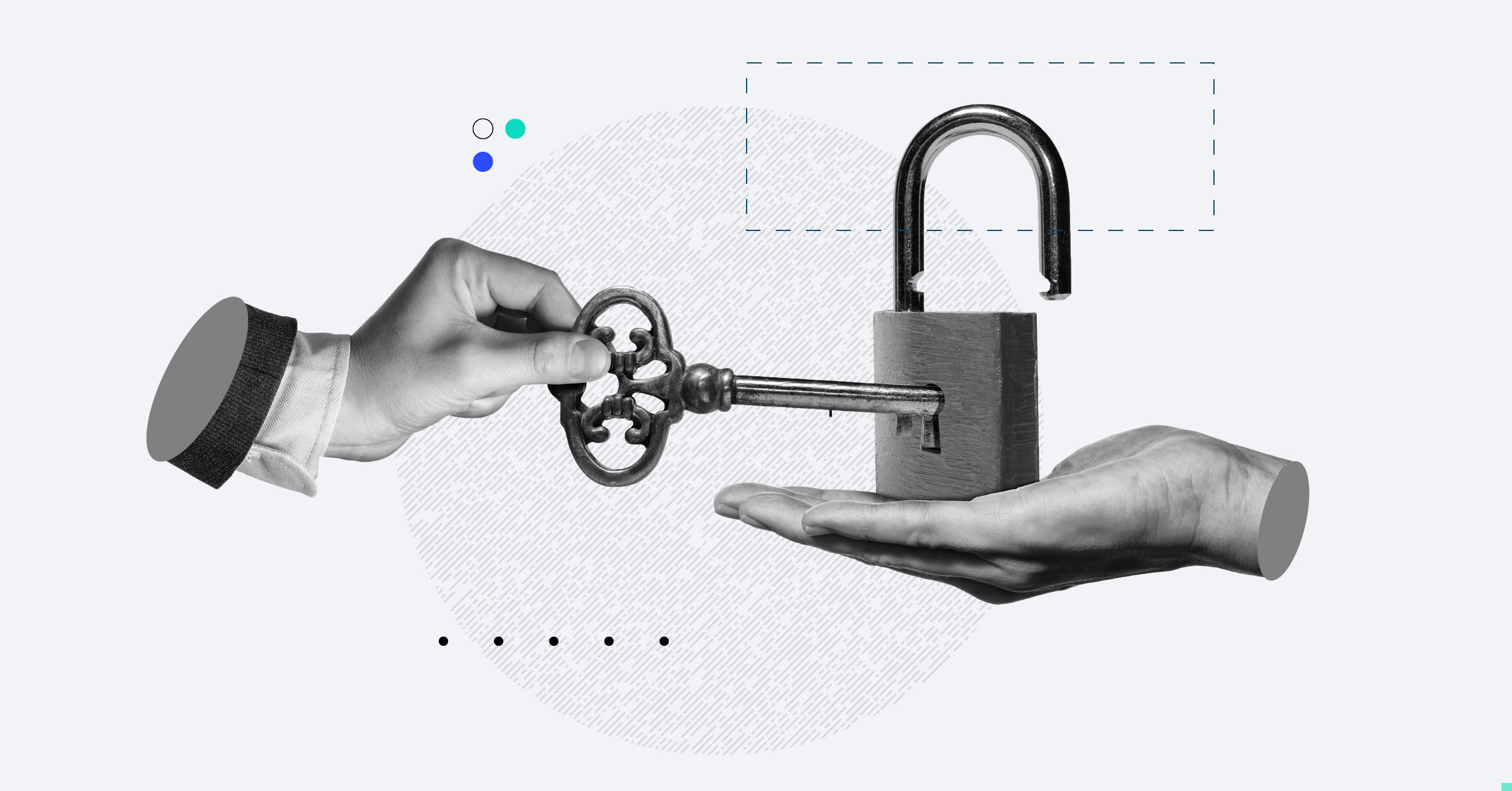
Get Our Latest Updates and News by Subscribing.
Join our email list for offers, and industry leading articles and content.