What's new:
Streamline the way you view your client data with these new updates. Layout and design has changed to make it easier for you to view your data and interact with it. Resize columns, show and hide columns, infinitely scroll, and search directly on the client list page.
In addition to the redesign, you’ll also find the following functionality:
- New bulk actions:
- Assign team members
- Assign contact owner
- Mark inactive
All of your favorite bulk actions will still be available.
- Enhanced search
- Saved Filter Views
- Custom exports
Why it matters:
Finding clients, or groups of clients, easily, speeds up work. When you can group clients based on certain criteria and perform work in bulk, you begin to scale yourself, your colleagues, and the firm. Grouping clients is also good for work management. People work differently. Some prefer to manage their work based on projects and tasks. Others want to manage their work based on client or client type.
Where to find it:
Available in Canopy’s Client Management module.
Get started:
To learn more, click here to read about step-by-step instructions in a knowledge article.

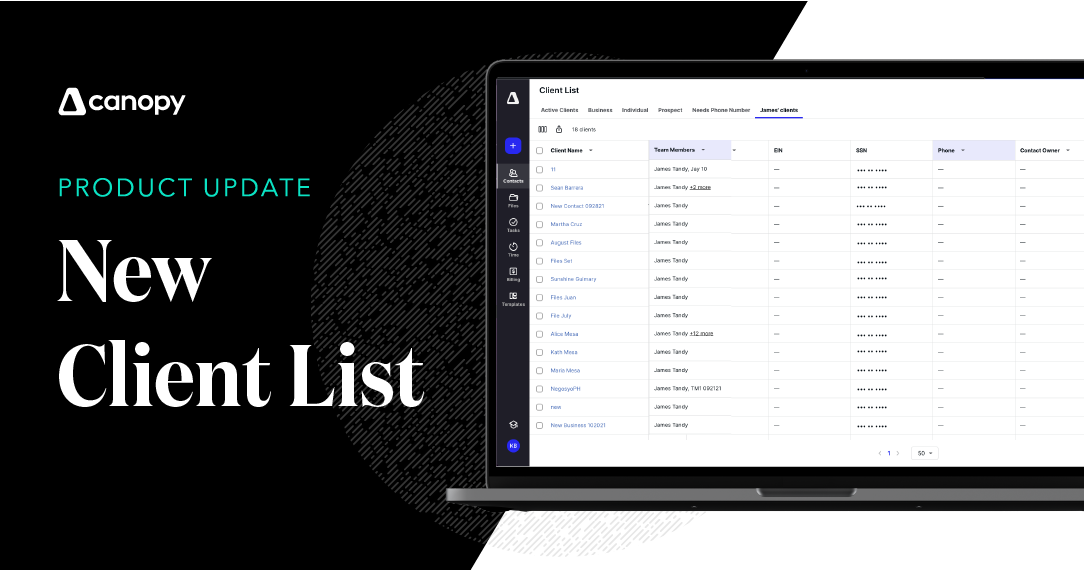




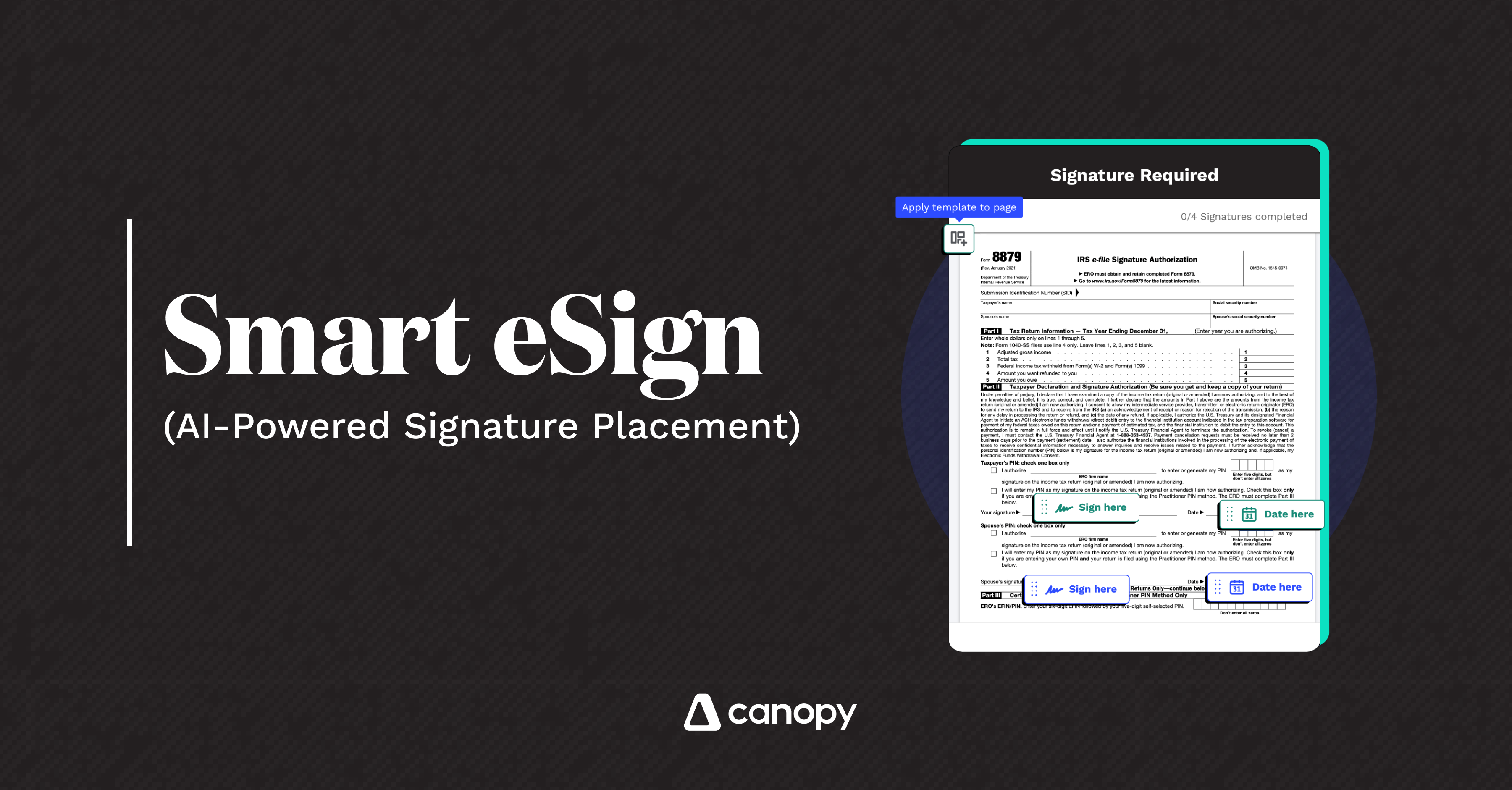

Get Our Latest Updates and News by Subscribing.
Join our email list for offers, and industry leading articles and content.