I think we can all agree that 2021 was a pretty crazy year. This is especially true for accountants with that seemingly never-ending tax season (has it ended since 2019??). But accountants and Canony alike continue to forge ahead, even when times are tough. In fact, there have been a ton of additions to Canopy's platform this year. So as we say goodbye to 2021 and welcome in 2022, let’s take a look back on some major product updates we brought to Canopy users this year.
Here are 5 major updates we rolled out in Canopy’s Practice Management Software in 2021.
Global Inbox
This year, we added a new icon to your navigation bar: the Global Inbox, which brings all of your email into Canopy. The inbox helps declutter your desktop by integrating email into your Canopy inbox. One feature in the inbox lets you easily create a new contact from an email by simply clicking a button and another allows you to also create tasks right from your inbox. Filter, search and print functions are also available. Canopy users no longer need to jump between windows to check their email and use the software. We've also recently added support for Outlook's folders and support for Gmail's labels. Thanks to the Global Inbox, users can instead view and manage your emails from directly within Canopy.
Learn more about the Global Inbox here.
IRS-approved Transcripts Tool
Canopy was selected as one of just a handful of companies to be an official IRS partner in the agency’s new API transcript process. Thanks to the new partnership, we were able to release a new Transcripts Tool earlier this year. This API allows users to instantly pull transcripts in a clean, easy-to-read format, complete with actionable recommendations. Pulling transcripts has never been easier or more secure.
Learn more about our award-winning transcripts tool here.
New Document Management Features
With this update, our users were able to say goodbye to Adobe and manage all their document needs from within Canopy. Users are able to rotate, move, combine and delete PDF files without having to use third-party software! We also recently released fillable PDFs, a much awaited feature. Now, you can send your clients forms through Canopy and have them fill it out all within their Client Portal.
Learn about Canopy's Document Management here.
Client Portal Updates
Speaking of the Client Portal, ours got a major overhaul this year as we introduced updates to make our Client Portal sleeker, responsive, and more intuitive for users. Our new portal has also been optimized for mobile browsers, to make it easier for your clients to access through their phone—but keep in mind, we still recommend downloading the app for the best experience.
Learn more about our Client Portal here.
Quickbooks Online Integration
This exciting update helped problem-solve issues for those who use Quickbooks Online and Canopy. No more having to juggle between multiple systems multiple times a day—do the work in Canopy and Canopy will send that work to Quickbooks Online for you to access it there when you need, with no double entry necessary.
Learn more about our QBO integration here.
We are excited to bring you even more new and awesome features in 2022, so stay tuned!
Canopy is a one-stop-shop for all of your accounting firm's needs. Sign up free to see how our full suite of services can help you today. 




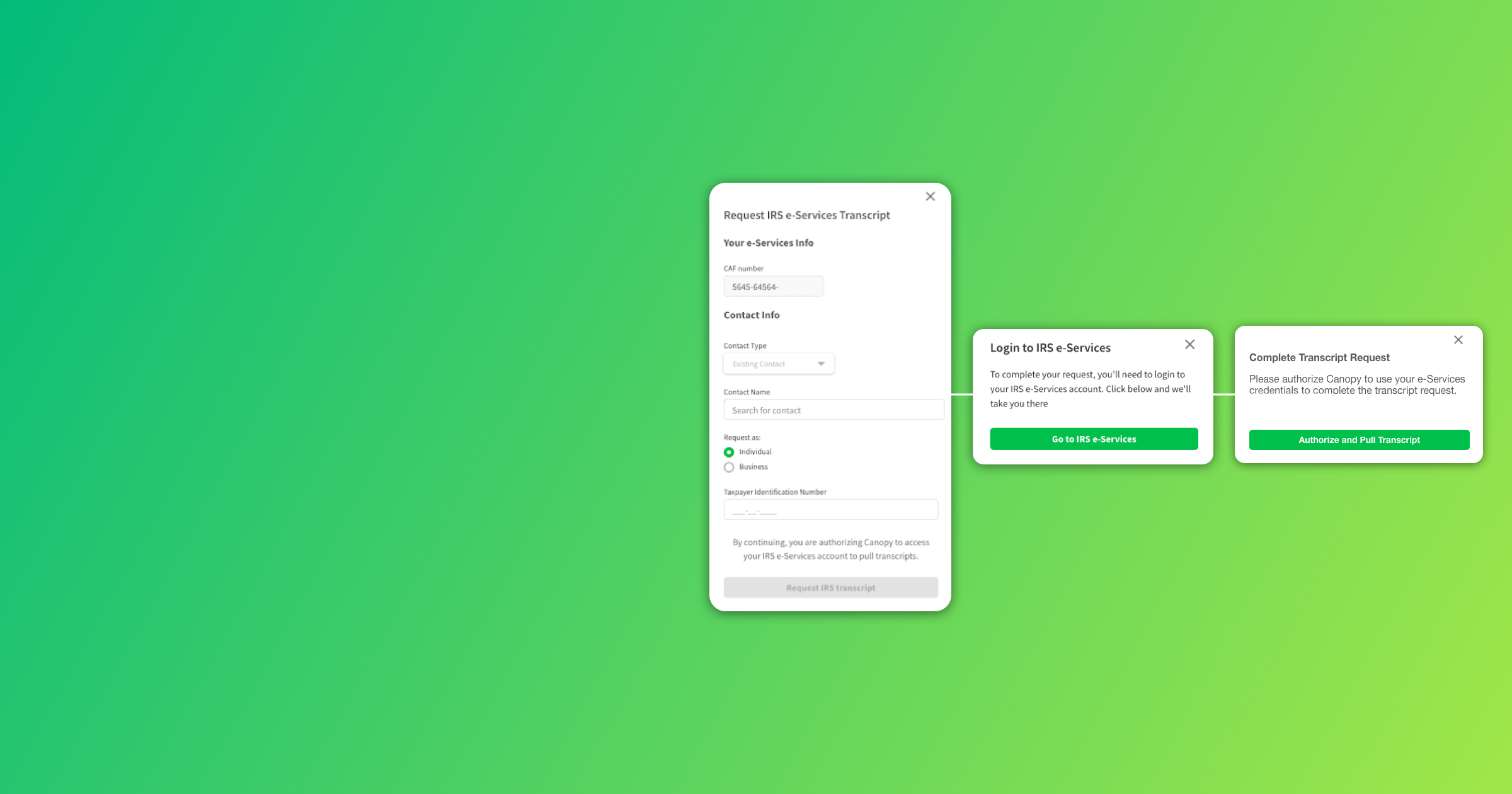
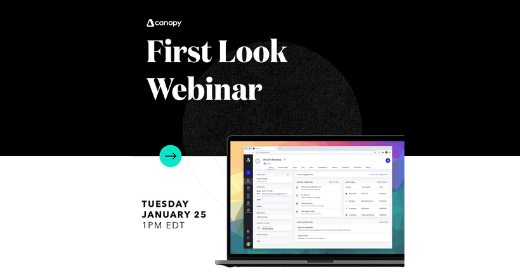
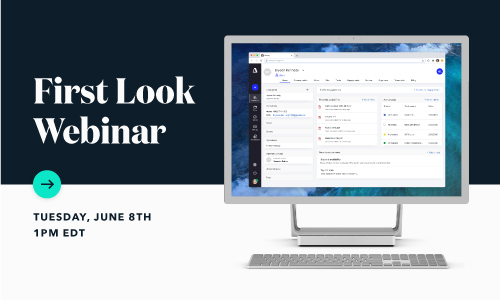
Get Our Latest Updates and News by Subscribing.
Join our email list for offers, and industry leading articles and content.