What's new:
You’ll be thrilled to know that Canopy users with a license to the Document Management module can now share an eSignature request to users with or without a client portal using a secure link. The secure link is sent directly to the email address you choose (whether one within Canopy OR someone outside of it) where recipients can use the link to access and sign the document. It will NOT require them to have a client portal created, unless you designate them to do so. Also, multiple signers can have the same email address where the requests can be sent.
Additionally, you can now add team members to your eSign requests, even if they aren’t the user who created the eSign request. This will provide more flexibility to you and your team to be able to gather all of the needed signatures on the documents you interact with. This release involving secure links is the first of others to come. Keep your eyes out for additional functionality that will be used with this technology.
.png?width=616&name=eSigning%20with%20secure%20links%20(1).png)
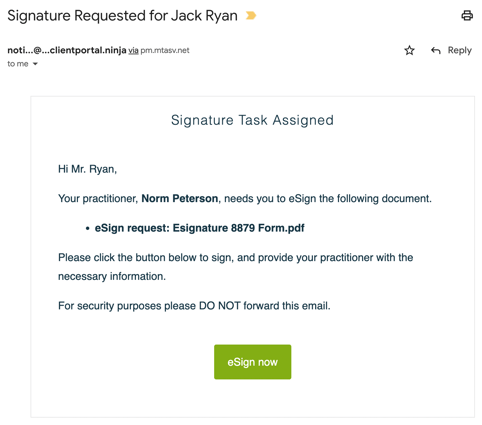
Why it matters:
This process reduces the friction it takes for you to gather the necessary signatures from your clients and other necessary signers. When you’ve got multiple clients and each client might have multiple documents to sign, it can get a little hectic. Additionally, it can be painful when you need another team member to sign or have clients that are not as tech savvy to create and log into a client portal. This new release will alleviate these pain points by making it easier for all signees involved to complete the task faster.
By making the process easier and faster to obtain the needed signatures, your firm becomes more efficient—and who doesn’t want that!?!
Where to find it:
This applies to the Document Management module, under the Files tab.
How it works:
To see a video of the feature in practice, click here.
Get started:
For a step-by-step guide, click here.

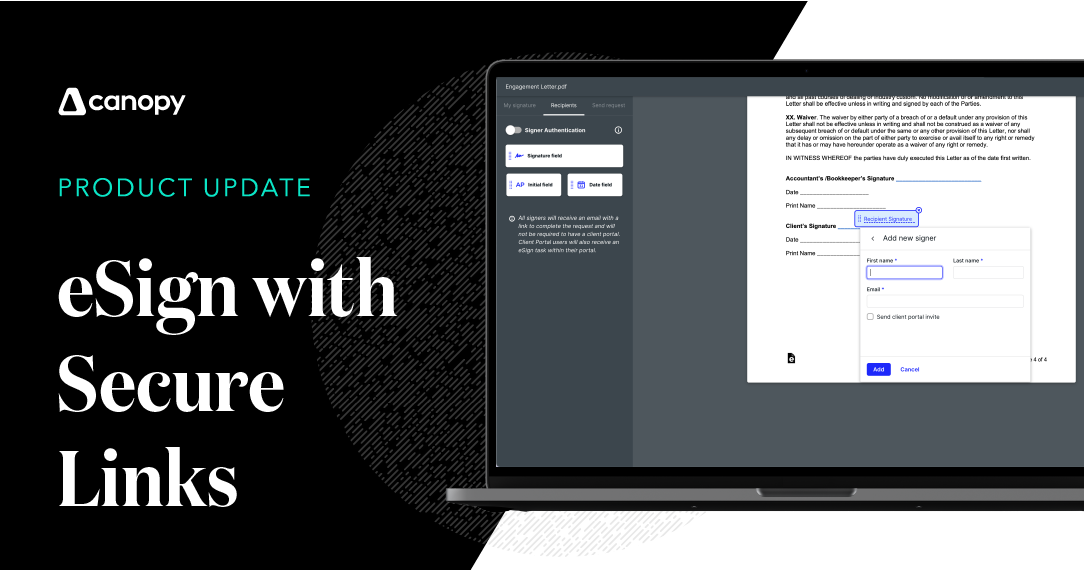



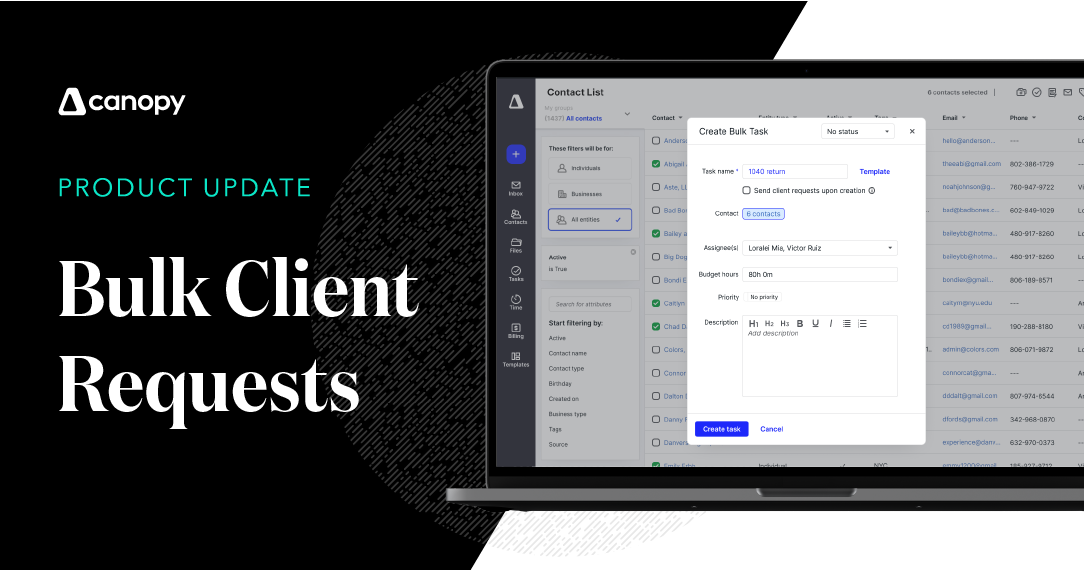
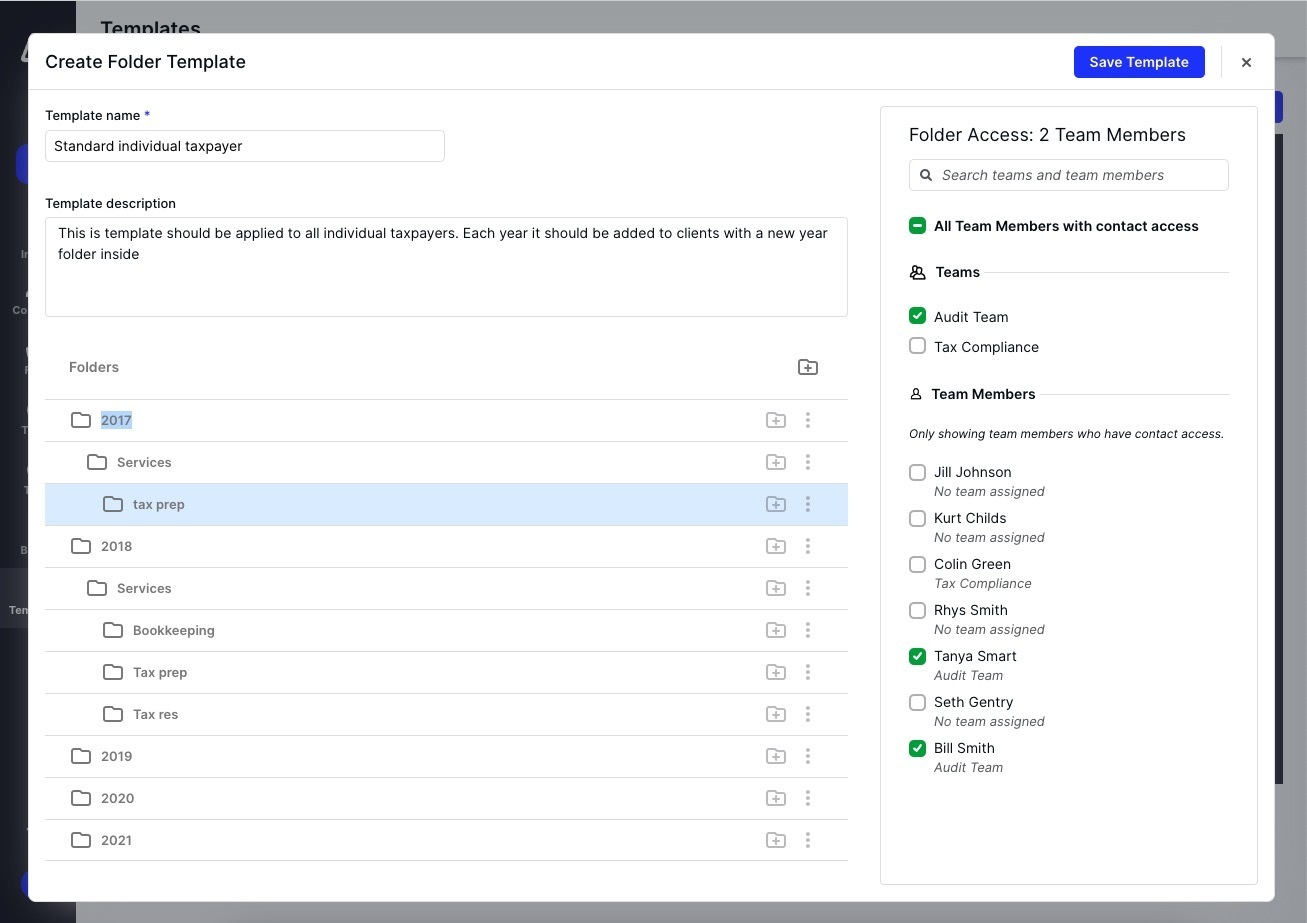
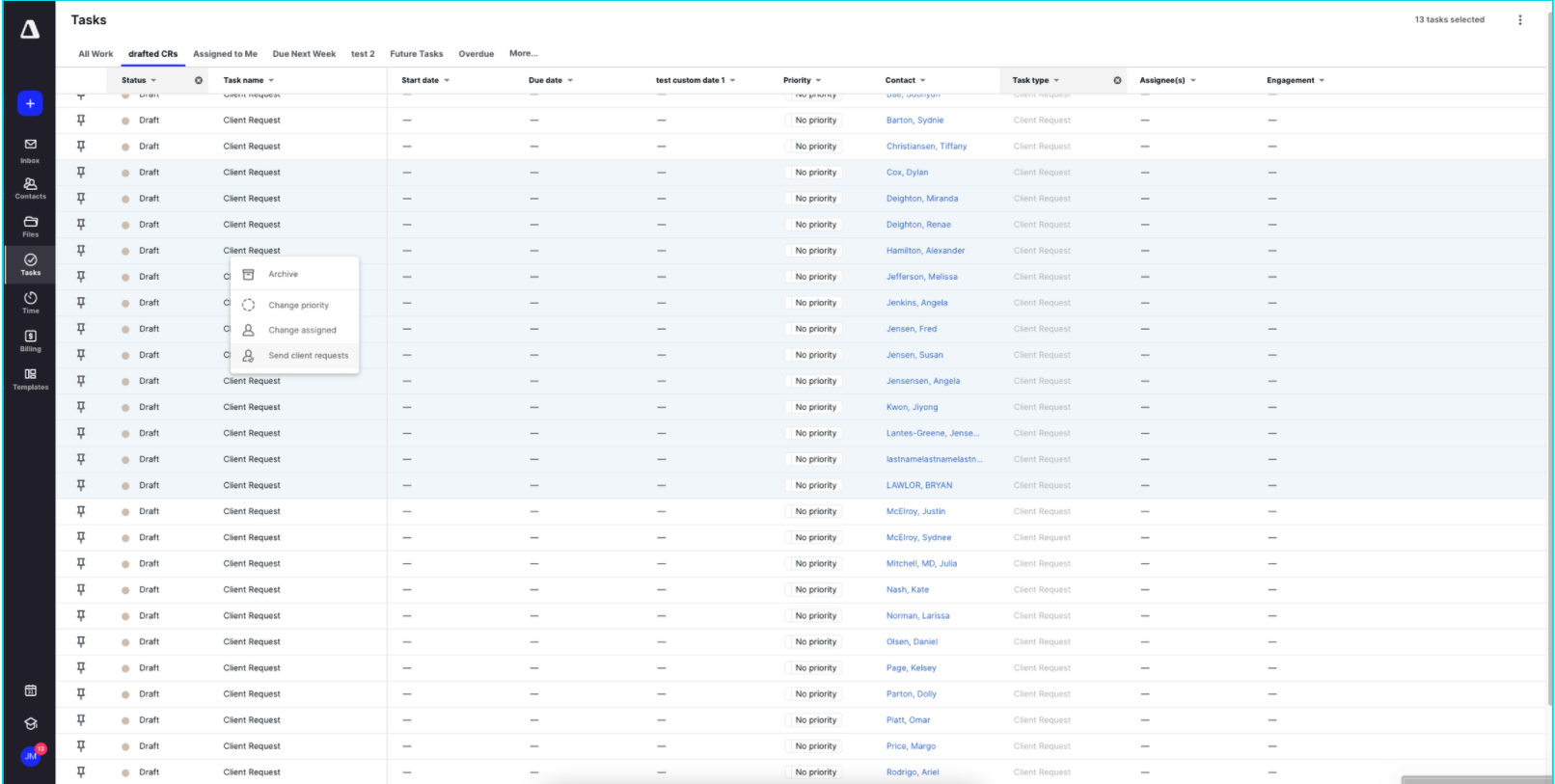
Get Our Latest Updates and News by Subscribing.
Join our email list for offers, and industry leading articles and content.