What's new:
We are thrilled to announce the launch of the Files Interface Redesign within Canopy's Document Management module. This update transforms the way Canopy users interact with the files section, providing a more intuitive and user-friendly experience. Here's what you can look forward to:
- Updated Process for Managing Uploaded Files: In the past, a blue banner notified clients of new files ready for organization. Now, a red numeric alert on the file inbox icon, located at the top left corner of the Files section, serves this purpose. Clicking on this icon reveals a list of new uploads. These can then be efficiently organized into the appropriate folders on the right.
- Unified Global Files View: Access Internal Files, Client Files, and My Files from a single, comprehensive screen. This integration allows for seamless navigation and organization across all client files.
- Enhanced File Inbox: Organize files across multiple clients effortlessly. With our updated inbox, managing client submissions is more straightforward, thanks to improved pagination and a new layout that pushes content to the right, ensuring no overlay on crucial information.
- Streamlined Drag and Drop: Reorganize your files with ease. Our improved drag-and-drop functionality allows you to move files to folders on the left sidebar without the need to navigate away from your current view.
- Bulk Actions Made Simple: With the ability to select individual or all files at once, taking bulk actions like downloading, archiving, deleting, or restoring files has never been easier.
- Revamped File Previewer: Experience a consistent Canopy style with our updated file preview overlay, making it easier to navigate between files without losing context.
- Archived Files Accessibility: No more hidden archived files. With this update, accessing and restoring archived files is straightforward, ensuring you have what you need at your fingertips.
Why it matters:
In the ever-evolving world of accounting, efficiency, and ease of access to information are highly important. The Files Interface Redesign is not just a cosmetic upgrade but a significant enhancement that addresses key user feedback and pain points. By consolidating file management into a single, cohesive interface, we're enabling you to spend less time navigating the software and more time focusing on what you do best–helping clients. Additionally, the introduction of features like enhanced pagination and an improved file previewer directly contributes to reducing errors and improving the overall speed of file management processes.
How it works:
Let's dive deeper into the Files Interface Redesign through a couple of highlights:
- Global Files Overview: Access everything in one place – from client and internal files to archives. The new file inbox design avoids content overlay, and navigation to client-specific views is just a click away. Easily preview, rename, and organize files within the inbox, and navigate to a client's folder structure seamlessly. The ability to open client records in a new tab ensures that you never lose your place.
- Files List Enhancements: Directly within a client's file view, experience a refined drag-and-drop feature that allows you to move files not just into the current folder but across the entire folder hierarchy easily. The updated multi-select functionality brings efficiency to taking bulk actions, and the redesigned file previewer keeps you within the app's context, eliminating confusion and improving navigation.
This Files Interface Redesign represents a significant step forward in our commitment to making Canopy the most intuitive and efficient practice management software for accounting professionals. Whether you're managing client documents, organizing internal files, or navigating through archives, our latest update is designed to streamline your workflows and enhance your overall experience within Canopy.
Where to find it:
The Files Interface Redesign can be found in the Files section of Canopy in both the navigation bar as well as under each individual client record. To access and fully utilize this feature, users must possess a Client Engagement and Document Management license.
NOTE: This new update will be behind an opt-in experience that can be initiated by clicking the present icon in the bottom right corner of the Files section (whether on the main navigation or in a specific client profile). You will be able to opt in or out of this experience until May 29th, 2024. After that, it will become a permanent feature inside of Canopy.
Get started:
Check out the following article to get started:
Get Familiar with the Files Interface Redesign

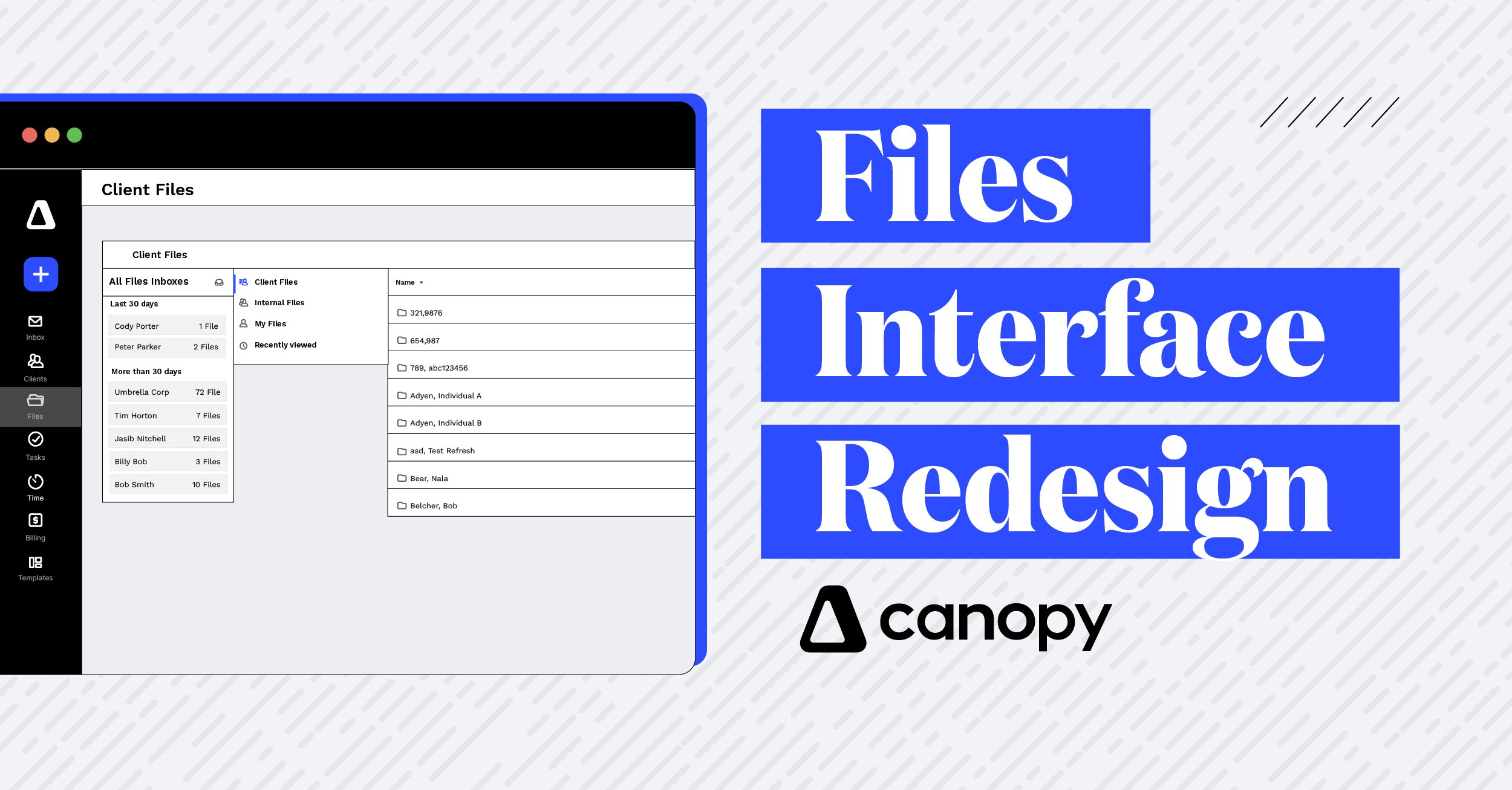



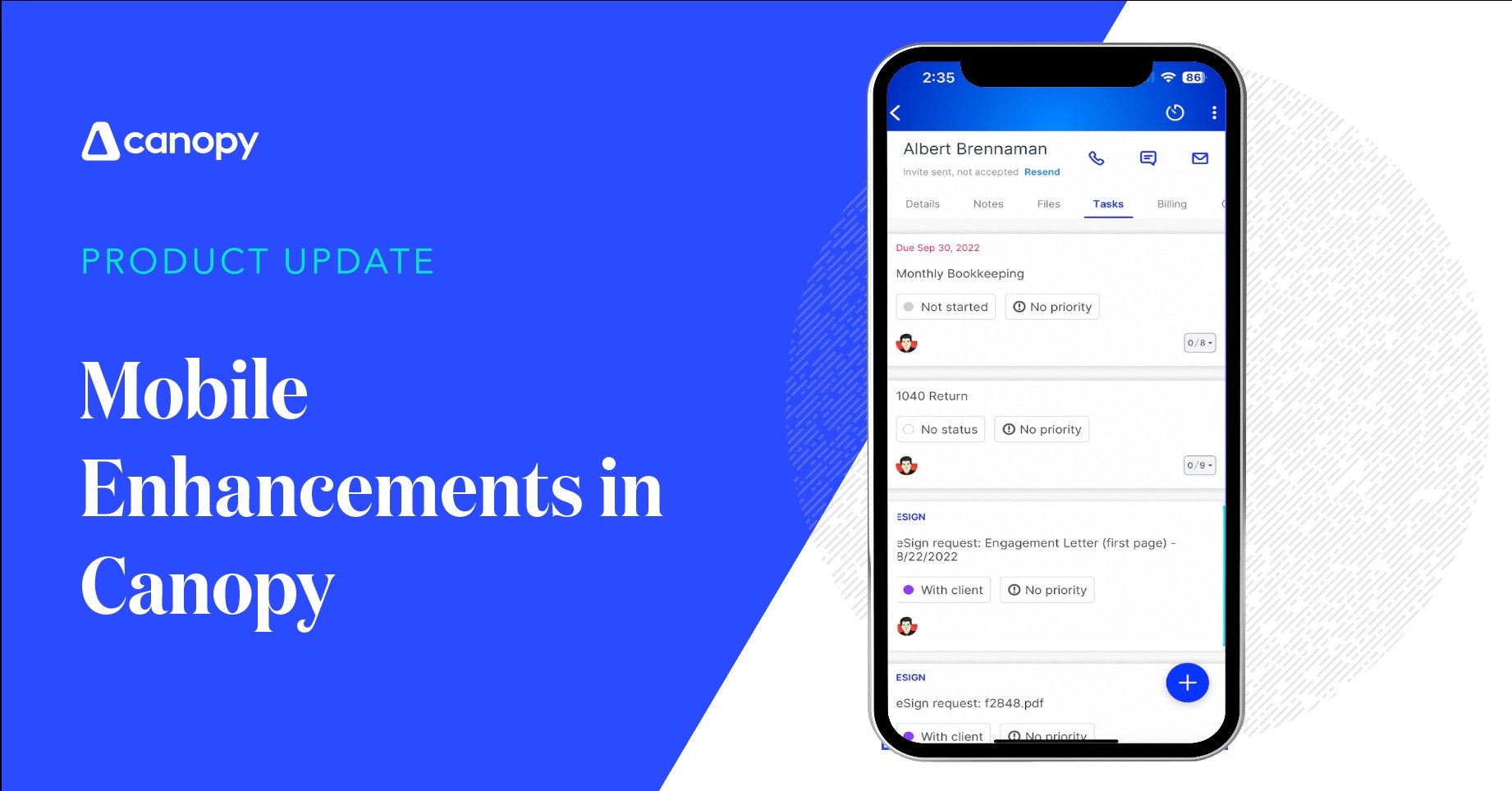
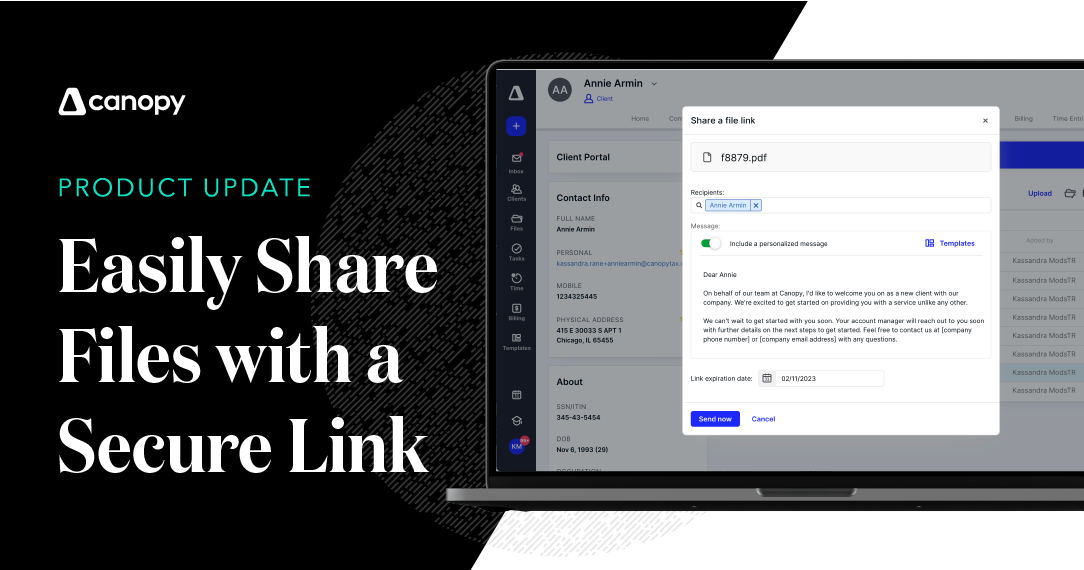

Get Our Latest Updates and News by Subscribing.
Join our email list for offers, and industry leading articles and content.