What's new:
We’ve enhanced the experience of creating and managing recurring tasks within Canopy’s Workflow module to provide more flexibility, context, automation, and accuracy related to work within your firm. These enhancements allow users to create tasks to recur on a schedule based on the tasks due date (not just on completion), automatically create tasks within a specified amount of time before a task due date, and set recurring details on a template.
These new enhancements will be added to the current functionality surrounding recurring tasks within Canopy. So don’t worry, the previous capabilities won’t be going anywhere–you’ll just be able to do more to accurately reflect or improve your current workflow processes in relation to recurring tasks.
Let’s break down each of these new enhancements, to better understand the new functionality and how they might help your firm:
Create tasks to recur on a schedule: Previously, users only had one option to create a recurring task based on completion of a task. With this option, a task would only show up on the task list after the first task in the recurrence was completed. Users can still select this option, but they now have an additional option to create a task to recur on a schedule based on a due date.
Creating a recurring task on a schedule allows users to select specific intervals (including Daily, Weekly, Monthly, and Yearly) for tasks to automatically recur on the task list based on those specifications.
There are many use cases where this would be beneficial, but here are a few examples where this could be helpful:
- Monthly Bookkeeping Services - Firms that provide monthly bookkeeping services can have tasks automatically created each month to accomplish any task(s) related to bookkeeping services for their clients that recur.
- Quarterly Business Tax Prep Services: - Firms that file taxes on a quarterly basis for businesses can schedule recurring tasks to accommodate these services. There isn’t a quarterly interval option, but you can easily accommodate this by selecting Monthly, and specifying that you want the task to Repeat every 3 months.
- Yearly Tax Prep Services (businesses or individuals): If your firm performs yearly tax prep for clients, you can select a yearly schedule for those tasks to appear on the task list when you want them to show up.
Additionally, users will be able to see future upcoming work in that recurrence interval. For example, if you select a monthly recurrence of the task starting next month, you could see the upcoming work on your task list for the next several months even before you finish all of the work for this month’s task in that recurrence. This might be helpful in a situation where you may still be working on finishing subtasks for a particular month, but you also start on subtasks on next month’s work. This can also be helpful in planning and viewing future work at your firm.
Automatically create tasks within a specified amount of time before a task due date:
When you create a task on a schedule you can also select the timeframe of when those tasks are created and appear on your task list. For example, if you have set yearly tax prep tasks that have a due date on the tax deadline in April but you want to get started on your work in January, you can select Create task(s) 3 month(s) before their due date. This would keep the due date in April, but automatically generate the task(s) on your task list for that yearly tax prep on whatever date you select it to start appearing.
Set recurring details on a template:
Creating tasks to recur on a schedule have value in one-off situations as described above. However, there is more value added when Canopy users can apply these to templates. Templates provide consistency across the firm internally (i.e., making training easier) and externally (i.e., providing consistent client experiences).
Editing or removing recurring tasks
We’ve made it simple to make changes to any set of task recurrences. Simply locate the most recent task (it can be completed or not) in the recurrence and open the task. Inside the individual task view, you will see a link to the Primary Recurring Task at the bottom for that set of recurring tasks. If you want to make a change to all tasks connected to the scheduled recurring task then you’ll need to make those edits on the Primary Recurring Task. Otherwise if you make a change on a recurring task in the series that is not the Primary Recurring Task, it will only make the change for that specific task.
Why it matters:
We touched on some of these above in describing each new enhancement, but from a high level you can enjoy the following benefits with this product update:
More Insights: With this new functionality, you’ll be able to gain more insights into upcoming work because you’ll be able to visually see it on your task list regardless of if you’ve started, completed, or are awaiting the work to start. And as mentioned before, you can also get started on future work before current tasks are complete.
Time Savings & Increased Efficiency: This will also save time for team members by automatically generating the tasks on your task list based on the parameters you set. This is especially pertinent when applied to templates.
Better Employee and Client Experiences: Utilizing the new recurring tasks on a schedule and applying those to templates will make it easier for your team members to create consistent processes and train your employees. When you set up the recurring task on a schedule in a template, you can ensure internal processes are performed consistently, which can help improve relationships and build more trust with your clients.
These are just a few examples of the benefits this new feature will bring to your firm. We hope that there are more benefits you’ll experience that we haven’t listed.
Where to find it:
Available in Canopy for users with a license to the Workflow module.
Get started:
Learn how to apply recurring task enhancements with these step-by-step instructions and further explanation of this new feature release.
Create a Recurring Task
Create a Task from the Mobile Dashboard

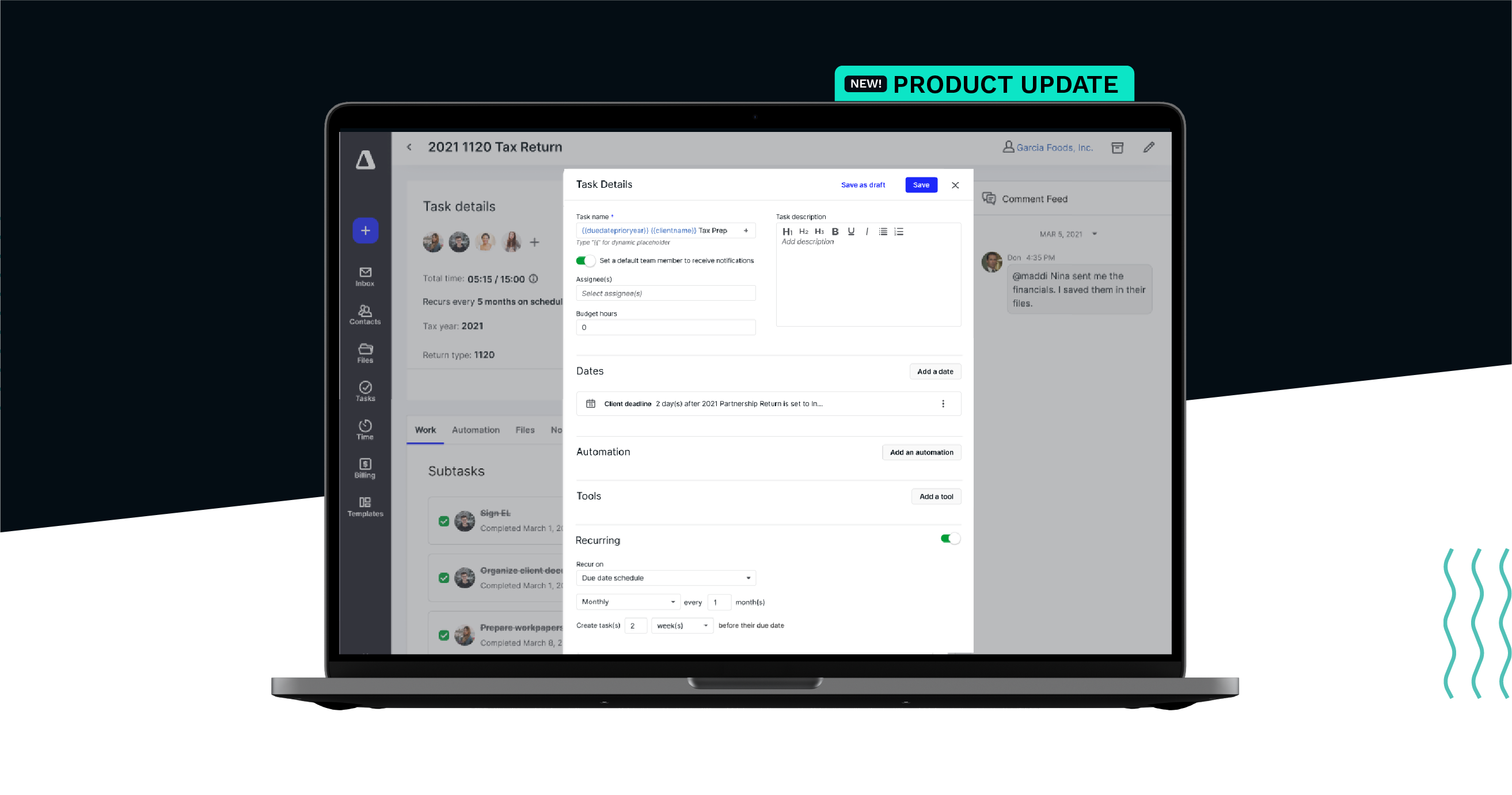



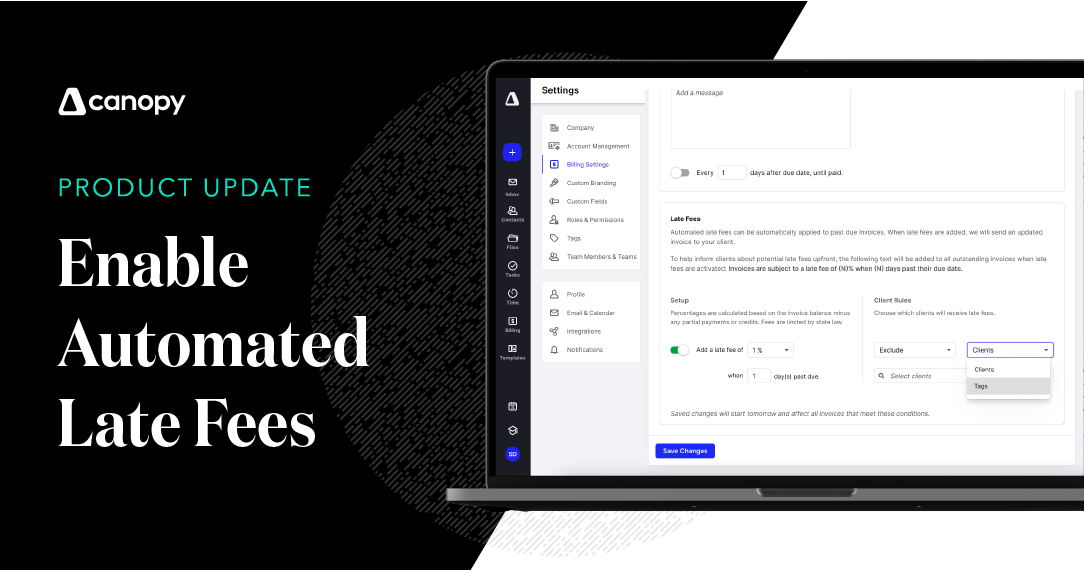
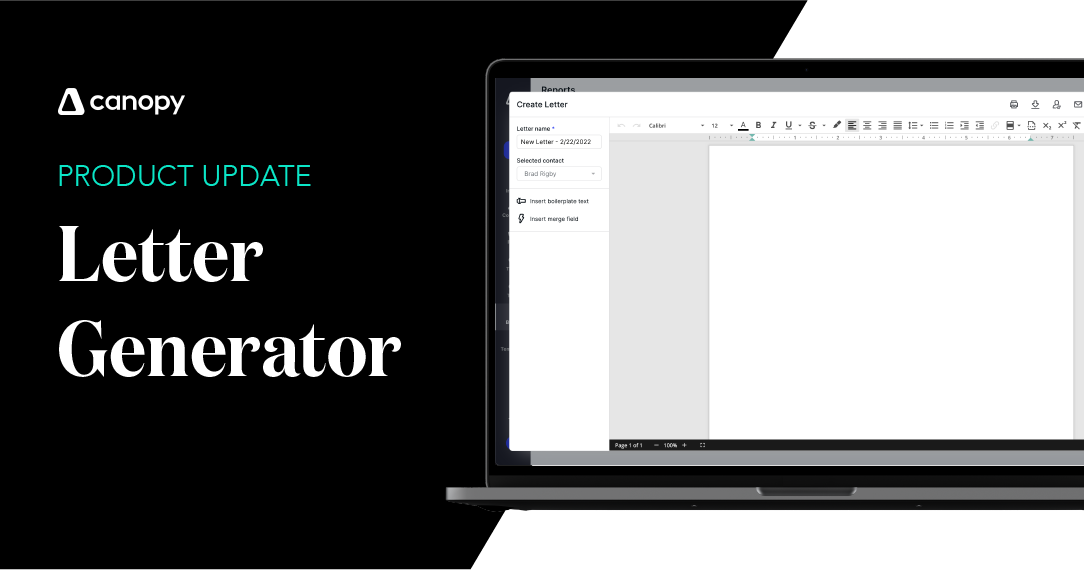

Get Our Latest Updates and News by Subscribing.
Join our email list for offers, and industry leading articles and content.