Networking is not something that comes naturally to many people, but it’s a necessary part of running and growing a small business, and CPA practices are no exception. If you’re the kind of person who leaves making new business connections largely to chance, you’re selling yourself short. By doing a little strategic planning as you would with any marketing effort, you’ll find your networking can yield much more fruitful connections that will greatly enhance your accounting practice.
Follow these five simple steps to take your networking to the next level.
1. Determine Your Goals
One of the main things to realize about networking is that results don’t happen overnight. Stay realistic and expect that any significant business goal is going to take at least a few months to accomplish. Set yourself two main goals that you want to reach in the next 3 to 6 months, along with two secondary goals for the next 6 to 12 months.
2. Know Who Your Targets Are
To achieve these goals, you need to identify not only the companies that can help you but the individual people at those companies. Narrow your focus and figure out who is responsible for key decisions at each company you’re targeting: purchasing, business development, partnering, and so on. Some great places to look for this information are the company’s press releases and LinkedIn. You can also check the speaker rosters at industry events.
3. Gather Your Strategic Contacts
By strategic contacts, we mean people who can help you gain access to your targets. Think of them as stepping stones. You may feel as if working these connections is akin to “using” people. Don’t. It’s what networking is all about, and everyone does it.
Fortunately, social media sites have made it a lot easier than it used to be. There’s no need to cold-call or “cold-email” someone anymore. Identifying the strategic contacts that can introduce you to your targets is often a matter of just a few clicks.
LinkedIn’s Advanced Search feature is a great way to compile a list of these contacts. By scrolling through your search results and delving into the contacts of the people that come up, you will most likely find out about other companies and connections you weren’t aware of that may end up being valuable to you.
Tip: Don’t use LinkedIn to send messages to your strategic contacts; use direct email instead. People in well-connected positions get deluged by recruiters via LinkedIn, so your InMail message may get lumped in with their “slush” pile.
4. Make Contact
Once you’ve got that list together, start reaching out. Your email to a strategic contact doesn’t have to take a huge amount of time or effort, but it should involve two carefully considered parts.
Part One: As with any type of marketing, the most effective method is usually to give some value before you ask for any. So your first email should provide some sort of value to your contact, no matter how small. This might be as simple as sending the link to an industry-relevant article you think might interest them, offering an introduction to someone else in the industry, or even just checking in with a friendly note.
This initial message re-establishes contact and sets the stage for the second part of your email.
Part Two: Once a little time has gone by, send a follow-up email (in the same thread as the previous message) asking for an intro to your target contact. This message should consist of two simple sentences:
-
-
- A brief line about your practice and what you’re looking for (i.e., your goal from Step 1), followed by
- A sentence about the introduction to your target. Make the transition sound natural, such as by describing how you and your target might have complementary business objectives.
-
5. Attend Trade Shows
A great way to meet other industry experts and connect with fellow accounting professionals is by attending trade shows in the industry. By going to these events, you'll get the chance to meet others in your field, find out about the latest industry trends, and learn something new you can take home and apply to your practice. Not sure where to start? Check out our 2021 guide to what trade shows you should know about here.
That’s it! By having a plan and executing it, you can be proactive about your networking and turn those contacts into real business connections that help you grow your accounting practice. It’s these small but strategic efforts that can make a big difference in any small business — including yours.
Canopy is a one-stop-shop for all of your accounting firm's needs. Sign up free to see how our full suite of services can help you today.






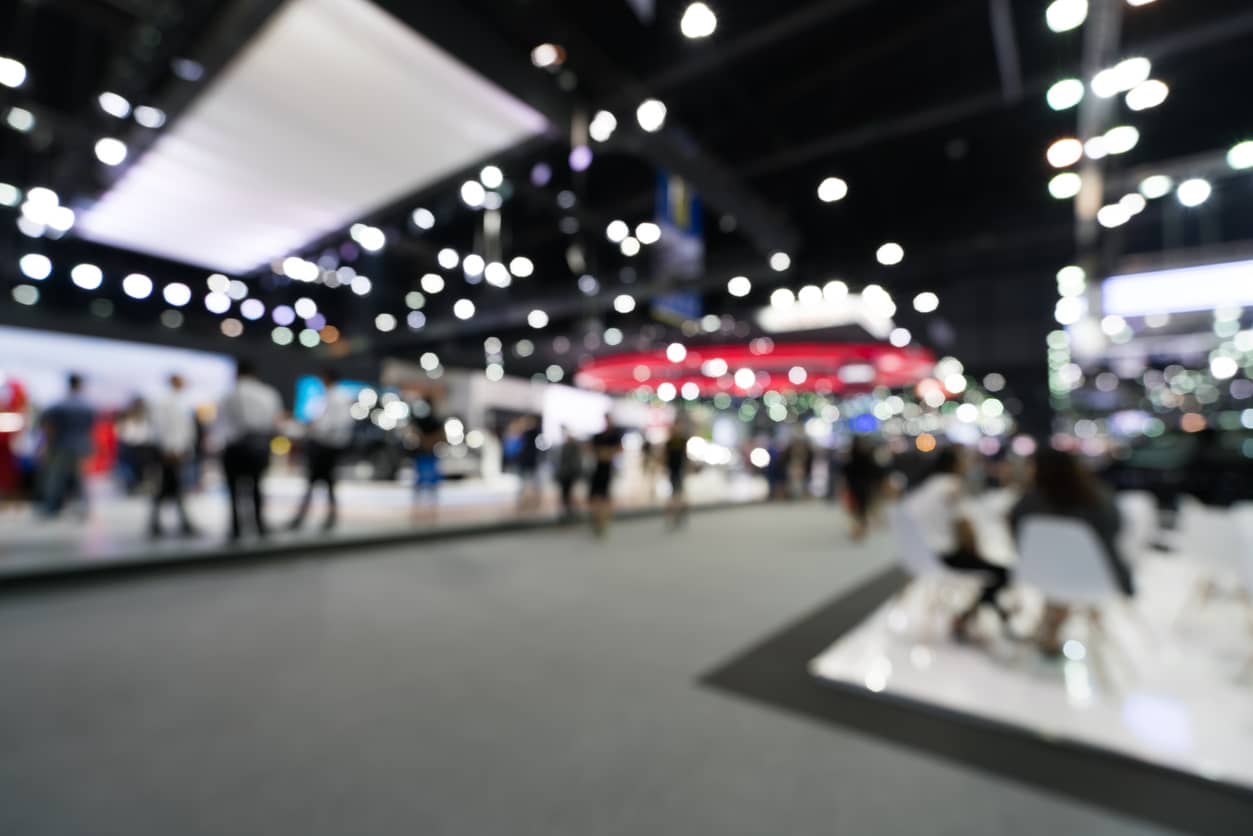
Get Our Latest Updates and News by Subscribing.
Join our email list for offers, and industry leading articles and content.