Canopy is starting out 2020 in a big way with the announcement of the new desktop assistant! Desktop assistant will enable you to select files from your computer and send them to a contact’s folder in Canopy. This effectively eliminates the need to navigate back and forth between local files and your Canopy account.
Let’s look at a few of the benefits that our new desktop assistant tool can bring to your tax practice.
Less steps to upload files
Before desktop assistant, there were numerous steps required in order to upload a file to Canopy. Over the course of a work day, this process could get a little tedious. So, we set out to find a way to decrease the amount of work needed to upload files.
Thus the desktop assistant was born! Desktop assistant significantly reduces the steps for uploading a file to the Canopy platform. Desktop assistant utilizes your computer’s print driver functionality to “print” a file directly into Canopy. Take the 1040 example once again—all you have to do is locate the form, click print, and the form is automatically transferred to Canopy. It’s that simple.
Easy and intuitive to use
Here at Canopy, we’ve worked hard to build a tool that provides the best user experience for our practitioners. The installation of desktop assistant is a breeze, and the workflow to upload files is intuitive for all levels of technological expertise. Simply locate your file, click print, and you’re on your way to your next task.
Helps keep you organized
As a tax professional, you know that it’s all too easy to get complacent with the organization of client documents, especially during peak tax season. You might find yourself doing a million things at once, and you put off assigning that one form to a contact profile. Later, you have to hunt down that file, cutting into valuable time you could’ve been using to help clients.
With desktop assistant, it’s easy to organize files on your desktop without ever having to open the Canopy platform. When you print a document to Canopy, a window automatically prompts you to assign the document to a contact before it is uploaded. You can also organize files into folders as well as create new folders on the fly. Never let a file fall through the cracks again.
Desktop assistant brings a powerful, efficient, and intuitive file management solution to your tax practice. If you’re ready to take Canopy file management to the next level, click the link below to download and install the desktop assistant today.

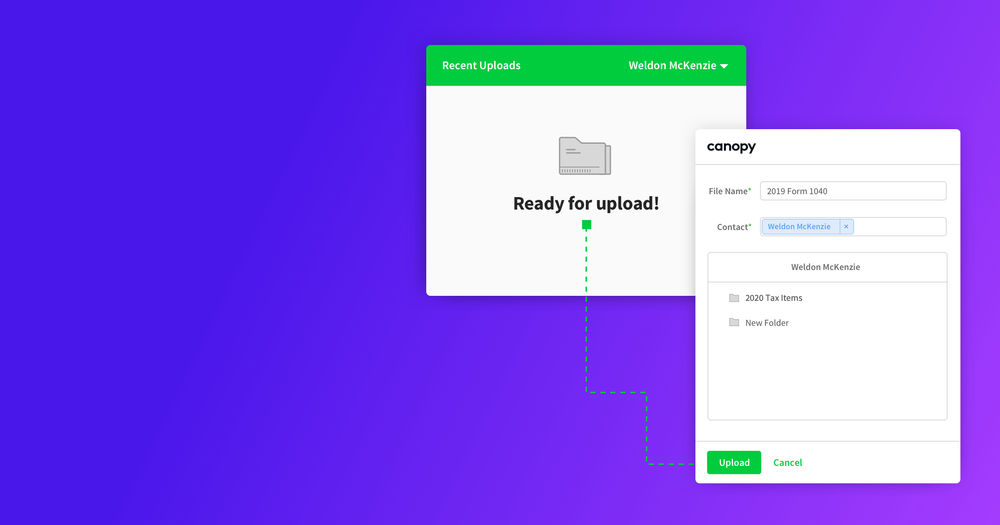



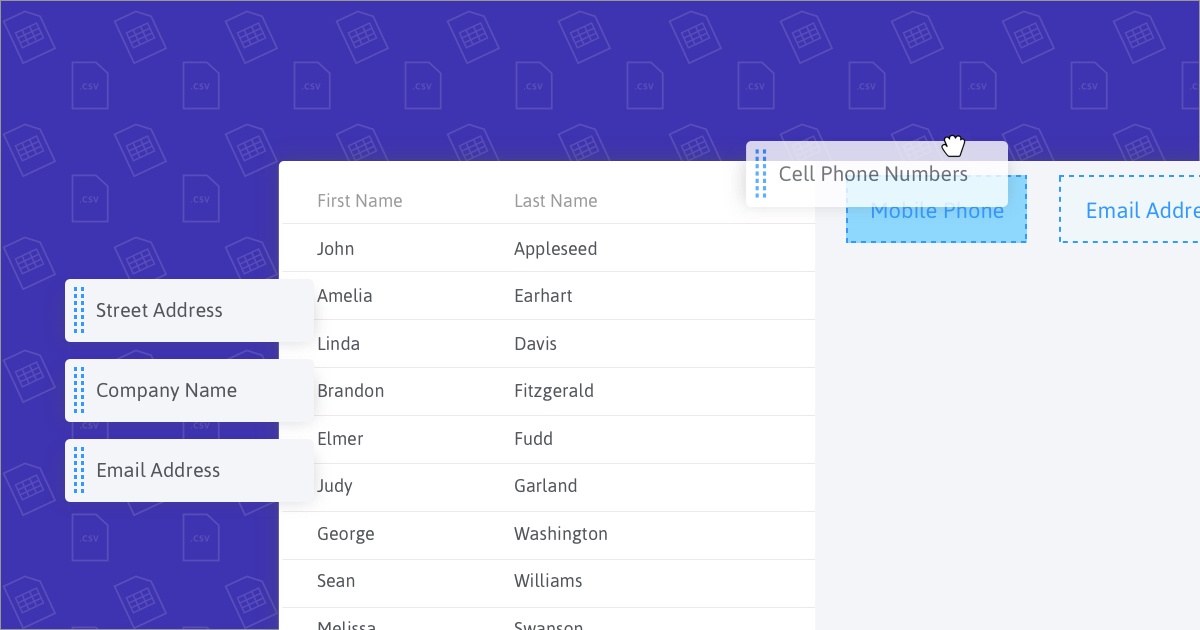
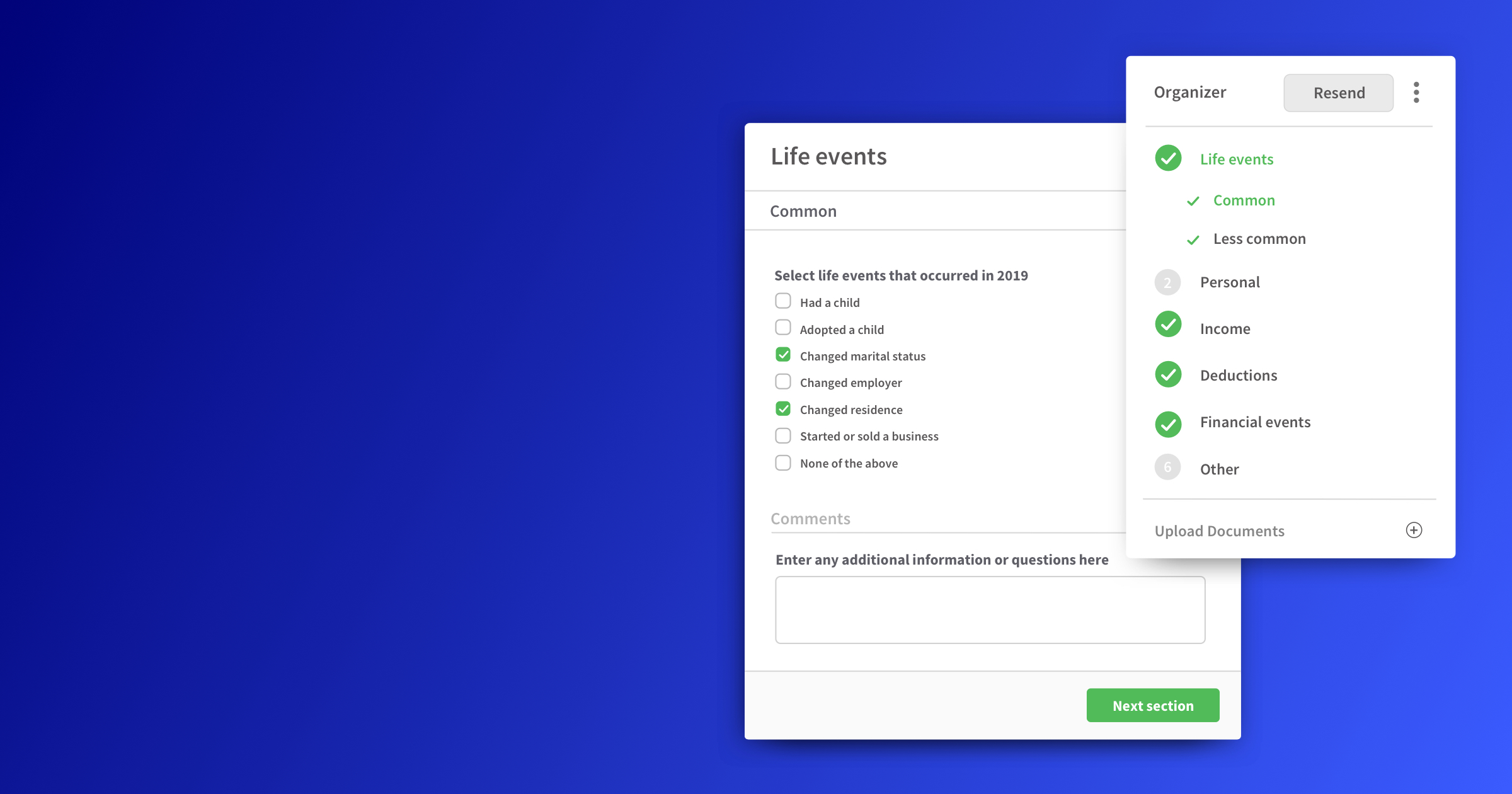

Get Our Latest Updates and News by Subscribing.
Join our email list for offers, and industry leading articles and content.