Canopy is excited to introduce contact list import. So what does this mean for you? No more manually inputting your clients' contact information! This new feature update streamlines the process of importing your existing contacts into Canopy, allowing you to track them more efficiently than ever before.
Easily Import Contacts From Other Softwares
If you have contact information in another practice management software, tax preparation software, or email contact management system, you can now easily import it into Canopy in just a few simple steps.
When you import contacts, Canopy’s mapping feature will allow you to select which categories of information to import. You can choose if you want to import names, addresses, Social Security Numbers, and more, or just some of that information—what information you import is entirely up to you!
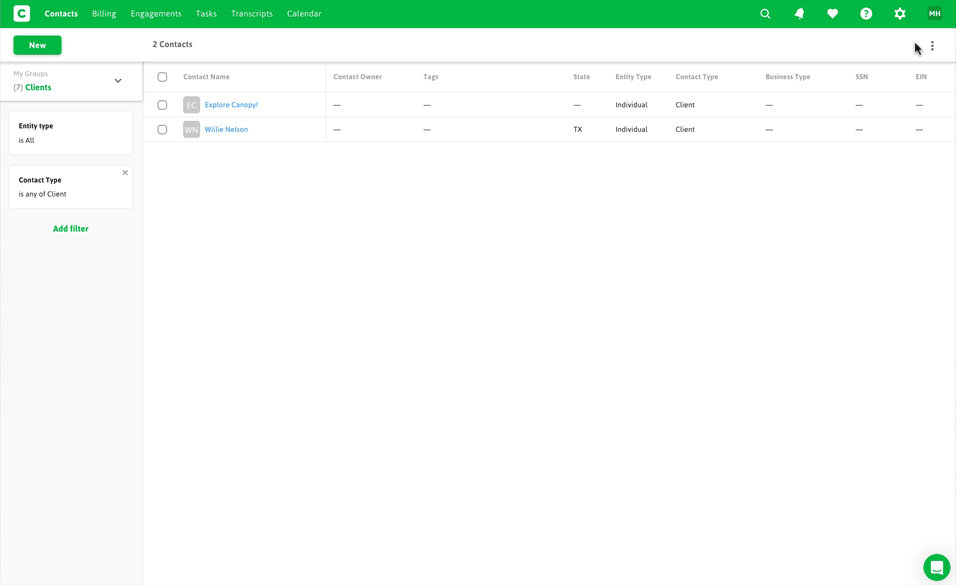 A quick look at just how easy it is to import your contacts into Canopy.
A quick look at just how easy it is to import your contacts into Canopy.
Save Import Templates
After you map the categories of information you want to import from a particular source, you can save those mappings as an import template. From then on, every time you import contact data from that source, you can use that template and never have to map the categories again. Of course, if you do want to modify the template, you’re free to do that.
Update Contact Information
Additionally, if you update any contact information in other softwares that you use, you can re-import the contacts into Canopy, and Canopy will update the revised information for you.
For example, if you re-upload a contact list that contains a client who has moved, Canopy will prompt you to select which address is correct. By selecting the new address, the old address will be replaced, and you'll have an accurate, up-to-date contact list.
Avoid Contact Duplication
The contact list import feature will also prevent duplicate contacts from appearing in Canopy—helping you to maintain a clean contact list. If you import a duplicate contact, Canopy will ask you which set of information is correct and eliminate any unnecessary, duplicate information.
For example, if you import contacts from both an email system and a practice management software, and Canopy finds that two contacts have the same SSN, one named "Joe" and one named "Joseph," it will ask you to choose which one to keep, then merge the information with a click of a button.
By using Canopy's new contact list import feature, you no longer have to worry about digging through inaccurate or outdated contact information—you'll have an up-to-date, clean contact list all the time.
Canopy has tons of other helpful and easy-to-use features. Learn more about our free 2-minute IRS Transcripts tool here.

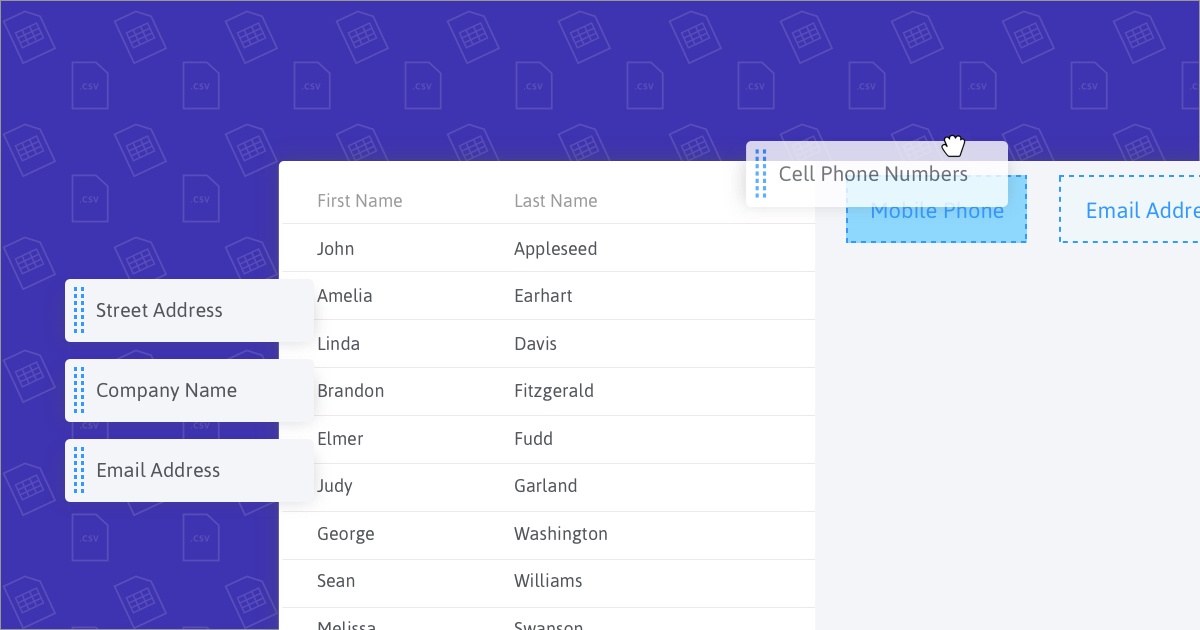



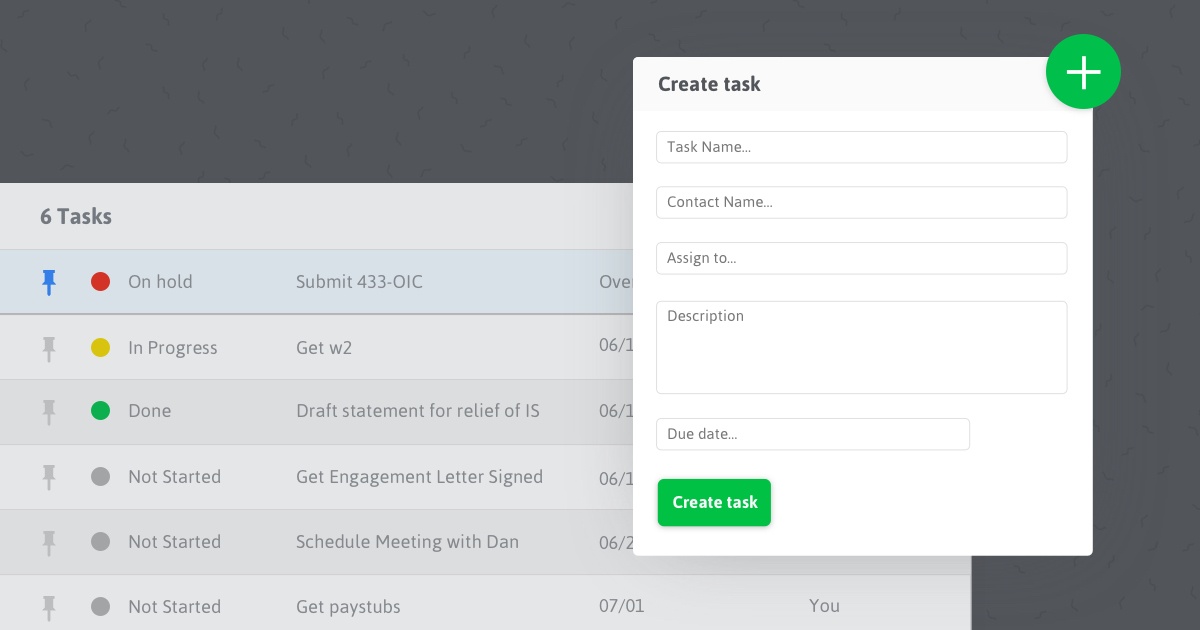
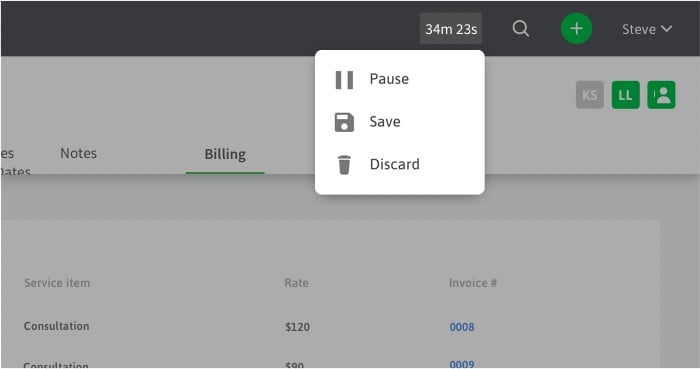
Get Our Latest Updates and News by Subscribing.
Join our email list for offers, and industry leading articles and content.