Tax work is full of simple tasks that seem systematically designed to devour your time. These time-eaters—things like defining simple terms for your client via email, writing the client’s address for the 13th time on as many IRS forms, and the like—don’t require your expertise, but they do require your attention.
You’re a tax expert, not a professional form-filler. It shouldn't be this hard.
The good news is that it doesn’t have to be. One of Canopy’s answers to saving you time is to automate as many of these simple, repetitive processes as possible. Instead of gathering all the information manually and writing it into IRS forms by hand, you can use Canopy’s tools for gathering client information and filling out IRS forms, saving yourself hours on every case.
Client Survey
Canopy’s Client Survey is part of our client portal—the client-facing portion of Canopy that can be accessed from anywhere your client is. The survey is exactly what it sounds like—a series of questions for the client pertaining to their tax case. These are exactly the same kinds of questions you would ask your client if they were sitting in front of you. The difference is that with Canopy’s Client Survey, the whole process is automated. The only thing you have to do is click "send."
The Client Survey prompts your client with a series of questions and uses the answers to not only run analytics that help you quickly navigate collections cases, but also automatically fills in all the IRS forms you’ll need using the information they provided.
We make the process as simple and painless as possible for the client by only asking relevant questions, simplifying technical terms, and providing tips to the client as they work through the survey.
Forms
In a perfect world, all of the information you collect with Canopy’s Client Survey would be correct every time, requiring no updates or additions from you. But of course, despite a client’s best intentions, they often provide information that is irrelevant, incomplete, or just plain wrong, and now you have to fix it.
The good news is that Canopy has made getting all the right information in the right place a headache-free process with our new forms experience.
Unlike the client survey which is designed to hold the client’s hand every step of the way, our new forms experience is designed to get out of your way and let you make the necessary changes as easily as possible. We do this by:
- Designing source forms to mimic the look and flow of IRS forms.
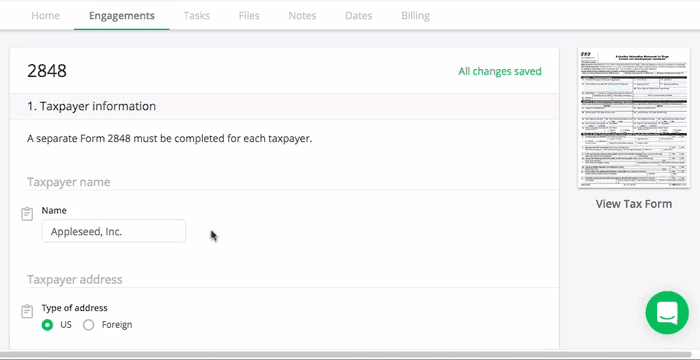 Easily toggle between the client source form and the relevant IRS form to see how Canopy autofills client information for you.
Easily toggle between the client source form and the relevant IRS form to see how Canopy autofills client information for you.
- Pulling all relevant information anywhere it lives on Canopy and using it to intelligently auto-fill as much of the form as possible. Syncing information from practitioner info, the saved client information in Canopy’s CRM, the client survey, other source forms you’ve already edited, analytics and more, means that you’ll never have to fill out the same information twice.
- Allowing for easy override of outdated or incorrect information from the client survey—without losing the information your client originally provided. This lets you maintain an accurate historical record in case of any future discrepancies.
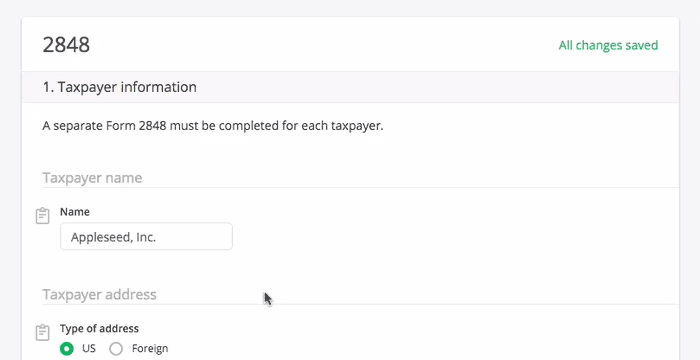 Need to correct a mistake? No problem. Canopy allows you to override client information pulled from the source form.
Need to correct a mistake? No problem. Canopy allows you to override client information pulled from the source form.
- Making it simple to add explanatory text and addendums at nearly any point in the form, and therefore increasing the chances of your offer being accepted by the IRS.
Administrative work can be repetitive and time-consuming, but it doesn't have to be. Are you ready to start saving time with Canopy? Book a demo with one of our experts to see how much time you could be saving.




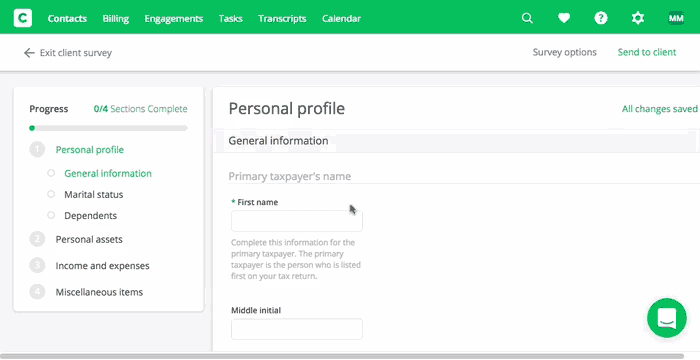



Get Our Latest Updates and News by Subscribing.
Join our email list for offers, and industry leading articles and content.