What's new:
You now have the ability to create teams, group users, and manage folder permissions to control which team members can view and interact with specific folders. This is a first step as we plan to add additional features and updates to the teams functionality in the future.
How it works:
Account admins can create different teams and assign users to those teams in the “settings” section. Once a team is set up, account admins who have access to the Document Management module can manage permissions and privileges of who can access and view specific folders within your Canopy app based on who is assigned to each team. You can also apply access permissions to folder templates.
With folder templates you can pre-set permissions on a folder structure and then apply it to a contact as needed or many contacts in bulk. It will show you all teams and team members (regardless of who has access to a contact) so you get the full picture. Whereas on the contact level, it hides teams and team members who don't have access to the contact.
By default, any member of a designated team will have access to all of the folders that you determine should be accessed by that team. However, you will have the ability to customize the permissions of a specific folder in one-off situations. For instance, if you have a folder that you want shared with your audit team as well as one other individual like a partner in the firm, you can customize the permissions on that one particular folder to make this happen without changing the global permissions of that team.
Why it matters:
This new feature might sound simple, but it can actually help solve some big concerns for a firm and provide some great benefits. Here are some of those benefits:
- Conveniently store files in one place and ensure trust with your clients—You can retain ALL of your client information in one place within the Canopy app without risking the wrong individuals or teams accessing that information. Not only will this contribute to accuracy internally, but it will also cultivate trust that your client’s information is being protected.
- Control folder access for specific individuals or groups—As mentioned above, some firms prefer or even require that access to certain files are restricted to designated teams or team members. A common example of this is when both an audit team and a tax compliance team need access to client files, but it is important that each of those teams ONLY have access to the files that are applicable to their specific role. This feature will provide confidence as you establish those ethical walls between internal teams.
- Save time managing permissions for new, existing, and former employees—This benefit will really make your life easier. By managing permissions of folders from the team level, it will save you time removing access to files when you have employees leave or adding access when new employees start. Instead of having to go through each individual client file (which could be a lot) to remove or grant access, you can simply add to or remove individuals from a team and permissions will be applied to all of the folders under that team.
Whether the reason you set up and utilize this new feature is one of the benefits we listed above or one that we didn’t, we are confident this will help you increase efficiency at your firm.
Where to find it:
If you have access to our Document Management module, under settings, you can now access the “Team Members & Teams” tab where you can manage folder permissions.

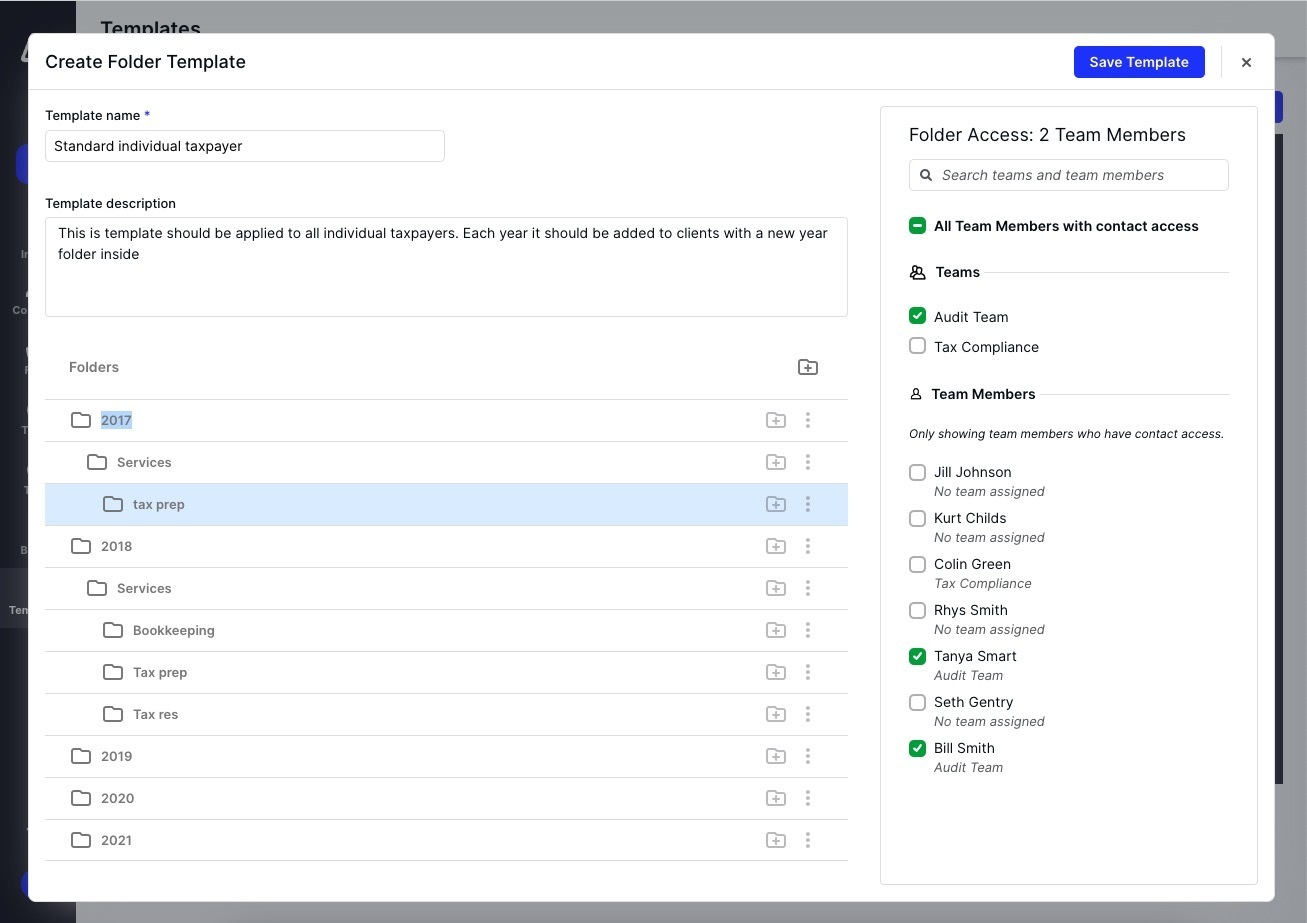




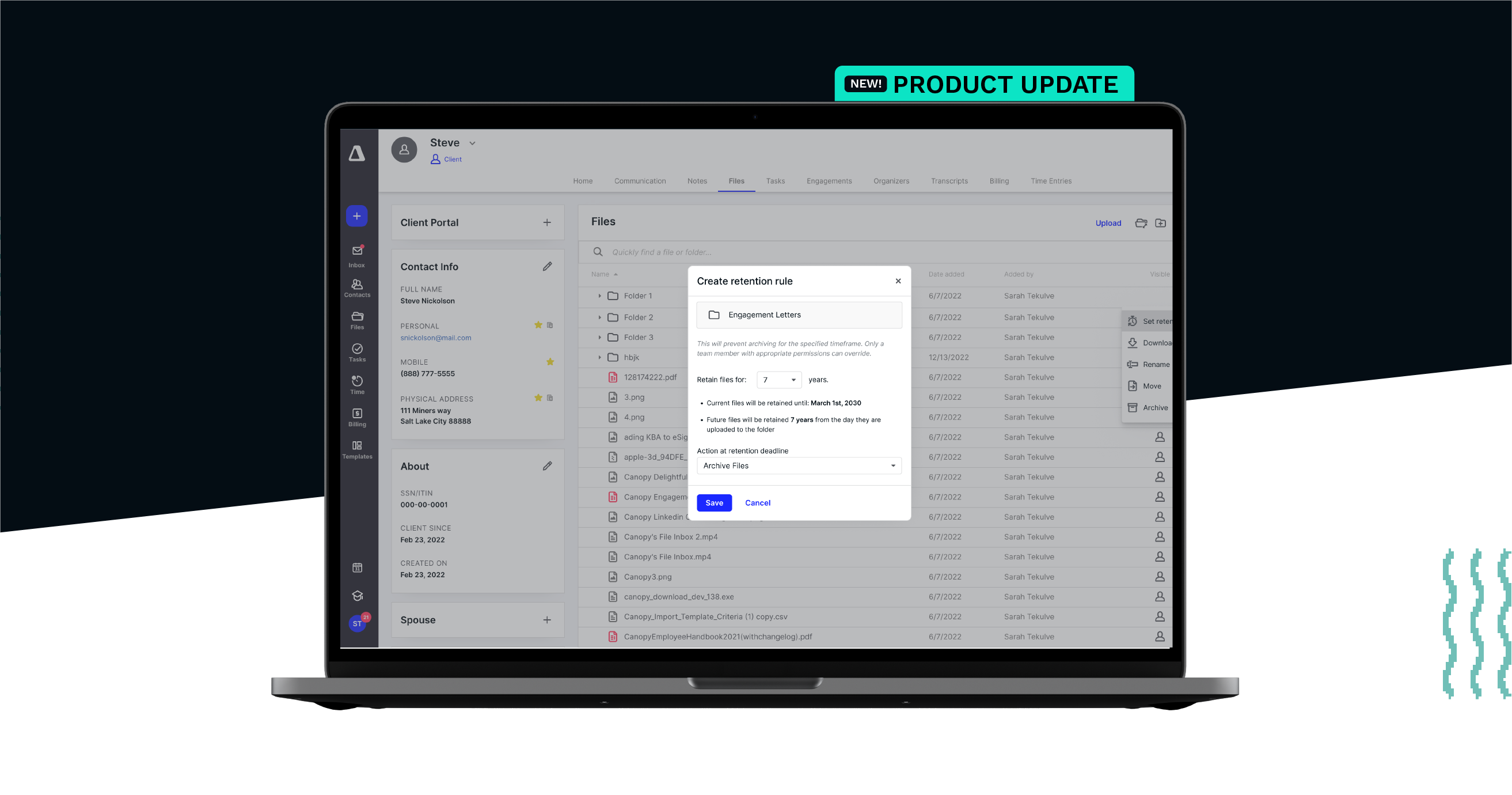

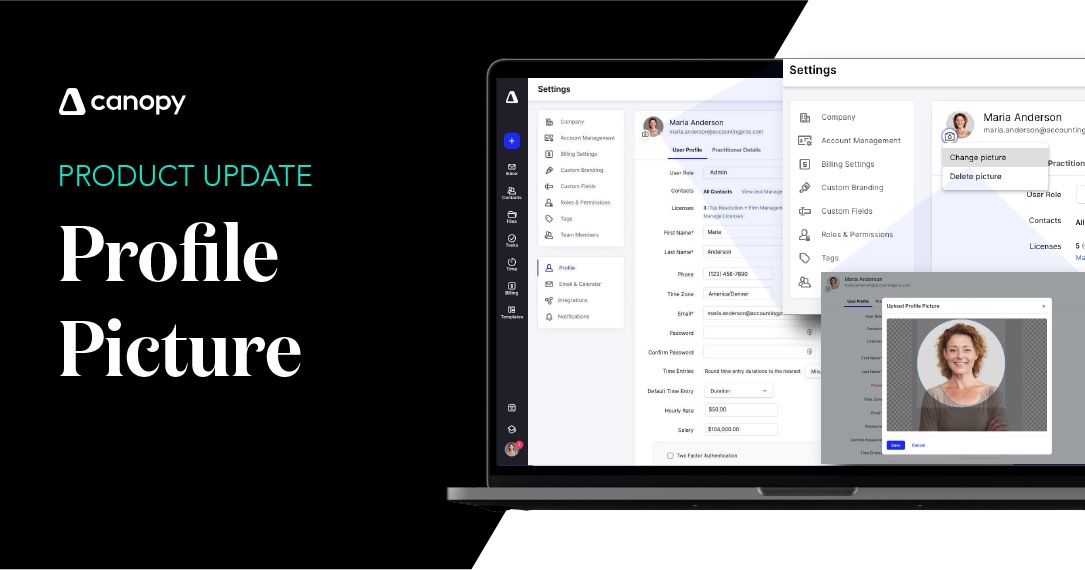
Get Our Latest Updates and News by Subscribing.
Join our email list for offers, and industry leading articles and content.