What's new:
Check out what’s new in the latest Canopy Mobile App 1.17.0 release. From the mobile app, you can now view and edit task priorities in the following locations:
-
- Client task list view
- New task
- New subtask
- Task dashboard (coming soon)
Why it matters:
When things can be done in 2 minutes or less, it’s easier to take care of them as you’re thinking of them as opposed to trying to remember them or adding them to an already long to-do list.
The task list in the Canopy App helps you offload all of those things in your brain into Canopy (not a sticky note, napkin, or planner). As you’re adding the new task or subtask, indicating the priority within the app allows you to properly set the importance of that task.
Where to find it:
Workflow Management module.
Get started:
Find more information click here for managing tasks and here for editing a task.

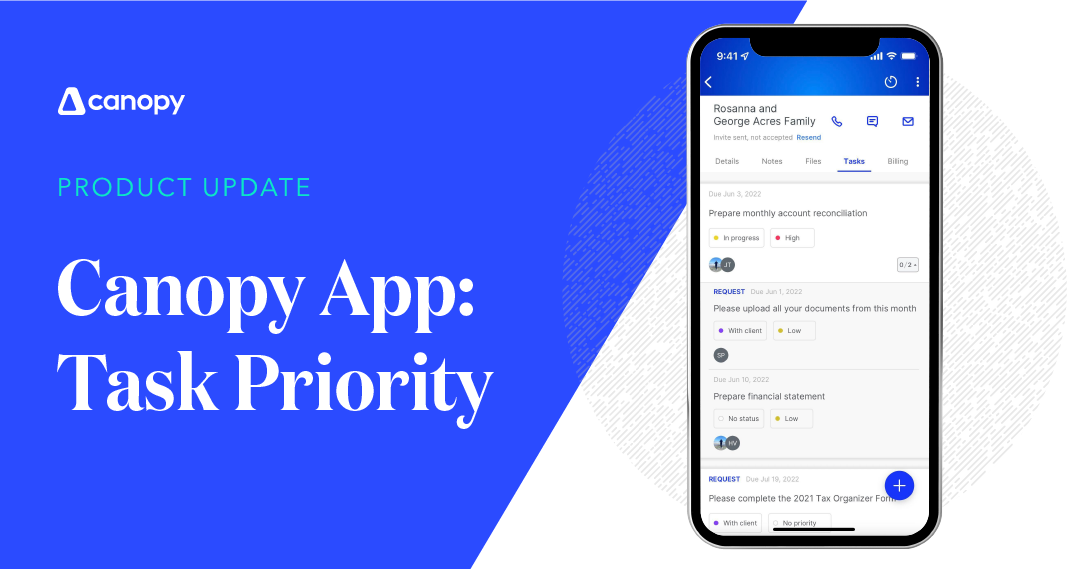




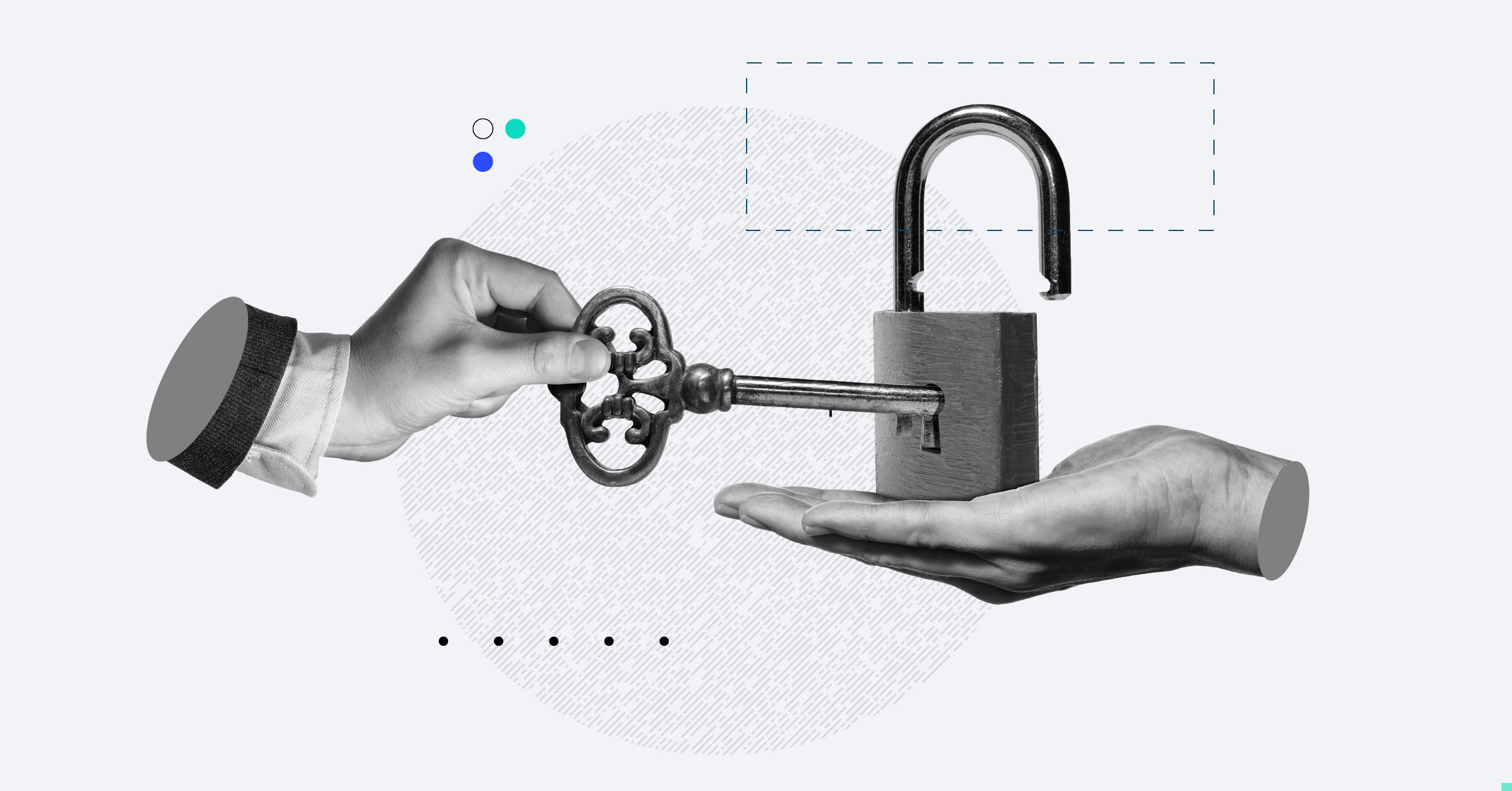

Get Our Latest Updates and News by Subscribing.
Join our email list for offers, and industry leading articles and content.