With the technological transformation that's taking place in the business landscape, the importance of having the right practice management software has never been more critical for the accounting industry.
What is Accounting Practice Management Software? Accounting practice management software should bring all of your accounting practice’s mission-critical functions into one place. It’s an end-to-end platform with which accounting firms are able to complete
Here are the top 10 accounting practice management softwares you need to keep an eye on:
Canopy
Canopy empowers accounting firms to streamline operations, elevate client experiences, and unlock new revenue.
As a practice management all-in-one platform, Canopy centralizes everything modern firms need. With everything from proposals and engagement letters to billing, payments, document management, workflows, and intelligent automation, Canopy eliminates the need for big, cobbled-together tech stacks.
Canopy features an intuitive, mobile friendly design, secure client portal, and a constantly growing suite of AI capabilities. Canopy helps firms of all sizes deliver faster, more personalized service. This is a future-ready solution that will scale with your firm.

- All-in-One: Canopy connects your entire workflow in one place
- Ai + Automation Built-In: Automatically draft emails, summarize threads, generate document checklists and questionnaires, and allow clients to pre-fill questionnaires
- Smart Client Portal: A secure, mobile-ready hub for document sharing, payments, messaging and task visibility
- Engagements 2.0: Turn every out of scope request into new revenue with modern, professional proposals with automated payments, embedded videos, and branded collateral
- Workflow & Task Automation: Assign tasks from engagements, automate reminders, and trigger actions based on status changes to drive efficiency across your team
- Integrated Communication: Manage emails directly within Canopy and view client-specific threads without leaving the platform
- Security & Compliance: With SOC 2 certification, two-factor authentication, and strict access controls, Canopy meets the highest standards of data protection

- Module Development: Canopy is rapidly evolving, with frequent enhancements across workflows, engagements, and AI, but some niche needs may still be in development
- Selective Integrations: While Canopy supports critical integrations, it may not connect with every tool in your stack. Firms ready to consolidate software will see the most benefit
- May Be Overkill for Micro Firms: Very small firms looking for minimal workflow support may find Canopy’s full suite more robust than necessary
TaxDome
TaxDome is another all-in-one solution designed for accounting, bookkeeping, and tax professionals. It offers document management, workflow automation, a client portal, e-signatures, and payment processing.
However recent developments, including a January 2025 data breach have raised concerns about the platform’s security posture.

- All-in-One Solution: Centralizes workflows, documents, communications, and payments in one system
- Client Portal: Customizable with capabilities for secure messaging, document sharing, and task requests
- Marketplace Templates: Offers a growing template library, albeit at additional cost and with inconsistent quality
- Automation Features: Task and billing automations help to streamline recurring processes

- Learning Curve: New users may require time to fully utilize all sophisticated features and integrations.
- Ai: Currently, TaxDome only offers Document Renaming, but at the hands of the client. No other AI functionality is available
- Scalability: Users are known to have complained about its ability to handle large amounts of data without terrible loading times.
- Customization Limits: Some users might find the customization options for workflows and templates are not extensive enough.
Karbon
Karbon continues to position itself as a leader in collaborative work management for accounting firms, with a strong emphasis on workflow-centric practice operations. In 2025, Karbon introduced enhancements focused on engagements, timeline summaries, and billing automation, yet it still lacks core capabilities in document management, eSignatures, time tracking, and a fully modern client portal. Despite its strong workflow engine, Karbon remains a partial solution for firms needing a true all-in-one platform.
Karbon markets itself as the system of record for firm communication and collaboration, but users frequently find themselves needing to stitch together additional tools to fully manage clients, billing, and documents.

- Email-centric Collaboration: Karbon turns email into a shared workspace, allowing for triaged email, visibility across communications, and collaborative task creation directly from inboxes
- Integrations: Prioritizes integrations over native-built features, allowing it to join your existing tech stack instead of replacing multiple tools
- Client Work Transparency: Teams can quickly get up to speed on work history through the timeline view

- Not Truly All-in-One: Lacks full native functionality for document management, eSignatures, billing, client portal, and organizers. Firms must rely heavily on external tools to fill these gaps
- Usage Limits on Core Features: Certain tiers restrict access to workflow statuses, templates, WIP, and more. This can result in added costs or operational workarounds
- Limited Permissions & Controls: Only offers 3 permission types with 9 specific toggles. This is insufficient for firms with offshore teams or needing granular access control
- Steep Setup Curve: Implementation and onboarding can be time-intensive, particularly for firms transitioning from more traditional PM systems
- Over-Reliance on Integrations: Instead of building natively, Karbon leans heavily on third-party integrations which leads to slower performance and dependency on external vendors for critical workflows. This requires users to be familiar with several systems and rely on integrations to always work
Financial Cents
Financial Cents continues to grow as a lightweight practice management solution tailored primarily for smaller accounting firms making their first transition from spreadsheets or disjointed tools to practice management. In 2025, the platform introduced updates to Projects & Tasks, Billing, and Reporting, but it still lacks core features required by larger or scaling firms.
Despite its clean interface and simplicity, Financial Cents struggles with depth in key functional areas like time and billing, document management, and mobile accessibility. While pricing may be attractive, the product trade-offs become clear as firms grow and demand more advanced capabilities.

- Affordable Entry-Level Pricing: Especially attractive to very small firms just moving away from manual systems
- Simple Project Management: Firms appreciate its straightforward approach to managing tasks and projects, especially during tax season
- User-Friendly for First-Time Adopters: Clean UI and basic workflow functionality make it approachable for firms new to practice management software

- No Native Mobile Apps: Offers no mobile experience for clients or practitioners, creating friction in today’s app-driven service environment
- Lacks True Document Management: No support for folder structures, annotations, templates, document collection flows, or secure sharing. Only offers basic storage
- Time & Billing is Surface-Level: Only offers a basic sync to QuickBooks Online. No native invoicing, bulk billing, group billing, or advanced reporting like statements or profitability by service line
Mango
As a newer entrant in the world of larger practice management software, Mango offers a solution made for modern accounting and tax practices. Offering a suite of features, Mango mainly serves firms looking to manage time and billing, but also offers tasks, workflows, client communication, and document sharing all within one platform.
Additionally, Mango's reporting and analytics tools provide valuable insights into business performance, but primarily for time and billing. However, user reviews highlight some persistent challenges around reporting depth, large-firm scalability, and support responsiveness.

- Time & Billing: This is their bread and butter. Time tracking is flexible and robust.
- Workflow Automation: Intelligent tools that automate and enhance daily task efficiency.
- Client Portal: Secure and intuitive portal for effective client communication and document sharing.
- User-Friendly: A clean and intuitive user interface that caters to a positive user experience.

- Integration Range: May have limited third-party integrations, affecting workflow continuity.
- No Ai: Lack of AI functionality
- Availability of Features: Some advanced features might be in development, with staged rollouts affecting current usability.
Thomson Reuters Practice CS
Thomson Reuters Practice CS remains a legacy practice management solution primarily serving firms already embedded within the CS Suite ecosystem. While it offers longstanding capabilities in project tracking, time and billing, and workflow management, the platform has shown little innovation in recent years.
Key strengths remain deep integrations with Thomson Reuters tax tools, but its aging user interface, on-premise architecture, and lack of modern features (like a client mobile app or native cloud experience) are causing many firms to consider more modern alternatives.

- Industry Clout: Thomson Reuters has been around for a long time. Most accountants have used it at some point in their career, and is, therefore, familiar and comfortable.
- Project Management: Advanced tools to track projects, due dates, and workflows.
- Time and Billing Features: Enables detailed financial reporting and proficient time management and billing.
- Integration with Thomson Reuters Solutions: Facilitates a seamless workflow with other related accounting and tax software.
- Reporting: Powerful reporting capabilities for in-depth performance analysis.

- Complexity: May be too complex for smaller firms or those with simpler needs.
- Learning Curve: Can have a steep learning curve due to its comprehensive feature set.
- Legacy On-Premise Architecture: Not a true cloud solution. Requires server infrastructure or hosting, limiting flexibility and increasing IT overhead
- Clunky, Dated User Interface: Navigation is unintuitive, and users often describe the UI as "stuck in the early 2000s"
- Fragmented System: Requires multiple modules (Practice CS, GoFileRoom, NetClient CS, FileCabinet CS, etc.) to replicate what cloud-native competitors offer in one login
- Limited Modern Client Experience: No mobile app, outdated portal, and limited self-service features for clients
Jetpack
Jetpack remains a solely workflow and task management solution purpose-built for accounting firms, and clearly positions itself as a project management point solution, not a full practice management platform. In 2025, Jetpack continues to serve firms looking for simple, visual task tracking, with new improvements in capacity planning and template libraries. Its no-frills interface, cloud-native foundation, and industry-specific design have made it especially appealing to smaller firms or those using other systems for time, billing, and document management.
Jetpack is not aiming to compete with end-to-end platforms like Canopy, Karbon, or TaxDome. Instead, it targets firms that need to organize work visually and want a lightweight alternative to more robust practice management tools.

- Task Management: Allows for efficient creation and tracking of tasks with a visual interface.
- Purpose-Built for Accountants: Designed specifically for accounting workflows (e.g., monthly closes, 1040 prep, audit reviews)
- Data Security: Strong commitment to data protection and privacy.
- Workflow Templates: Jetpack offers a variety of templates that can be applied to decrease the time to get started.
- Capacity Planning: Enjoy helpful reports to show team and individual capacity and features that firms can take action on immediately to redistribute tasks.

- Point solution: Jetpack openly says they are not a practice management solution, though they get grouped in with vendors that are.
- Integration limitations: Because it’s focused solely on project management, and doesn’t have integrations with other key softwares used by practitioners, manual efforts may be present due to data entry and context switching.
- Customization Limitations: While offering many features, customization options could be limited for certain niche needs.
- Document Management and Time & Billing: Because it is primarily focused on workflow, it lacks deep (and some basic) functionality surrounding these two important aspects of a practice management solution.
OfficeTools
OfficeTools operates as a legacy desktop-first practice management system geared towards small to mid-sized accounting firms. It offers functionality across time & billing, workflow, scheduling and client management, but has struggled to modernize with the shift to cloud-based, all-in-one platforms.

- Integrations with Intuit: Integrated with key softwares like QuickBooks Online and Lacerte helps decrease redundant and manual tasks.
- All-in-one: Following the traditional definition of practice management, OfficeTools is strongest at time and billing while also incorporating some functionality from the other most commonly included areas (workflow, client management and document management).
- Customizable Reports: Robust reporting features for detailed business performance analysis.
- Payment Processing: Accept and process payments directly from OfficeTools

- No Ai: Lack of AI functionality
- Stability Issues: May experience occasional stability issues or bugs affecting performance
- Lack of automations: Much of accounting work is timely and predictable. Automations can help with these handoffs, but OfficeTools doesn’t have them
- Minimal Document Management: Integration with DropBox helps cover more robust document management needs, but they don’t have a robust solution themselves.
- Cost Factor: The company has increased prices in the last year.
Firm360
An up-and-coming contender in the practice management software industry, Firm360 offers an all-in-one platform designed by an accountant for accountants.
A standout feature of Firm360 is its project management capabilities, allowing users to track tasks, deadlines, and progress all in a single view. The platform also offers a secure client portal, facilitating communication and document exchange between accountants and clients.

- Project Management: Enhanced capabilities to track tasks, deadlines, and progress in a unified platform.
- Client Portal: Offers a secure channel for efficient communication and documentation exchange with clients
- Reporting: Firm 360 has the four most sought after reports for accountants: realization, utilization, workload, and AR
- User-Friendly Interface: A seamless UI that promotes ease of use and navigability
- Comprehensive Platform: An all-in-one solution that caters to various aspects of practice management
- Integrations: For a relatively young company, Firm 360 does have some very enticing integrations, including email, Stripe, and an eSignature solution

- Innovations & Advancements: As a small team with few resources, Firm360 is still establishing itself as a go-to-solution for practice management
- Light CRM: Track a list of clients, but if you need to group clients or contacts or anything more advanced than having a spreadsheet of clients in a cloud based software, you’ll want to look elsewhere
- Scalability Concerns: Best suited for firms with <10 staff; firms above that size often report needs that Firm360 cannot fully meet
Wolters Kluwer’s CCH Axcess
This platform is Wolters Kluwer's cloud-based solution that aims at streamlining the operations of accounting firms. Its standout feature is its all-encompassing range of capabilities from tax and audit applications to workflow management, allowing for a holistic approach to practice management.
The platform's project management feature enables users to track deadlines, tasks, and overall project progress. Additionally, the secure client portal promotes effective communication and secure document exchange, enhancing client service.

- Tax Ecosystem: Deep integration with CCH Axcess Tax, CCH Audit, and ProSystem fx
- Client Portal: Supports file sharing, eSignatures, and communication
- Project Tracking: Deadline-driven workflow management with built-in tools for tracking project status, capacity, and due dates
- Data Security: Prioritizes the protection of sensitive information with robust security measures

- Learning Curve and Support: May take time for new users to become accustomed to the extensive functionalities. Complaints about support are common in third-party review sites.
- Fragmented Experience: Despite being marketed as cloud, CCH Axcess requires firms to stitch together multiple modules which often results in disconnected workflows and user confusion
- Cost Consideration: Is usually costly for an initial setup, but can have an enticing pricing model that causes firms to stick with it instead of upgrading to more modern softwares.
- Complex Setup: Initial setup could be complicated without proper guidance or support.
- Pricing: Known as one of the most expensive solutions with non-transparent pricing
Each of these software tools brings unique benefits and features to address different business requirements. Factors such as your firm's size, operational complexity, and budget should dictate your software choice. In the transformative year of 2024, these top accounting practice management software can help your business stay ahead of the curve and thrive.

Chris is a content manager for Canopy, joining the team with a combined eight years of experience as a copywriter, editor-in-chief, and content marketer. He's a skilled wordsmith and strategic thinker who shapes brand identity through compelling content and fosters a collaborative and innovative environment. With a passion for storytelling and a dedication to excellence, he is a driving force behind any company's success in content marketing. Champion of the Oxford comma.
READ MORE BY Chris.jpg)



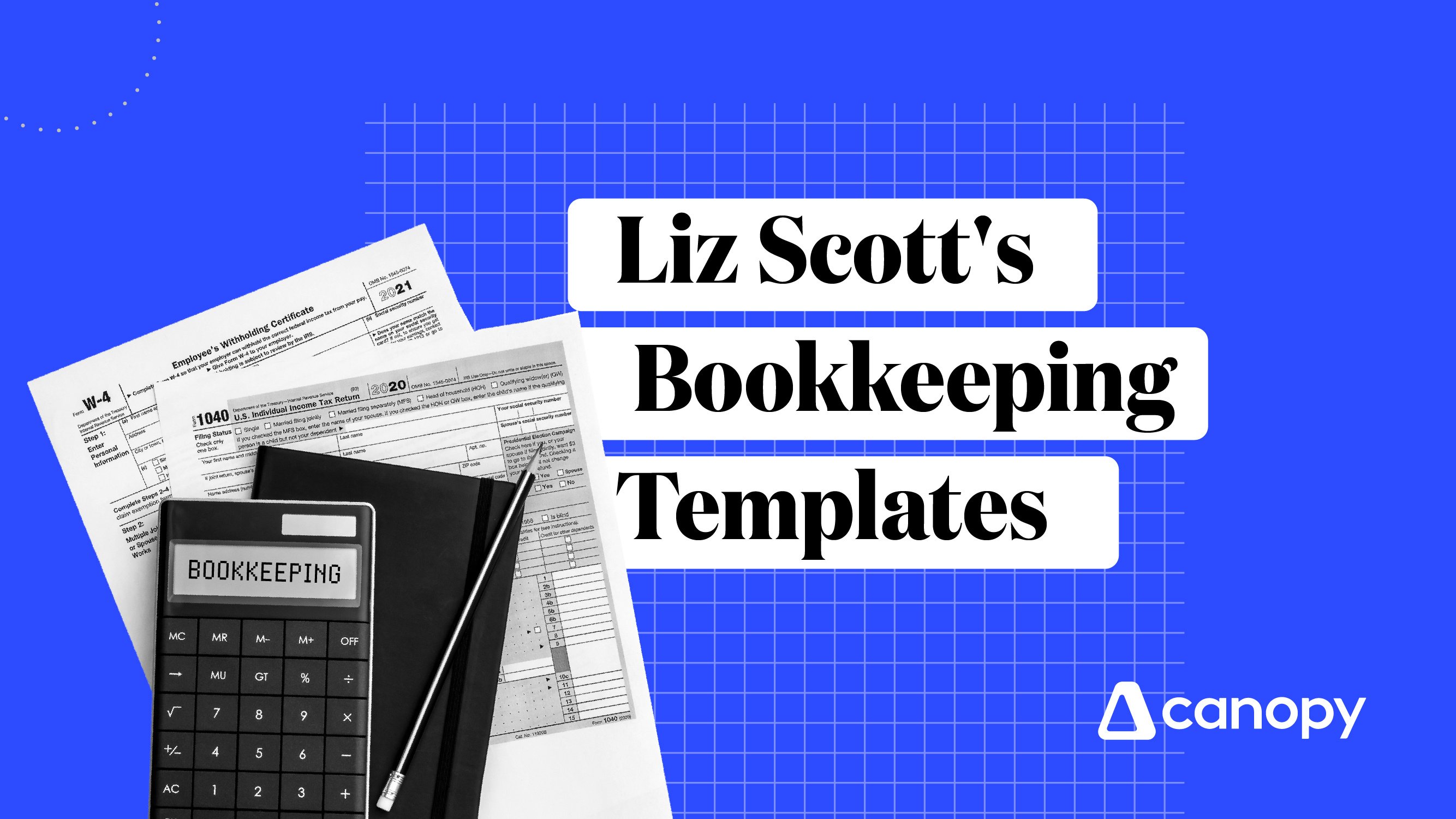


Get Our Latest Updates and News by Subscribing.
Join our email list for offers, and industry leading articles and content.