Historically, some accounting professionals have avoided modernizing the tools they use and their accounting practice management software because of cloud security concerns. However, there is no reason to worry. Many high-profile and reputable organizations use and trust the cloud and you can, too.
Check out these facts about cloud security.
How does the cloud work?
The cloud allows you to access an enormous storage capacity of hundreds of hard drives stored in highly protected and regulated, third-party data centers via the internet, instead of using the storage of your hard drive or on-premise software. This means you can access the information you put into the cloud from any device at any time.
That’s where many accounting professionals’ concerns with the cloud lie. However, the cloud isn’t as vulnerable as you think.
Is the cloud secure?
The short answer is yes, the cloud is secure. The longer answer as to why it’s secure is more complicated, but in this post we attempt to simplify it.
Reliable cloud providers require strict regulatory standards
Reliable cloud providers require strict regulatory standards for their data centers to help protect the sensitive data they store.
High-profile organizations such as NASA Jet Propulsion Laboratory, Netflix, and Slack have to keep their information in highly secure places because of how much confidential information they deal with daily. It would be a disaster if their information was compromised. That being said, they all store data in the cloud!
Experts know how to mitigate cyberattacks
If you’re not keeping your information in the cloud, then you’re still keeping your information on a hard drive or software in your office. Either way, because the information is on your computer and you use your computer to access the internet daily, your information is hackable. IT experts who work for cloud providers know more about how to protect information than the average accountant. Why be in charge of all your own information security when an expert can do it for you?
Experts know to how to mitigate cyberattacks. For example, in the case of a brute force attack*--a trial-and-error method used to obtain sensitive information such as passwords and PINs-- an expert working for a cloud provider would know how to better combat the attack and protect stored data. When you keep your data in the cloud, you’re placing it in the hands of knowledgeable experts who work on cloud security for a living. That’s a much more secure option than trying to take care of all your cybersecurity yourself.
What experts are doing differently
The most reliable cloud providers use encryption and digest access authentication to protect information.
Encryption is the process of using an algorithm to transform plain text information into a non-readable form called ciphertext. An algorithm and an encryption key are required to decrypt the information and return it to its original plain text format.
Digest access authentication is a method of exchanging credentials, such as username and password, that is more difficult for cyber criminals to reverse and crack.
Is your provider secure?
There are many different cloud providers out there, and they are not all created equal as far as cloud security is concerned. Here are a few things to look for in a cloud provider:
- Encryption of data at rest (not just encryption of data in transit)
- Have physical security of their data center, not just cybersecurity. Your cloud provider should have their data center highly secured and hard to physically access. The best cloud providers require their employees to provide authentication before entering a room containing servers.
- Have credentials/ certifications. One such certification is SOC 2.
Accounting Today also suggests you ask your cloud provider these 12 questions.
What can you do to help improve security?
You can’t control how your cloud provider protects your information. However, what you can do is boost your office cloud security by having clear and strict policies for your team members are allowed to use the information they input or access in the cloud. Because the cloud is accessible from any device at any time with the correct login and password, it is crucial to trust the professionals you work with to not compromise your clients’ confidential information.
Every team member in your office should be trained/briefed on what is expected for cloud information management.
Where can you find more information?
To learn more about the cloud, check out Why Accountants Should Be Using the Cloud





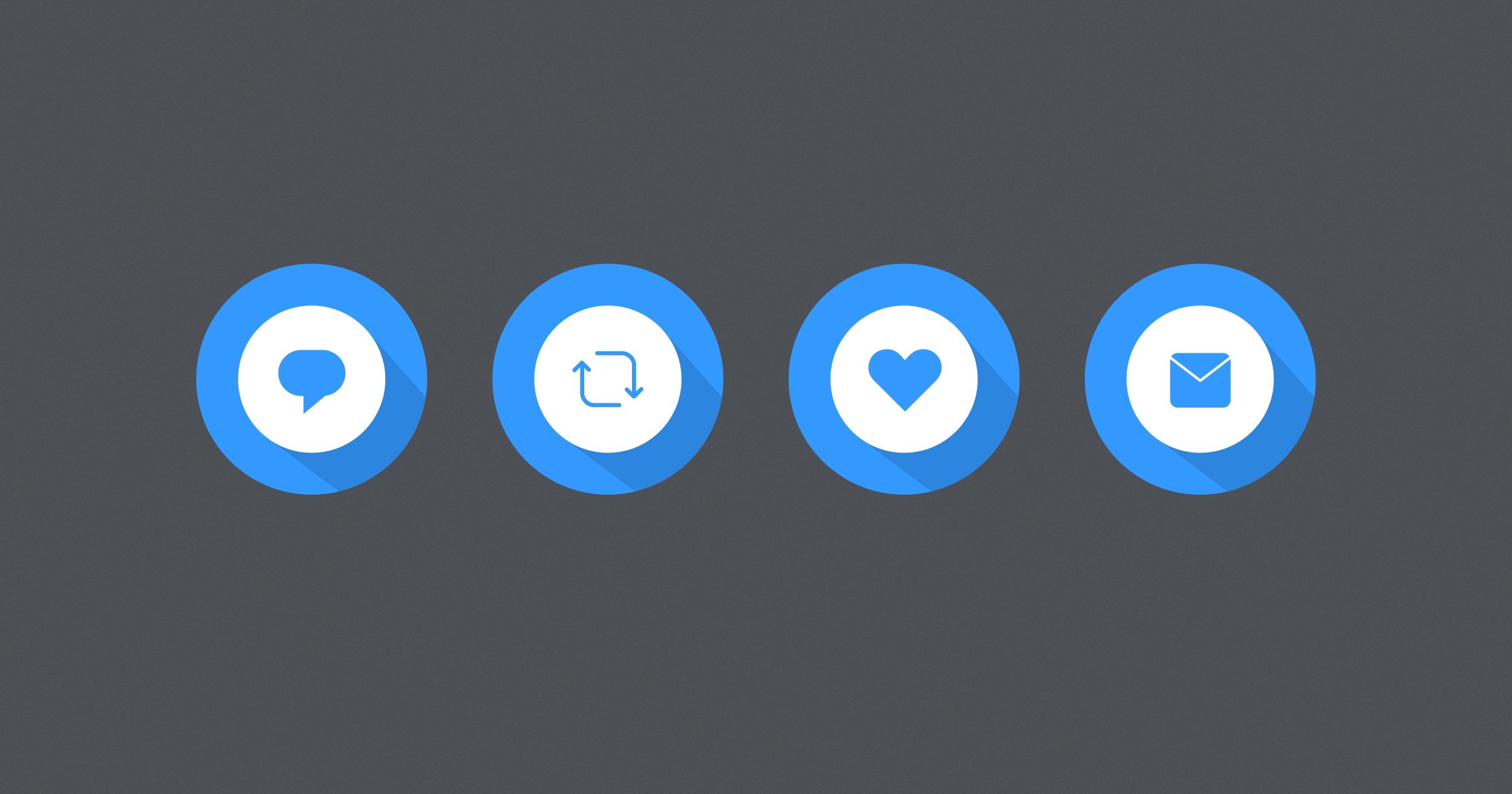

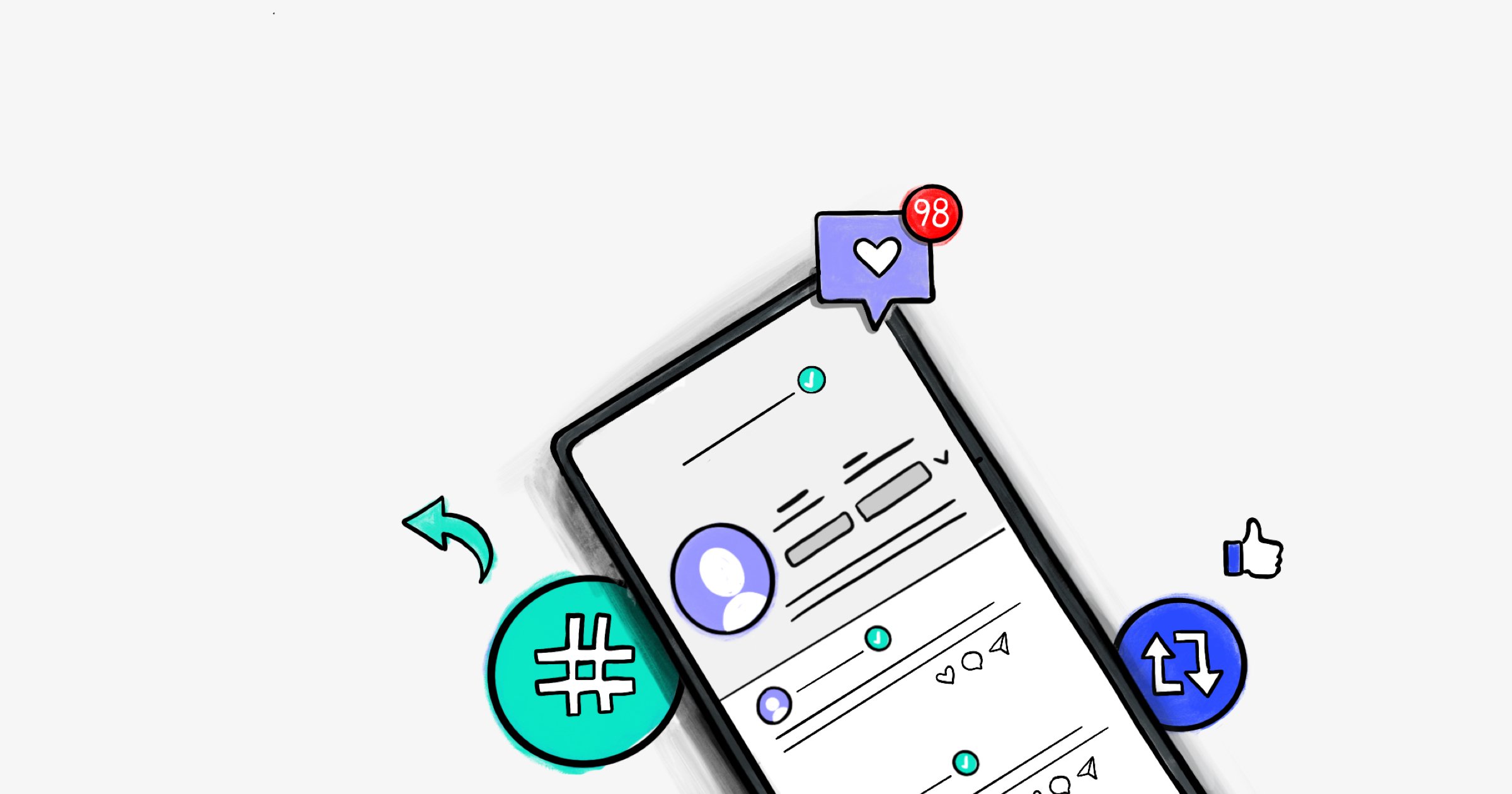
Get Our Latest Updates and News by Subscribing.
Join our email list for offers, and industry leading articles and content.