What's new:
You need flexibility. Accessing Canopy on your mobile device makes it easier for you to take care of quick tasks like starting a timer and resending eSign requests. Whether your computer has plenty of battery, no battery, or you’ve simply left your desk, you can still take care of work from the mobile app.
In this round of app store updates you’ll be able to start a timer from the main task dashboard (that big blue button at the bottom right). Timers are available in other locations on the app as well, but this quick and easy access makes it that much more accessible.
You will also be able to see a list of signers on an eSignature task and resend to all who have not signed in bulk. You’ll also see just when they signed (date and time).
Why it matters:
Convenience is key during busy season (or really any season– your time is valuable no matter what time of the year it is). You need access at the tip of your fingers. So we brought it to you. Use the app on the go or use it to support your desktop activities (we get it, sometimes we don’t want to navigate away from a screen either).
How it works:
From the main task menu accessible from the blue button in the bottom right, you’ll now see the option to start a timer. The moment you click the button the timer will stop. You can then proceed to fill out client, task, subtask, and any other information you want attached to that timer.
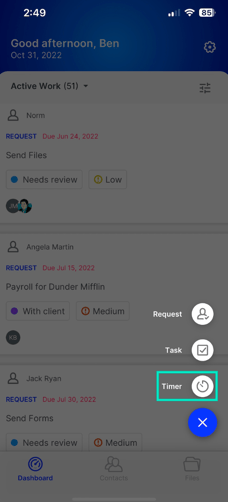
To easily resend Esign requests directly from the mobile app, navigate to the specific eSign request.
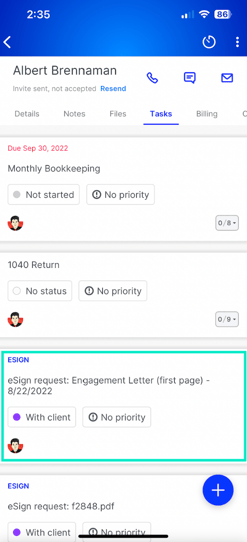
Click on Signers and select “Resend.”
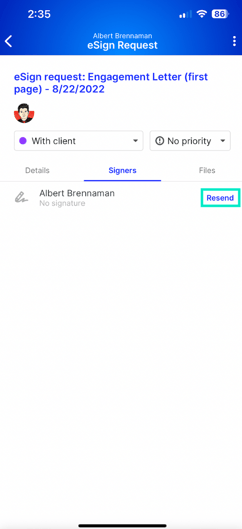
Where to find it:
Available in Canopy’s Time & Billing module and Document Management module, respectively.
Get started:
To learn more, click here to read about step-by-step instructions in a knowledge article for timers on mobile and click here to read about resending eSign requests on mobile.
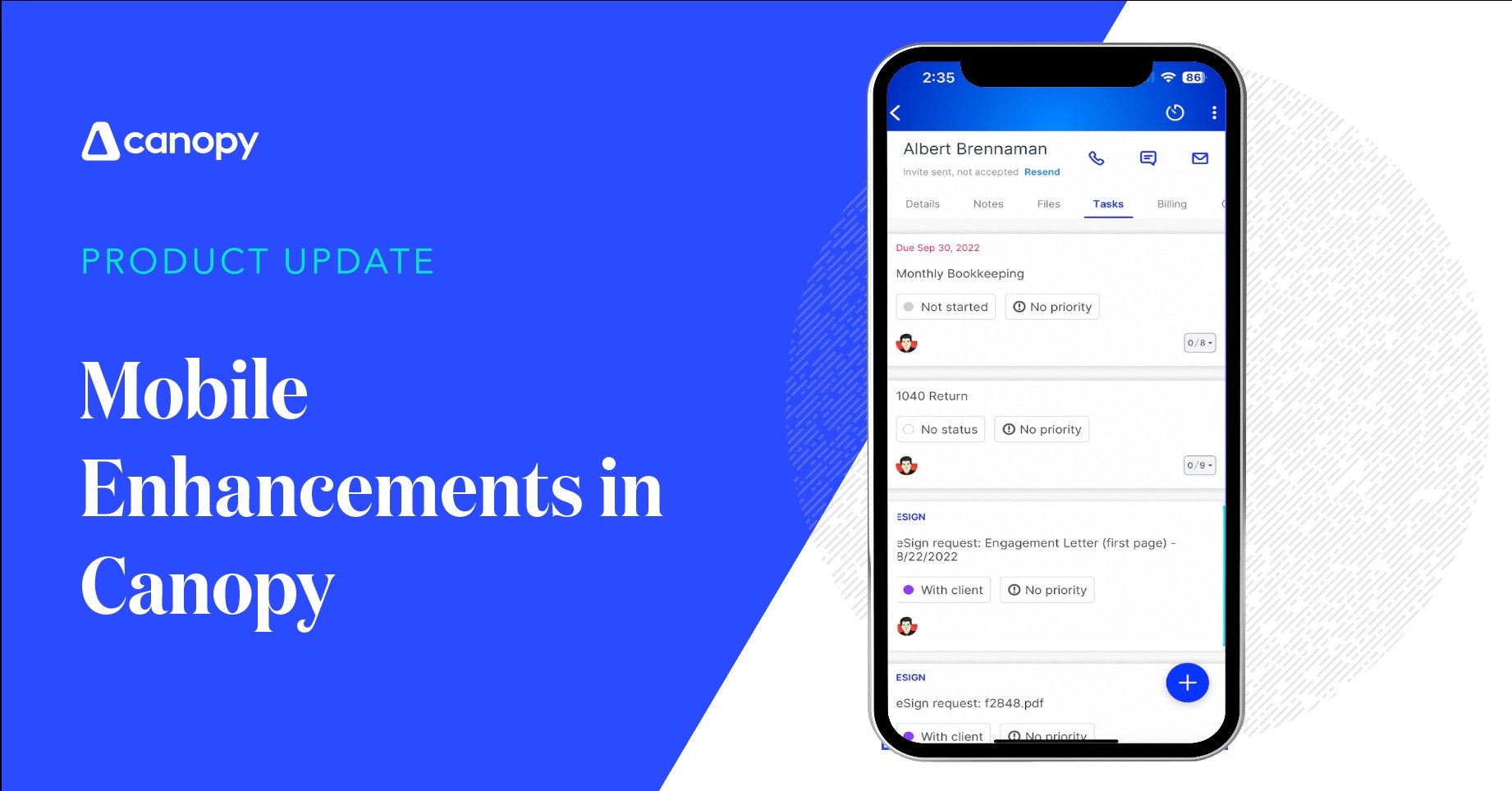



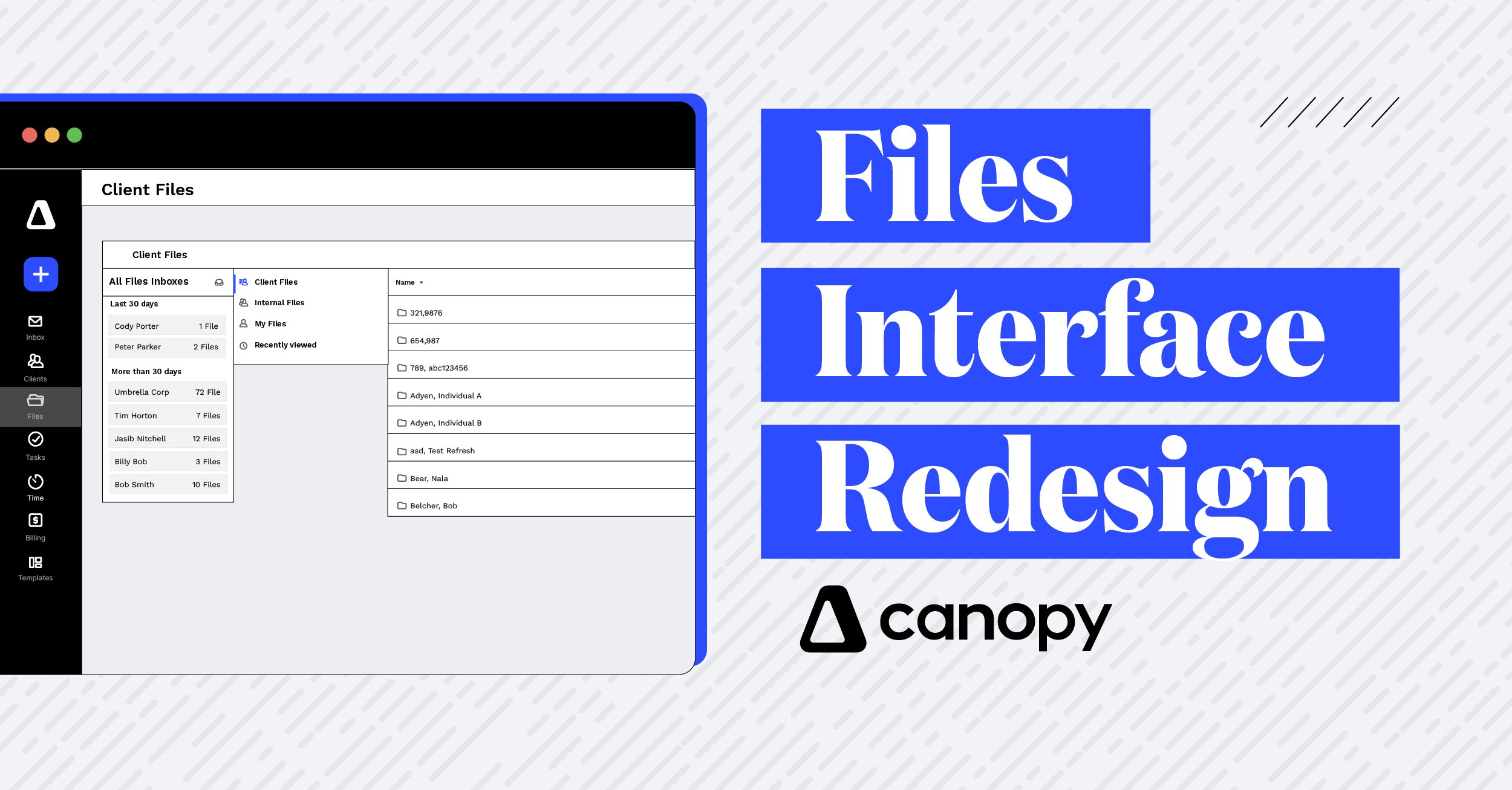
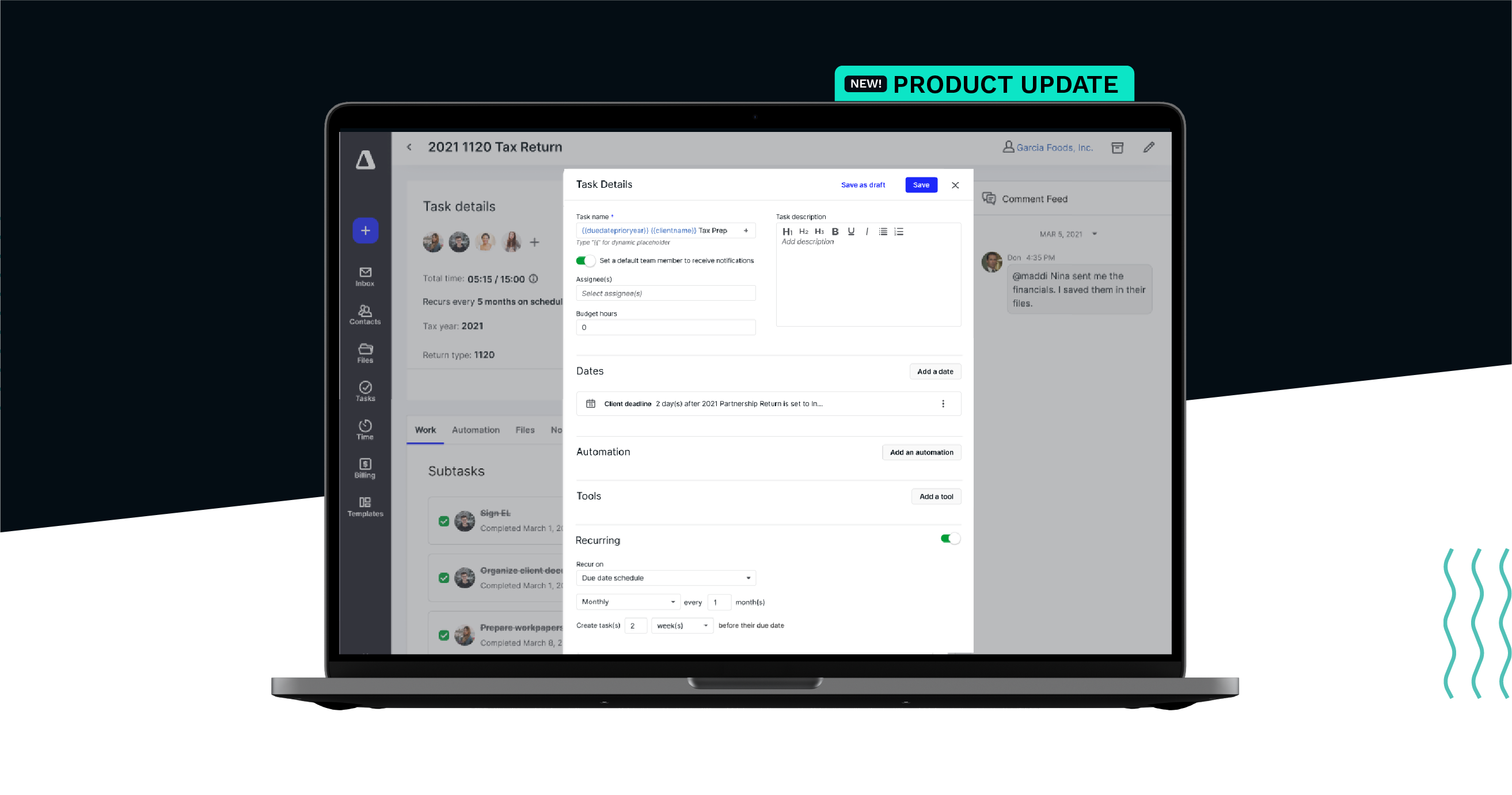
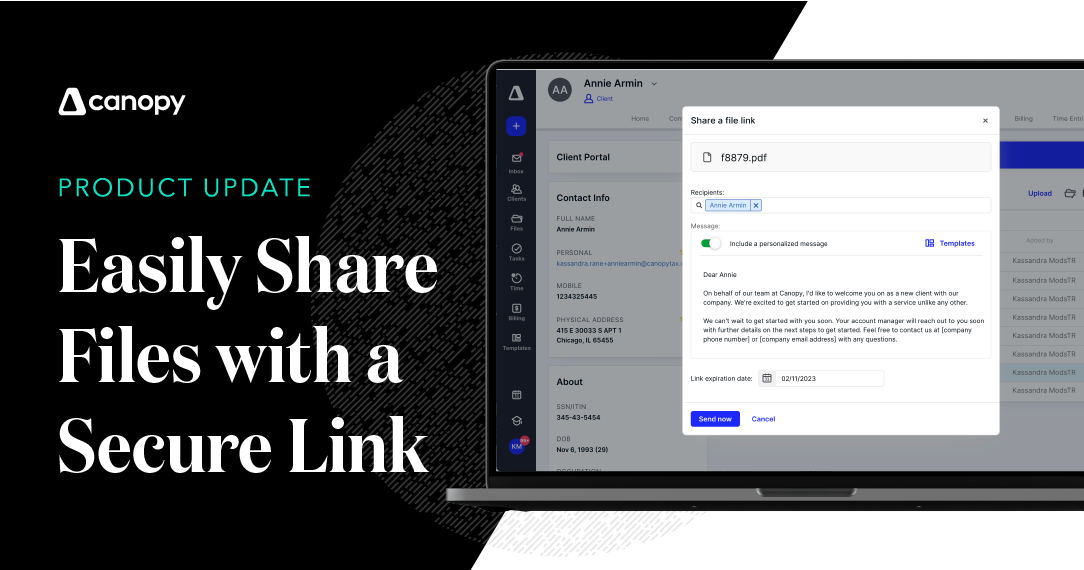
Get Our Latest Updates and News by Subscribing.
Join our email list for offers, and industry leading articles and content.