What's New?
Canopy has added AI to yet another area of the product! You’ll see this in two areas of the product. First, within the settings menu, you’ll see Document Settings. In that menu, you’ll set your global naming conventions. Options include the following:
- Upload Date
- Tax Year
- Document Type
- Issuer
- Client Name
- Custom Text
Choose any of the above options and order them as you like, including formatting (dashes, spaces, etc.). You’ll see a preview of the rules you’ve set up at the top of the menu.
Once this is set up, as you work through the files inbox, you can select multiple files and then use AI to rename them. You’ll be able to accept or decline the name before saving.
Why it Matters
Too much time is spent renaming files and looking for files. When files can be renamed so that all files match a global naming convention, in not only saves time on the front end (renaming) but also on the back end (searching and locating).
This also ensures the naming convention is followed firm wide without ever having to train on it or remind firm members of the formatting.
Where to Find it
This feature is located within Document Management.
You’ll see the Document Settings in the main settings menu. And you’ll see the magic pencil anywhere you can locate a document – the files inbox or the files tab on the client record.
Learn More:
Check out these help articles to get up to speed!

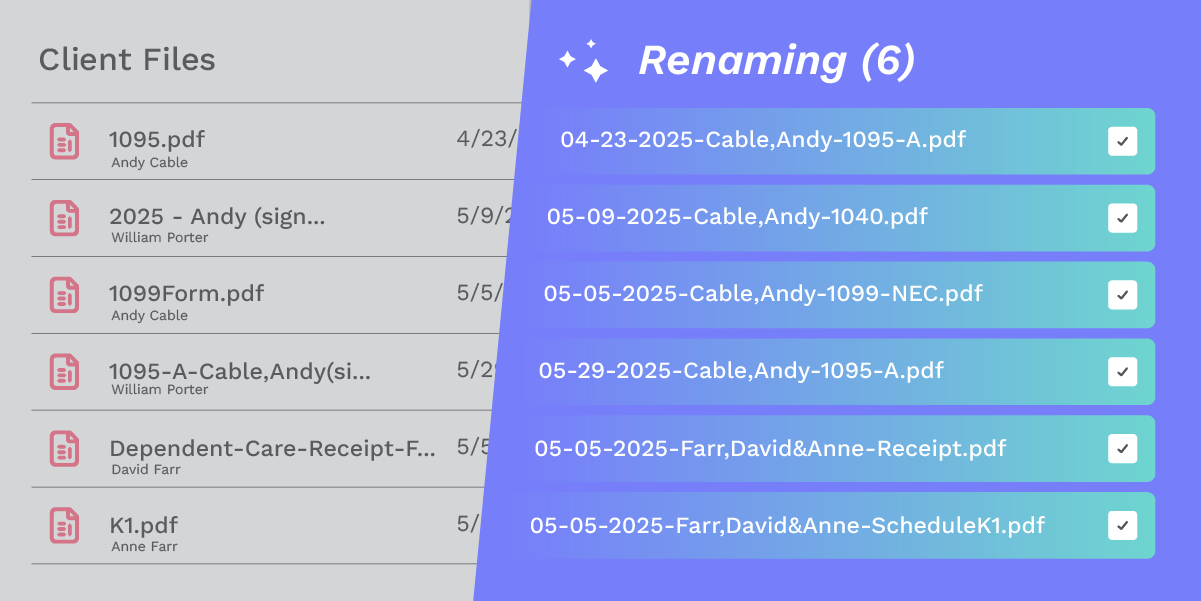



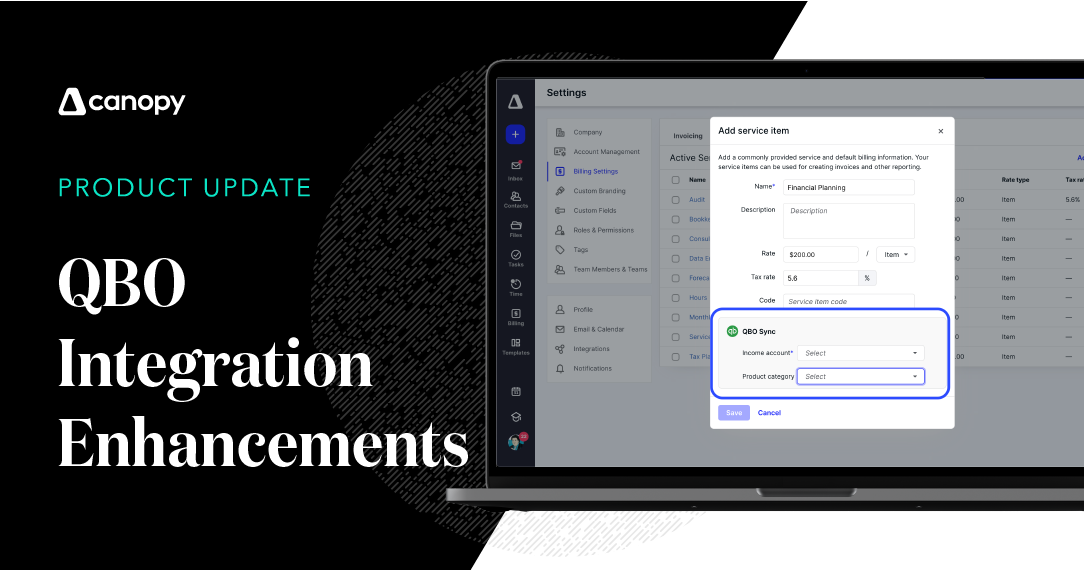
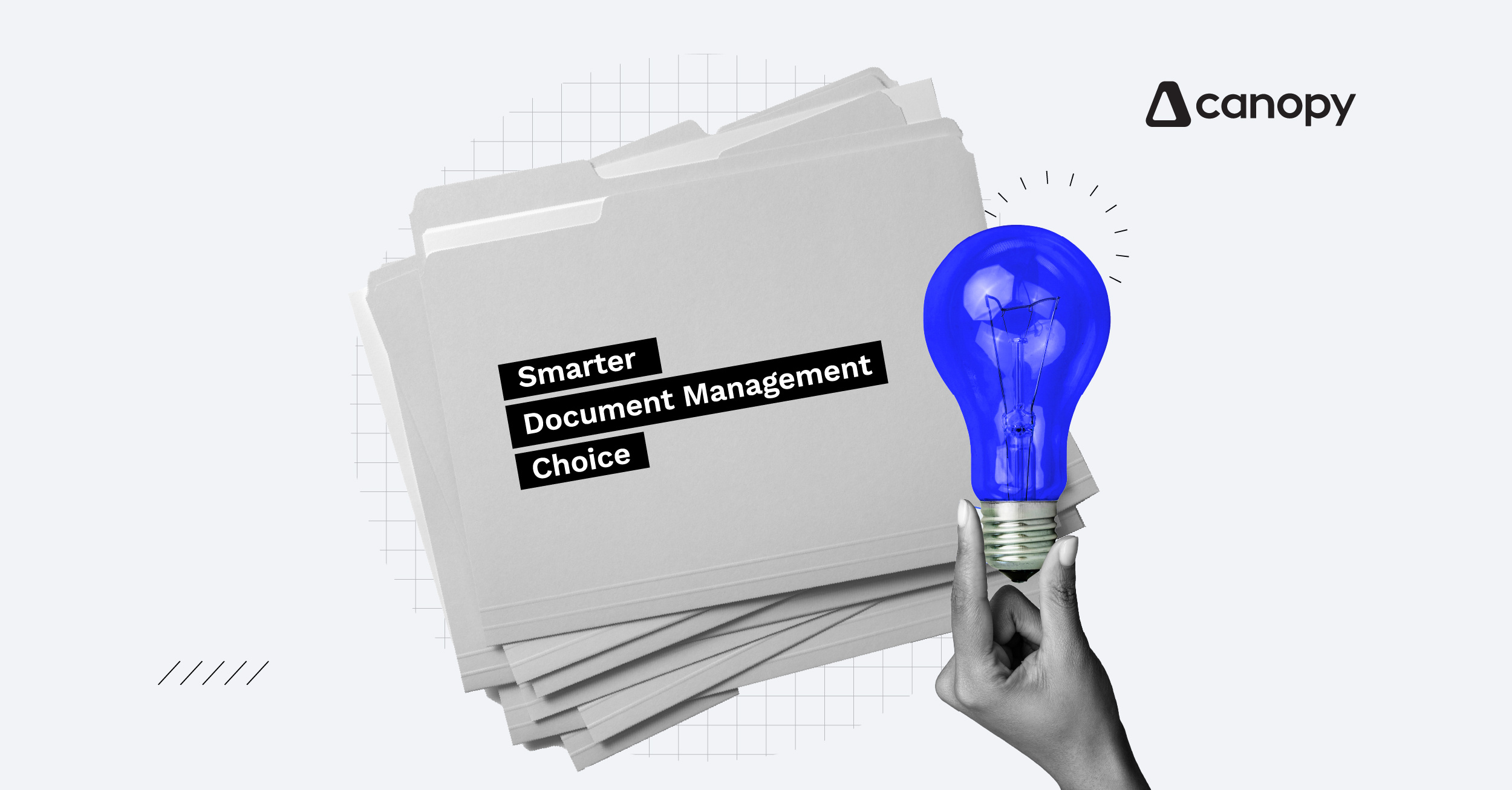

Get Our Latest Updates and News by Subscribing.
Join our email list for offers, and industry leading articles and content.