What's new:
Canopy now offers bidirectional contact syncing with Quickbooks Online (QBO) through our robust QBO integration.
How it works:
Canopy’s integration with QBO always allowed for new contacts that were created or contact changes that were made in Canopy to be pushed to QBO. With the latest update, we now also allow for new contacts or contact changes made in QBO to push into Canopy and be reflected on the contact record in Canopy. Additionally, contacts deleted in QBO will be marked inactive in Canopy.
For Canopy customers that have setup a QBO integration, there’s no need to change anything. The bidirectional sync will start working automatically.
Why it matters:
We know your firm wants to reduce double entry and Canopy’s QBO integration helps with that. Now, it’s easier and faster than ever to add contacts, make contact changes, or delete or make contacts inactive in whatever system you’re working in—Canopy or QBO—and know that both systems will keep those contact records synchronized. No need to change your workflow and jump to another system or remember to update that contact later.
Where to find it:
Client Management module
Get started:
Sync your Canopy account with QBO

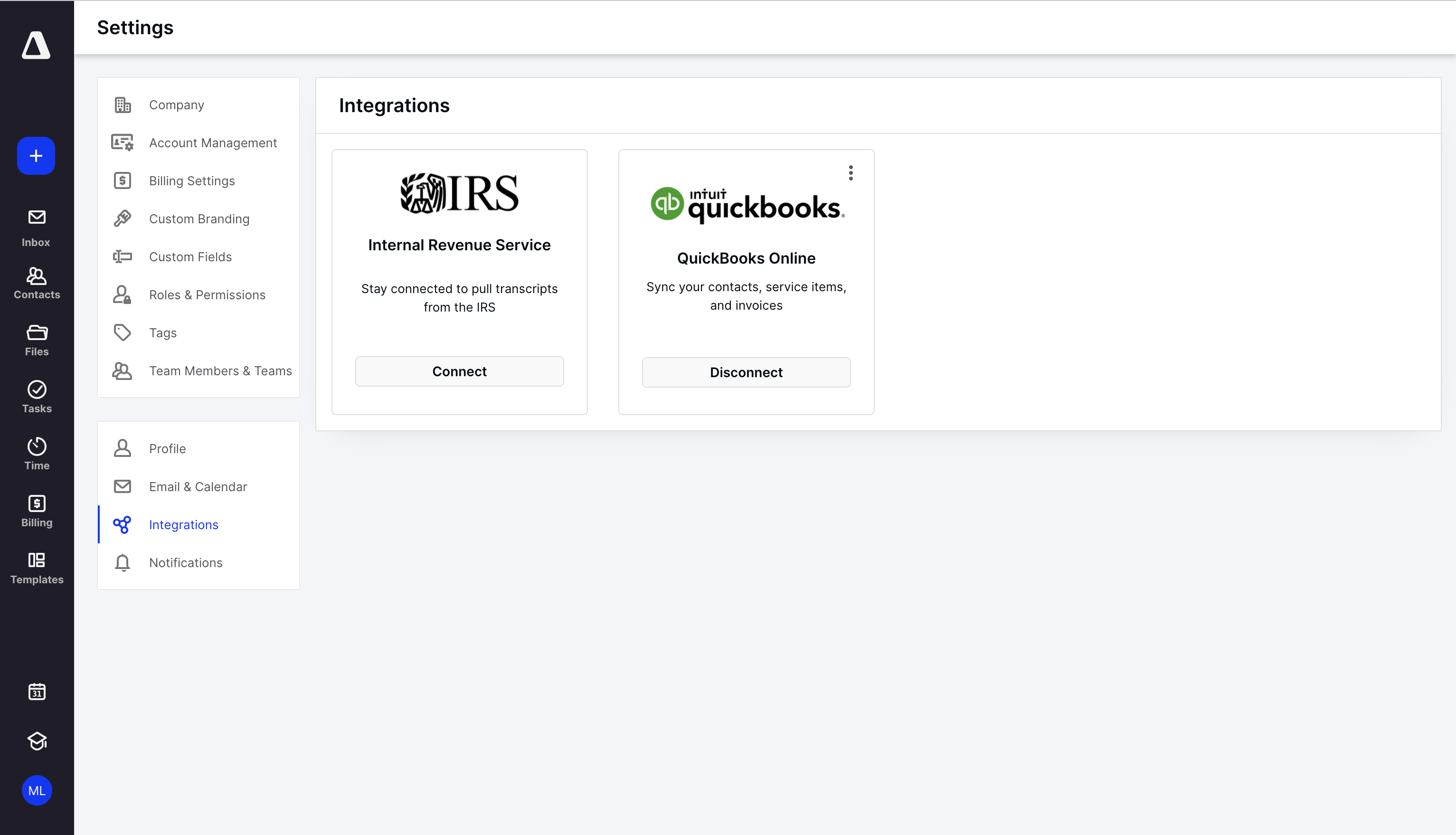




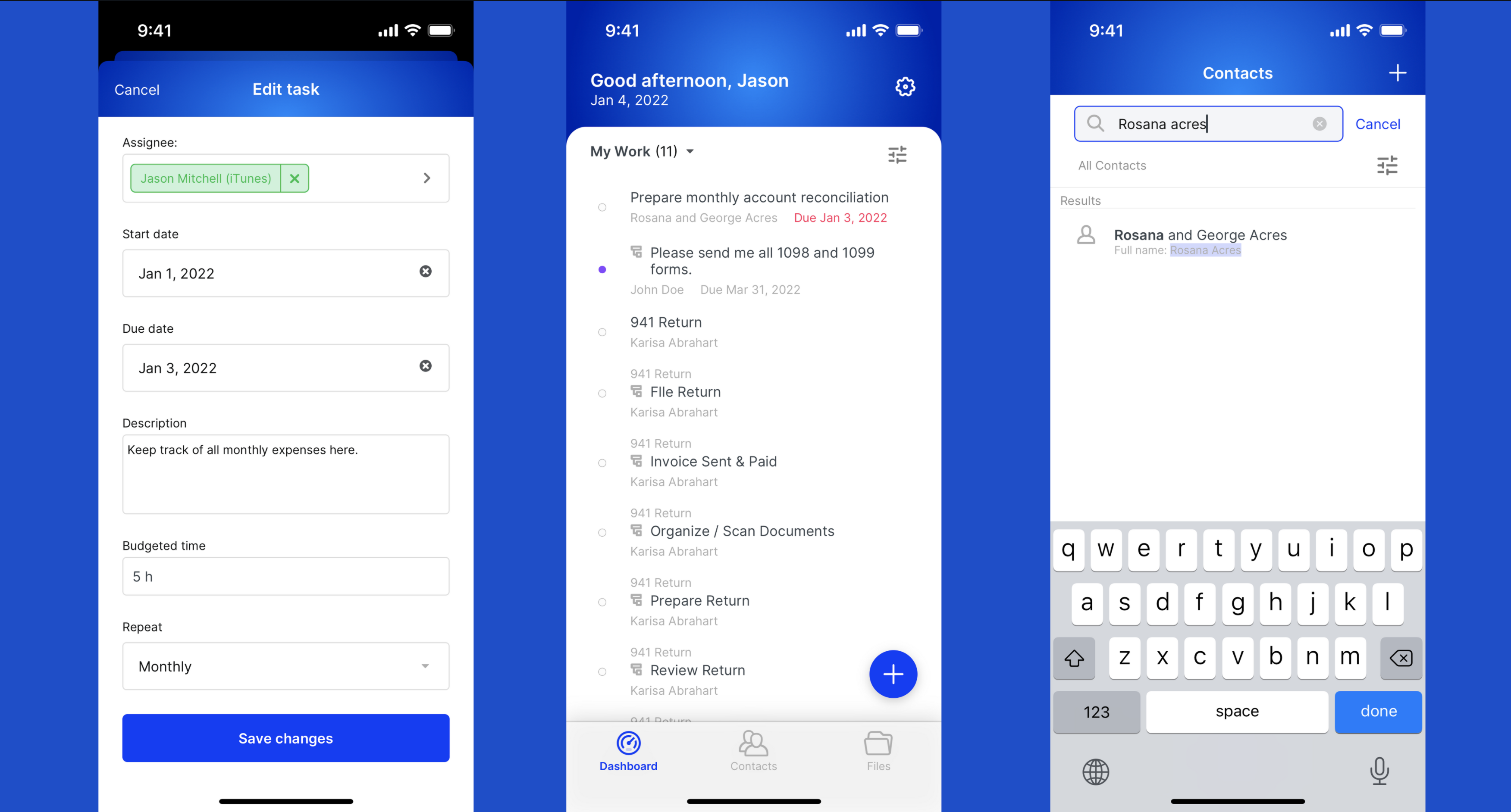
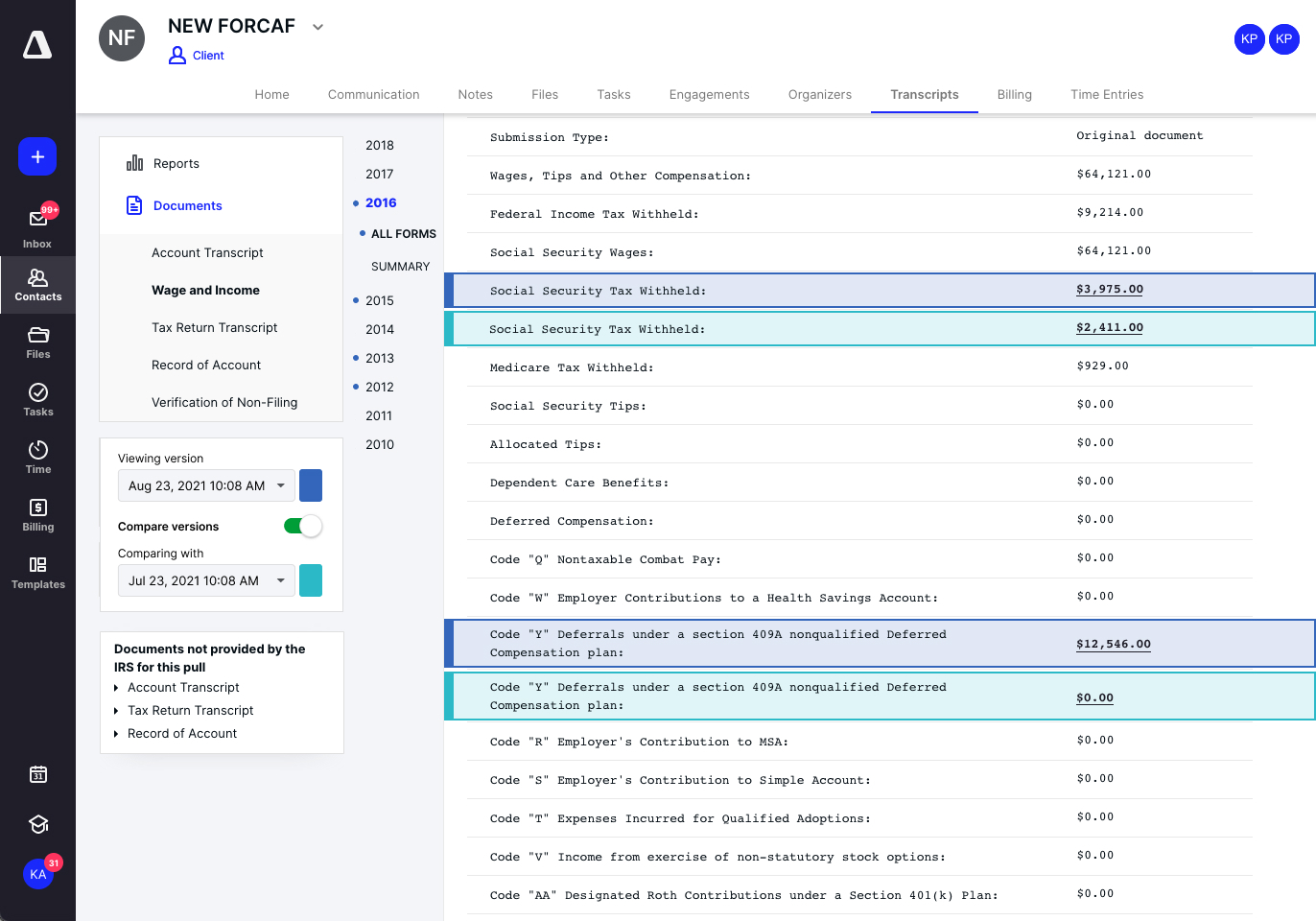
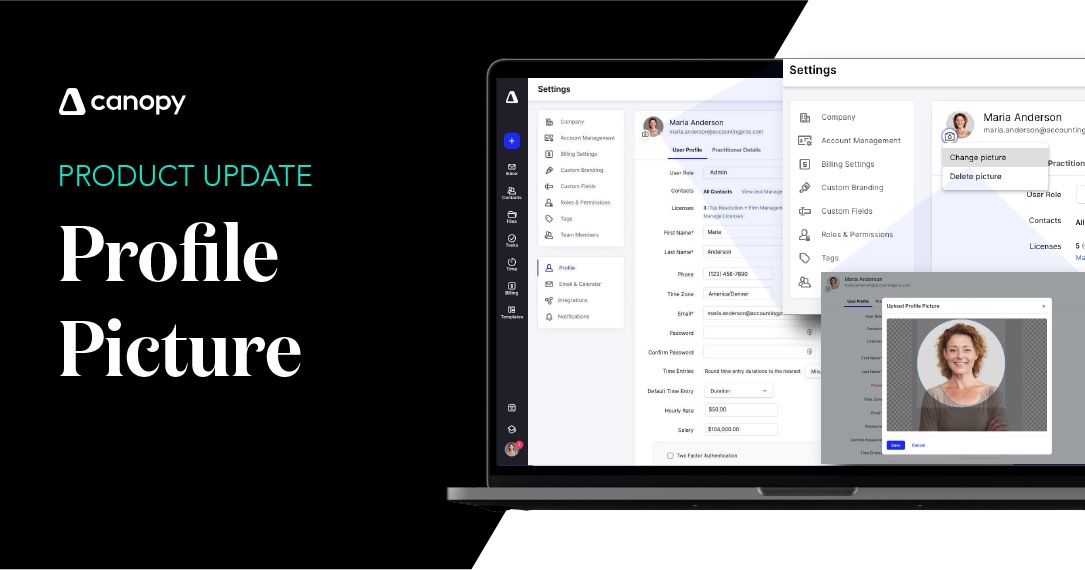
Get Our Latest Updates and News by Subscribing.
Join our email list for offers, and industry leading articles and content.