So you’ve decided that you need to spend less time on email. It’s a worthwhile goal, but it can also be daunting. A Google search on the topic yields so many tips and tricks on how to best tame the email beast that it’s almost impossible to know where to start. So we narrowed it down to the two most effective ways of minimizing email time—get fewer emails, and check your email less often—to give you a simple place to get started.
Get Fewer Emails
The easiest way to spend less time dealing with email is to get fewer emails in the first place. The logic here is pretty straightforward—by limiting distractions like the Eddie Bauer sales email and those “Joe Somebody Posted a Photo!” emails from Facebook, you free up brainpower to tackle more important emails.
The first thing you should do to start de-cluttering your inbox is use a tool like Unroll.me to consolidate and unsubscribe from email that’s either unnecessary or just not time sensitive. Unroll.me lets you see all the different newsletters and sales emails you’ve subscribed to over the years, then lets you choose for each subscription whether you want to 1. keep it in your inbox; 2. unsubscribe; 3. roll the subscription into a single “Daily Rollup” email.
But even after you’ve eliminated unnecessary subscriptions, you there will still be a few potential distractions lurking in your inbox. The best way to guarantee a distraction free inbox is to use Canopy for all your work related email needs. Canopy’s Communication feature keeps all emails between you and your clients in one, easy-to-navigate place, free from the distractions of your regular inbox.
Related: A Simple, New Way to Organize Client Communication
Check Your Email Less Often
Now that you’ve ruthlessly trimmed your inbox back to a manageable level, it’s time to turn the trimmers on a new target: the number of times you check your email every day. You may have heard that you should set aside a few blocks of times each day to focus on email and ignore it outside of those blocks. But why does it matter?
In an article in the Harvard Business Review, Ron Friedman compares checking your email to making trips to the grocery store. He explains that you don’t make a trip to the grocery store every time you have a craving or run low on some ingredient because it’s easy to see the cost of that behavior. “What is less obvious to us, however, is the cognitive price we pay each time we drop everything and switch activities to satisfy a mental craving.” That price? More than 20 minutes lost every time you switch tasks according to this UC Irvine study.
As if the cost of trying to refocus wasn’t enough, a different study out of the University of British Columbia shows that “people who spend more time on email report greater work overload (e.g., feeling emotionally drained, frustrated, and stressed from work).” But the study also found the converse true—people who restricted the number of times (five or less per day) spent checking email reported less stress and increased happiness and engagement at work.
So designate a few blocks each day for handling email and commit to not looking at email outside those times. Not only will it make you more productive, it will make you happier as well.





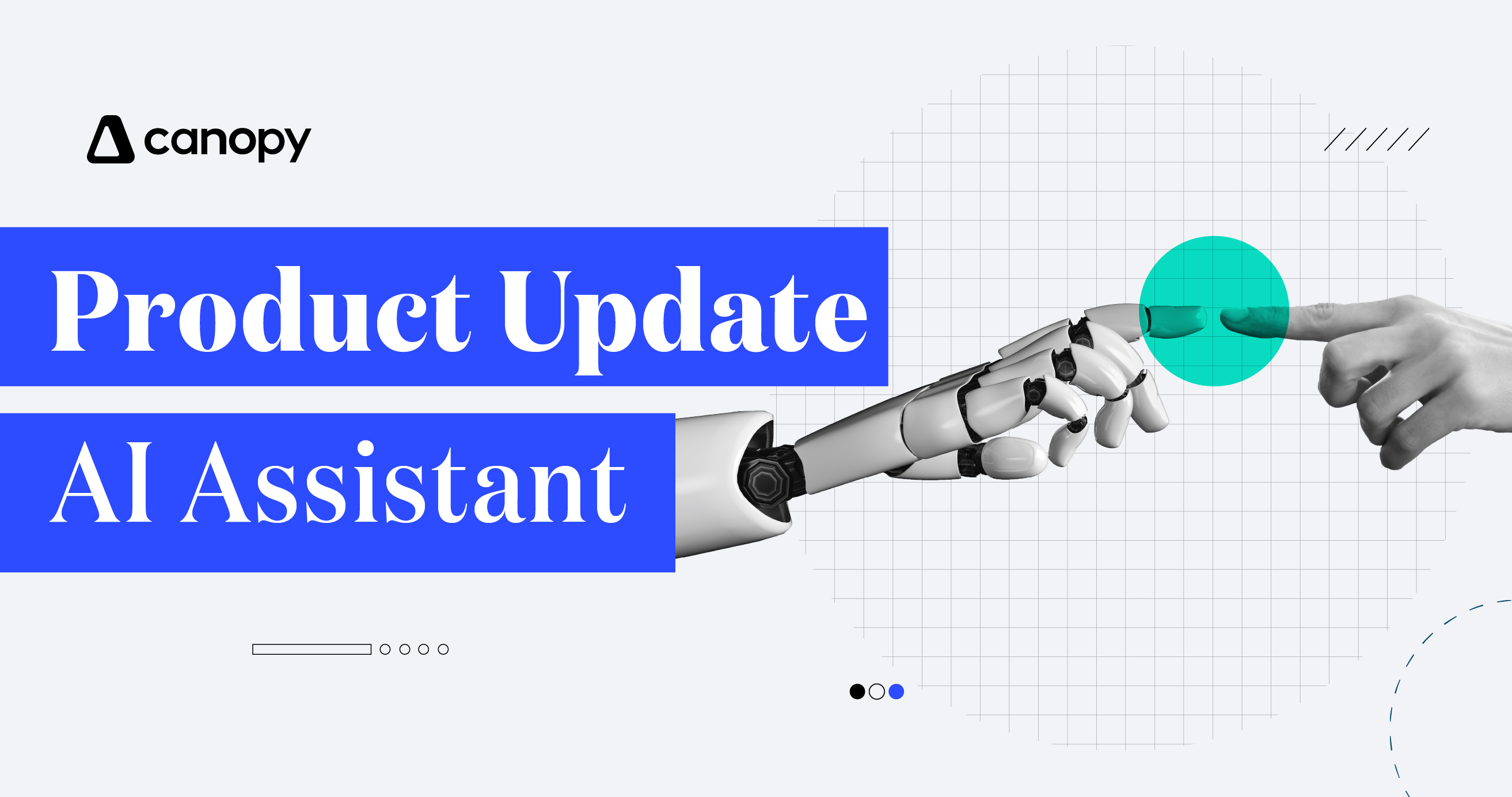
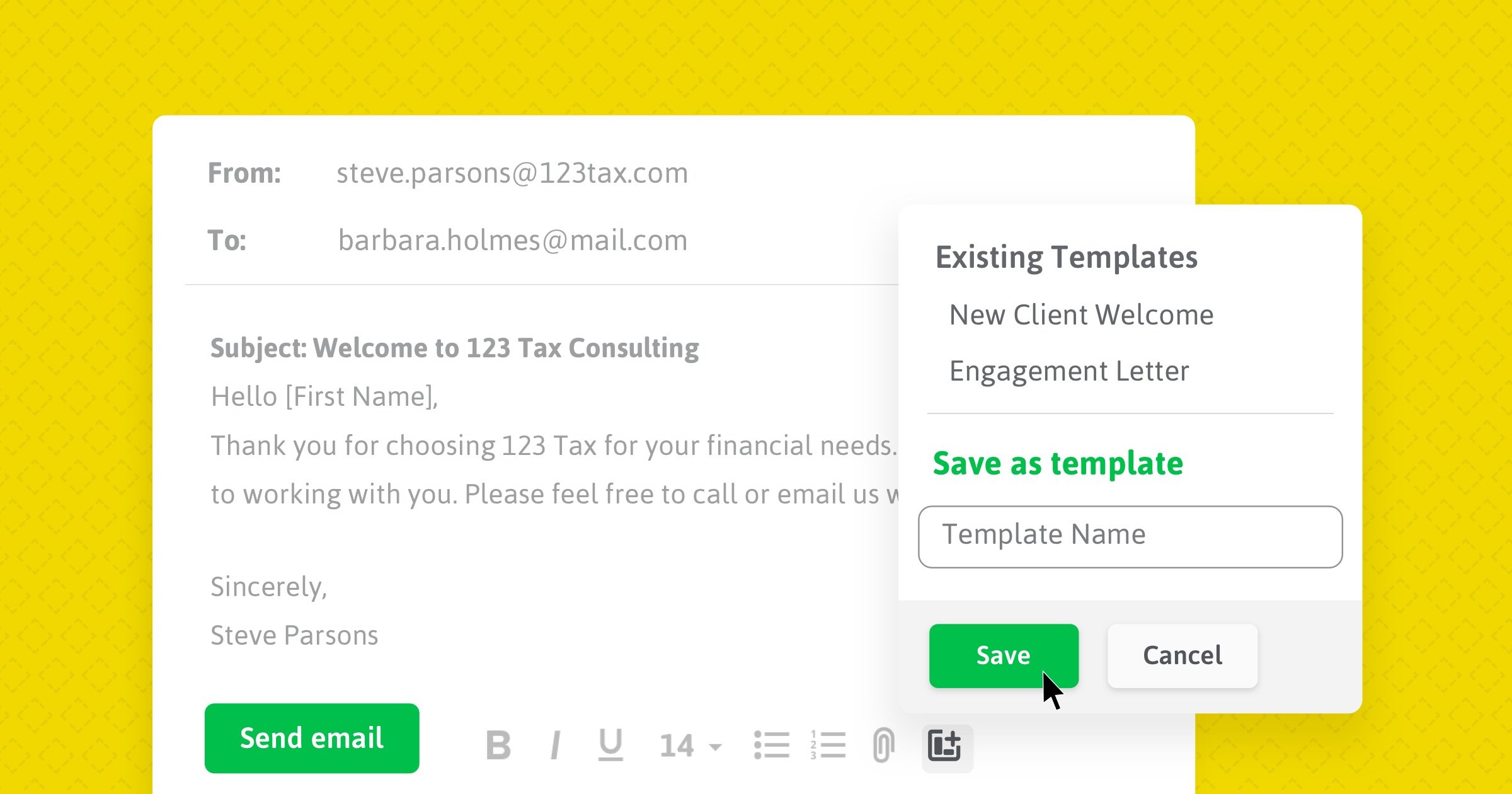
Get Our Latest Updates and News by Subscribing.
Join our email list for offers, and industry leading articles and content.