What's new:
We know how important it is to answer the question, “How profitable is my firm?” This new update provides an additional layer of detail in the profitability report, which will help you make better business decisions at your firm.
Users now have the option to select whether they want to group data by contact or by service item. There are also two additional columns to view. The first, labeled “Billable amount,” displays the duration of time multiplied by the chosen rate. The second, labeled “Adjusted amount,” will display the billed amount minus the billable amount.
Why it matters:
These enhancements will give more control over what data you can see and should help provide more insight into how you are performing as a firm at the contact level, the service item level, and the task level. These changes will also make it easier to see the difference between what you could have charged a client (‘Billable amount’) compared to what you actually charged a client (“Billed amount”)—helping you find patterns and areas of improvement.
These changes also condense information into one report, so you can save time from previously having to comb through multiple reports to find this information. This report will continue to help you find answers to questions including:
- Are there unprofitable clients that I should just fire? (meaning are we using our time wisely and feel that we have priced things correctly, but the client is still unprofitable)
- Are there service items that we offer that are unprofitable?
- Which clients/services are we consistently writing up or down?
These changes are also helping us move toward a future where reports become more customizable and where you will have more ways to slice and dice data and select which data you want to see.
Where to find it:
Available in both Canopy mobile apps with the Time & Billing Module.
Get started:
To learn more, read about step-by-step instructions in this knowledge base article.

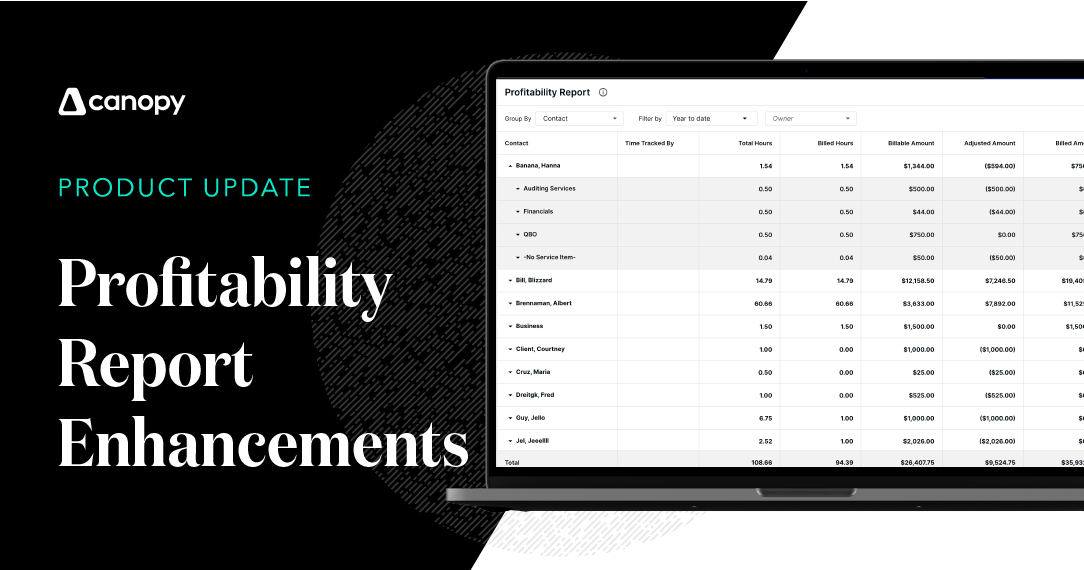



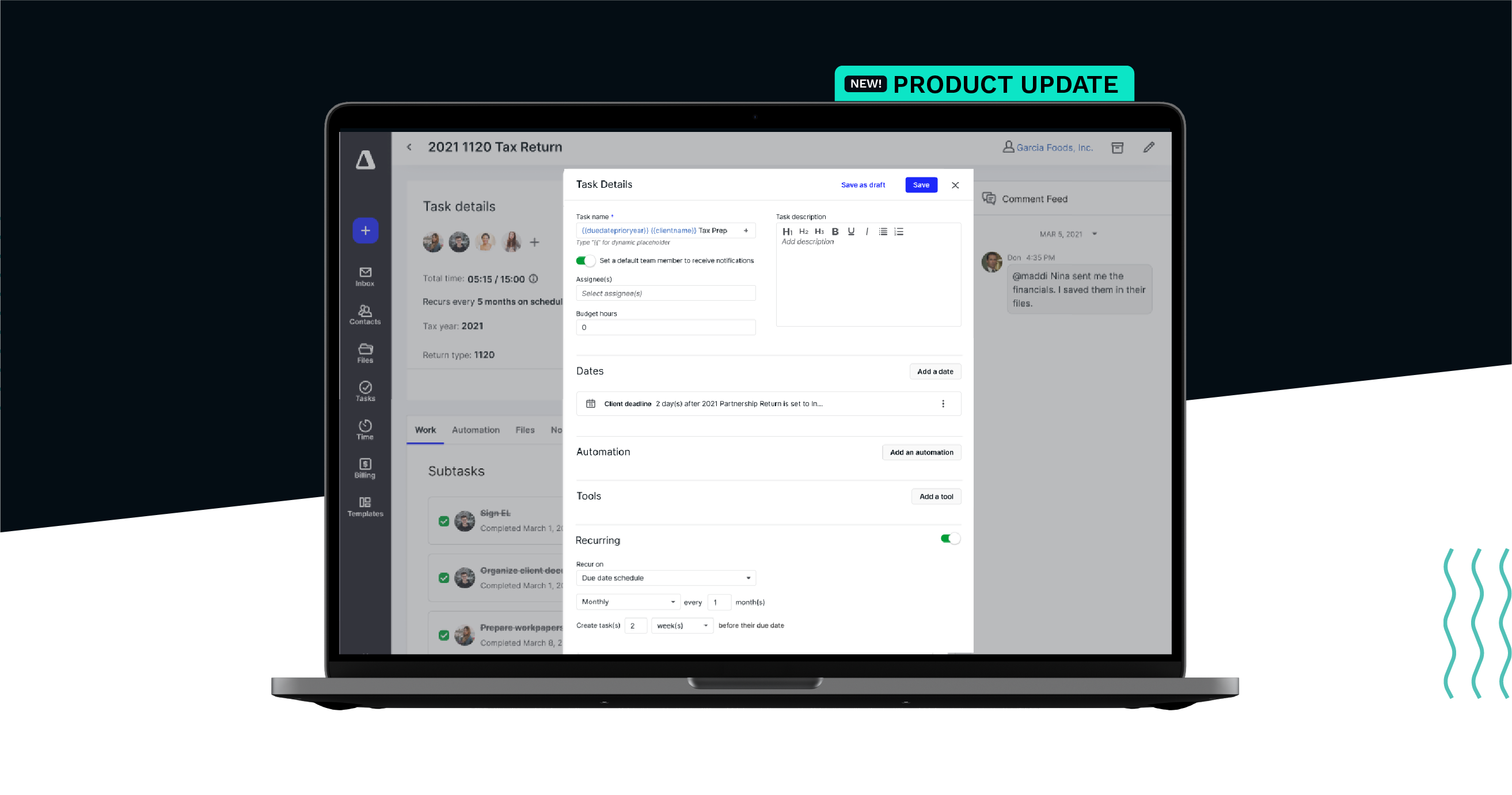
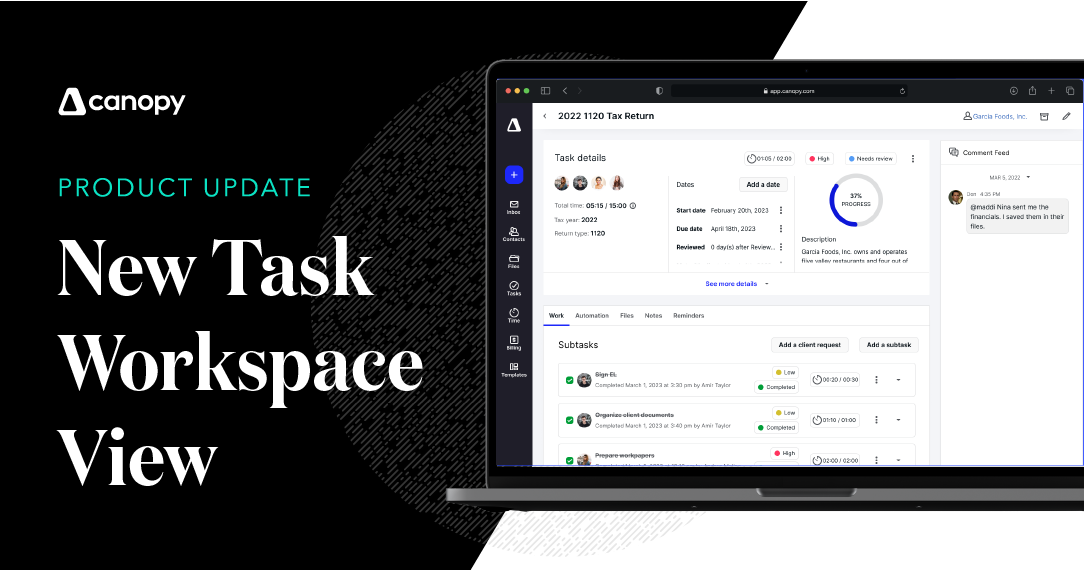
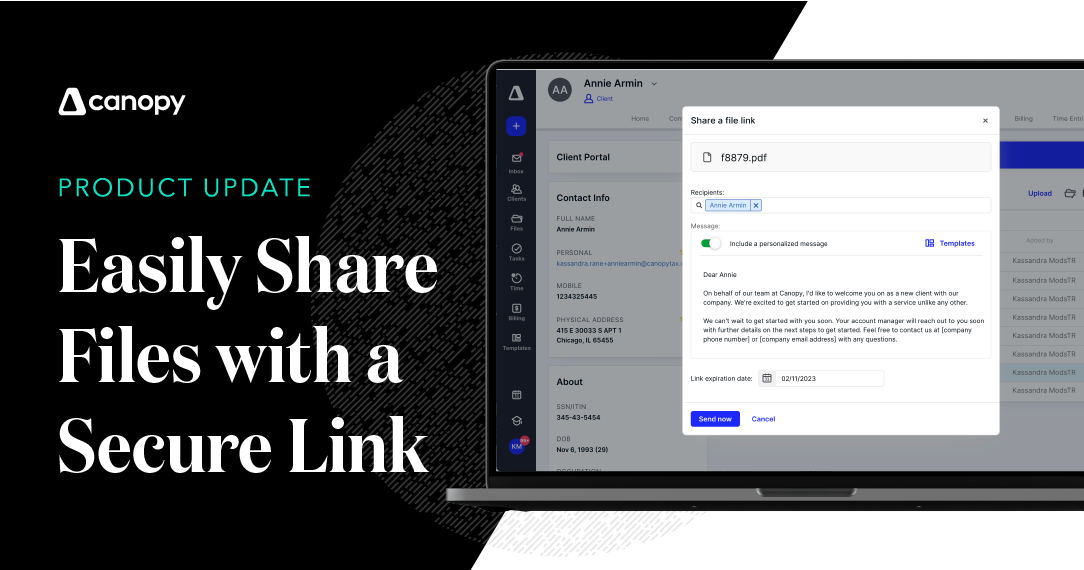
Get Our Latest Updates and News by Subscribing.
Join our email list for offers, and industry leading articles and content.