For the Canopy team, 2020 was a year of focusing on enhancing our Practice Management features and improving overall user experience. We released a lot of product updates throughout the year, but here’s a roundup of some of the most significant:
Practice Management
Desktop assistant
We started 2020 off by adding the ability to print and scan files directly into Canopy with the desktop assistant. The print-to functionality enables you to select files from your desktop and send them to a contact folder in Canopy, making organization simple. The scan-to functionality is compatible with any scanner and saves several steps in transferring physical documents into Canopy.
The desktop assistant also includes the file migration tool, which allows you to migrate files in bulk without having to process them one by one.
Learn more about the desktop assistant.
Time tracking updates
Time tracking is one area that saw quite a few changes throughout the year including:
- Time entries no longer require a contact in order to be run
- Toggle how time appears in the time entry modal
- Time entries can be added to a task, subtask, or notice
- Time entries can be marked as billable when associated with a contact, and the Saved Time dashboard now shows a Billable column
Perhaps the biggest enhancement made to time tracking in Canopy is the addition of the productivity dashboard. The productivity dashboard displays time budgets on all tasks and subtasks. You’ll be able to better track how much time your team is spending on projects and see a deep dive into all of your time tracking data.
Learn more about the productivity dashboard.
Client requests
We made a few enhancements to client requests including:
- Global client request option
- The ability to add a client request to an existing task for a contact
- Client request templates
You’ll be able to customize the new templates with a title, due date, how often your client receives a reminder, the default team member to receive notifications, and instructions for the client. Client request templates can be edited, deleted, or added to a task template.
Learn more about client requests.
Active client toggle
Streamline the number of active contacts your firm is working with by designating which contacts are inactive with a toggle. Inactive contacts will not count toward your contact billing.
Things to know about inactive contacts:
- They will not have access to the client portal.
- Spouses can be added to the primary contact’s client portal.
- Only notes, calendar events, engagements, notices, transcripts, and emails can be created for them.
- They can be filtered from the contacts list.
Learn more about inactive contacts.
Annotations
Canopy files can be annotated directly within Canopy. Annotations (including highlighting, underlining, notes, callouts, and more) provide an excellent way to communicate with team members and make any necessary notes on a file.
Pre-set task templates
Pre-set task templates are designed to anticipate your workflow and make it easy for you to customize them to your firm’s needs. All you have to do is copy the template and customize it to match your own workflow. You can always go back and edit the template to better suit your needs later.
Learn more about customizing pre-set task templates.
New UI
In May 2020 we launched a new user interface and logo. We had three goals in mind:
- Make Canopy more intuitive to learn.
- Improve the organization of content for quicker navigation.
- Optimize the screen space to help you work more efficiently.
The updated interface includes high contrasting colors, an updated font, and changes to the primary navigation bar.
Learn more about Canopy’s updated UI.
Mobile apps
Both the Canopy practitioner app and the Client Portal app saw added functionality in 2020. Our mobile apps now include tasks, enabling you to work more effectively when you’re on the go. Client requests are also now available on mobile. You’ll be able to create, send, and comment on client requests, and your clients will be able to comment on their end.
Additionally, the Client Portal app includes the ability for a client to sign documents via mobile and scan files directly into their Client Portal using their smartphone’s camera. Both of these additions better equip your customers to deliver important documents quicker than ever.
Learn more about our mobile apps.
Continuing education
Due to the closure of many continuing education events in 2020, we offered our CPE and CE courses for free. You can still sign up for free and access dozens of courses.
Tax Resolution
Notices
Notices are now easier to find, navigate, and create under the global add icon and the tasks dashboard. Additionally, important client information is auto-populated on important letter templates, files can be printed from all notice templates with ease, and there is now the option to eSign editable documents within Notices.
Transcripts
You can now save transcripts to a client’s files by selecting an existing folder to save to or creating a new folder.
See these product updates for yourself
Interested in seeing one or all of these updates for yourself?
Sign up for a personalized demo of Canopy.

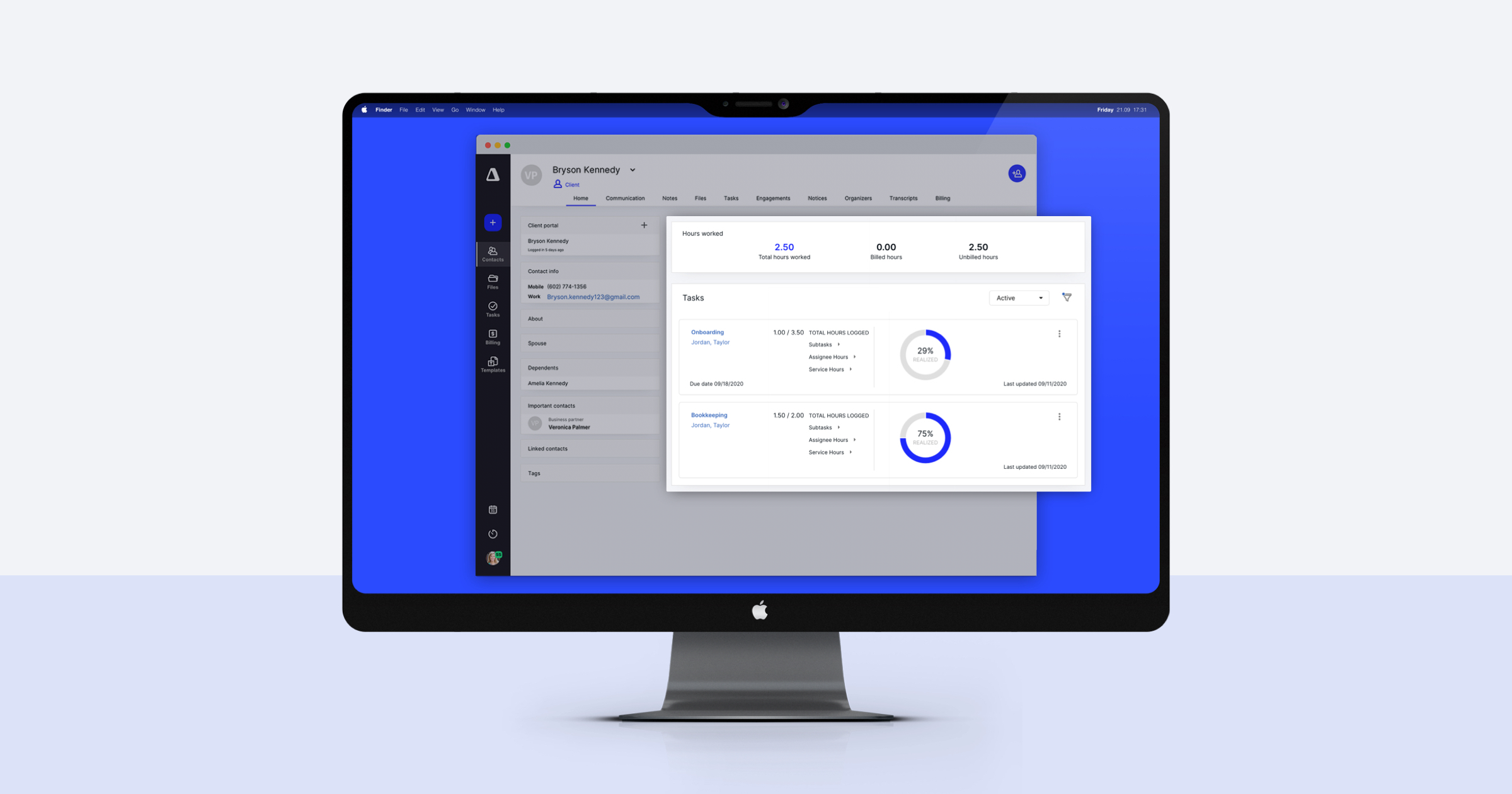




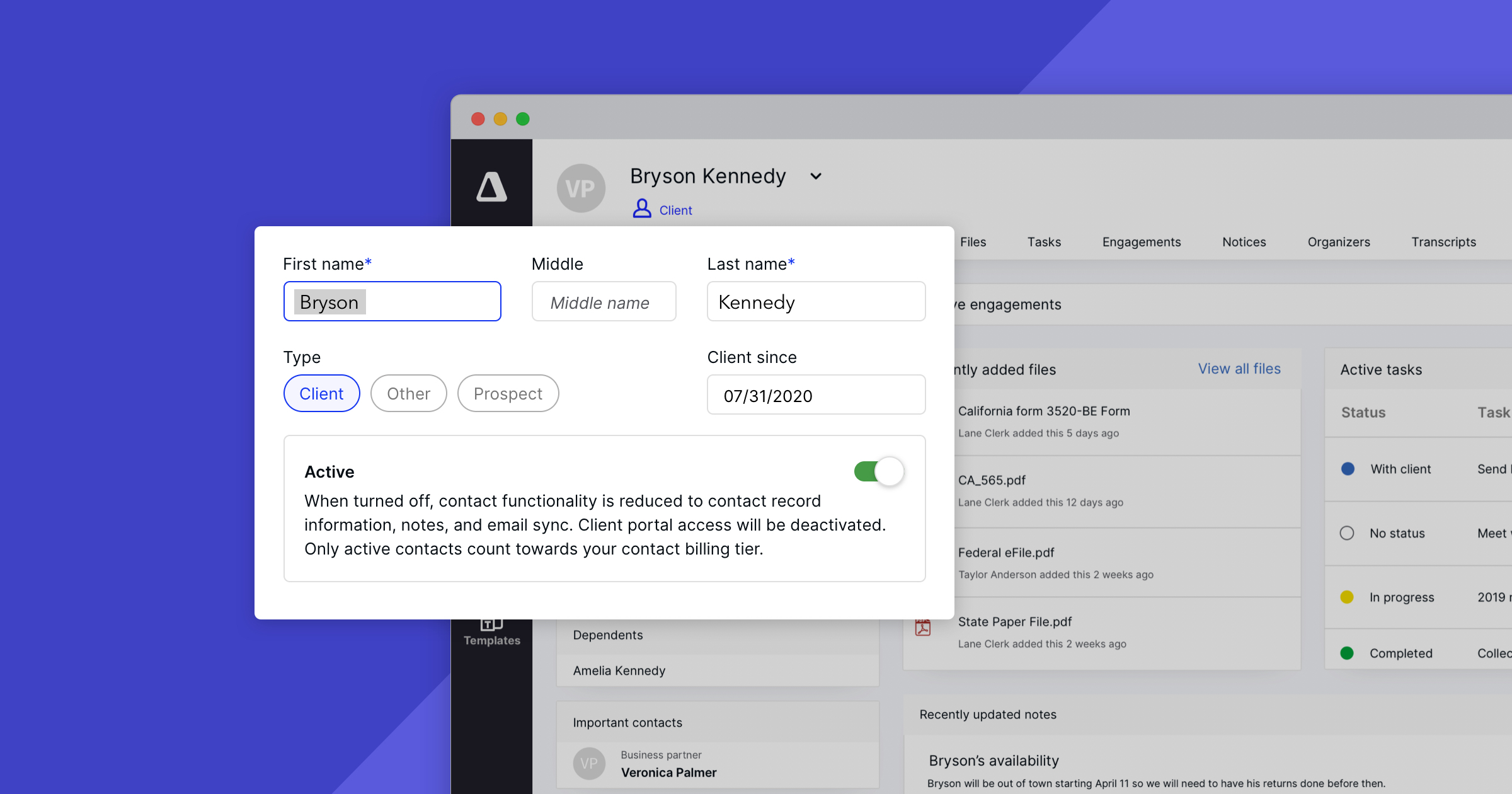
Get Our Latest Updates and News by Subscribing.
Join our email list for offers, and industry leading articles and content.